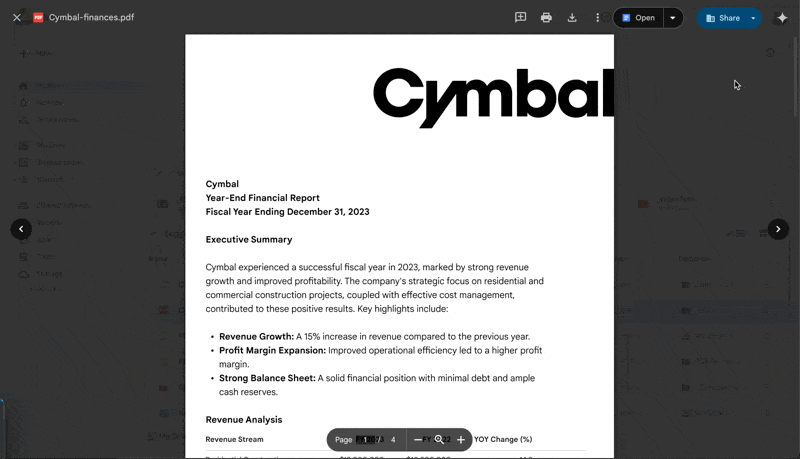Summary
- Google has been rolling out Gemini updates, with the latest making it easier to use AI directly in Drive’s overlay preview—no extra tabs needed.
- You can now use Gemini in Drive’s preview to skim PDFs and turn info into actionable outputs like guides or drafts.
- PDFs now open in the overlay preview by default, but you can switch back to the old method if you prefer.
Google has been busy upgrading its apps with Gemini, and the updates keep rolling in. After rolling out a Gemini integration in December to summarize entire files, Drive is now taking it further by embedding Gemini into its overlay preview. This means you can use the AI right in Drive without juggling extra tabs.
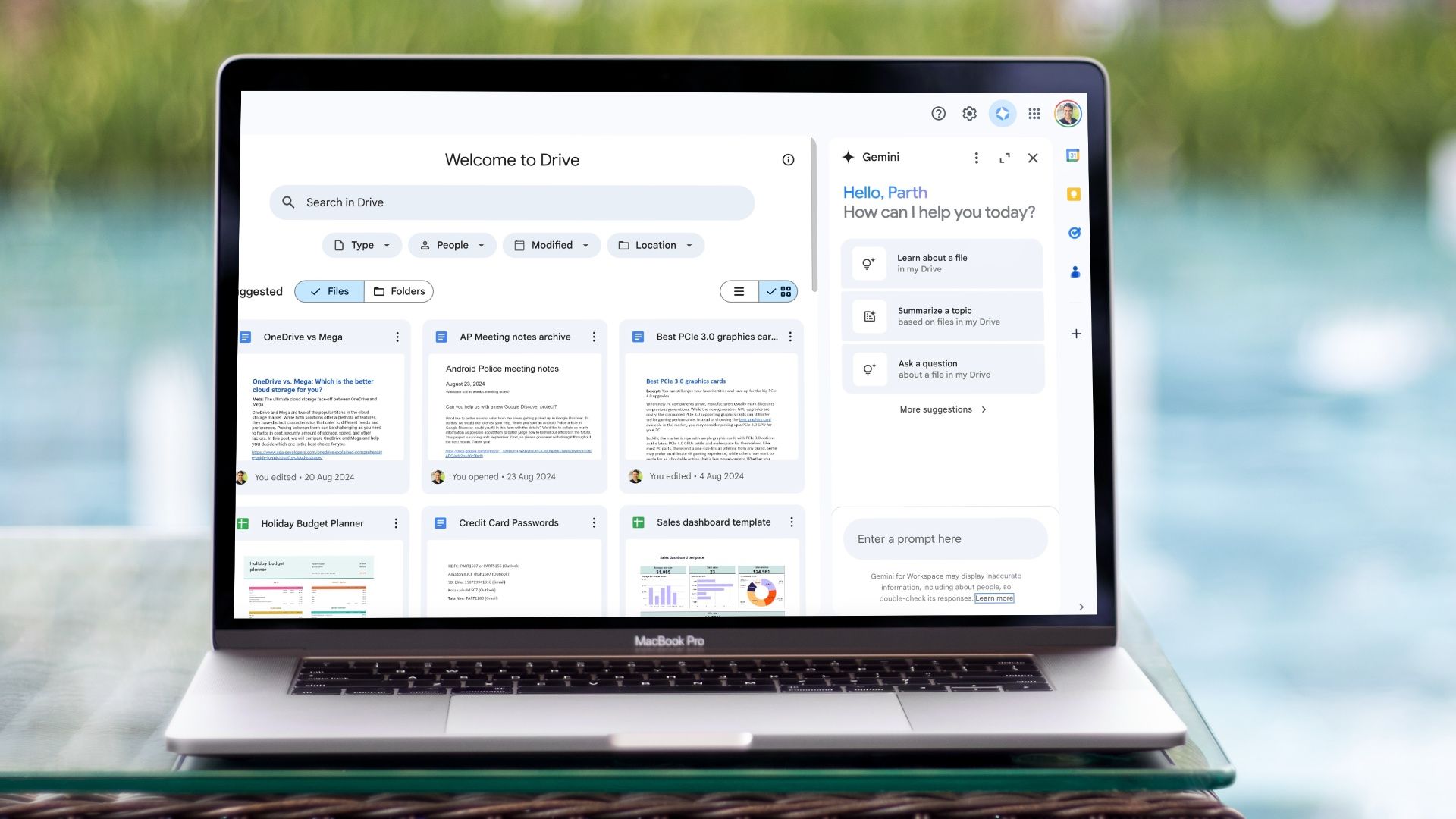
5 ways to use Gemini in Gmail and Google Drive
Essential Gemini tricks for smarter email and file management
In mid-2024, Google Drive gained a major upgrade with the Gemini panel in the file viewer. By double-clicking a PDF on the web version, Drive redirects you to a new tab where you’ll see a button in the top-right corner of the side panel to chat with Gemini. A handy summary button now sits at the top, giving you a quick snapshot of what’s inside. Plus, you can use Gemini to find specific files or even ask questions about a folder’s contents.
However, you had to open PDFs in a new tab to use Gemini, as mentioned above. Now, Gemini is all built into Drive’s file preview, so you can switch between files and tap into AI without breaking your flow.
Gemini’s integration brings a ton of flexibility, like quickly skimming through lengthy PDFs. Additionally, it lets you turn the information into actionable stuff—whether it’s a quick guide or a draft for your next big pitch.
PDFs open in preview now—deal with it, or switch back
Google says admins need to enable smart features and personalization in the Admin console first in order to access Gemini in the side panel. After that, users can adjust their settings to suit their preferences.
PDFs now open in the overlay preview by default, but if you prefer the old way of opening them in a new tab, you can switch it back in Drive’s settings. Your current PDF settings won’t be affected.
This feature is rolling out to all Google Workspace users, with full availability expected within three days of launch. To access it, you’ll need an active subscription to one of these add-ons: Gemini Business, Gemini Enterprise, Gemini Education, Gemini Education Premium, or Google One AI Premium.