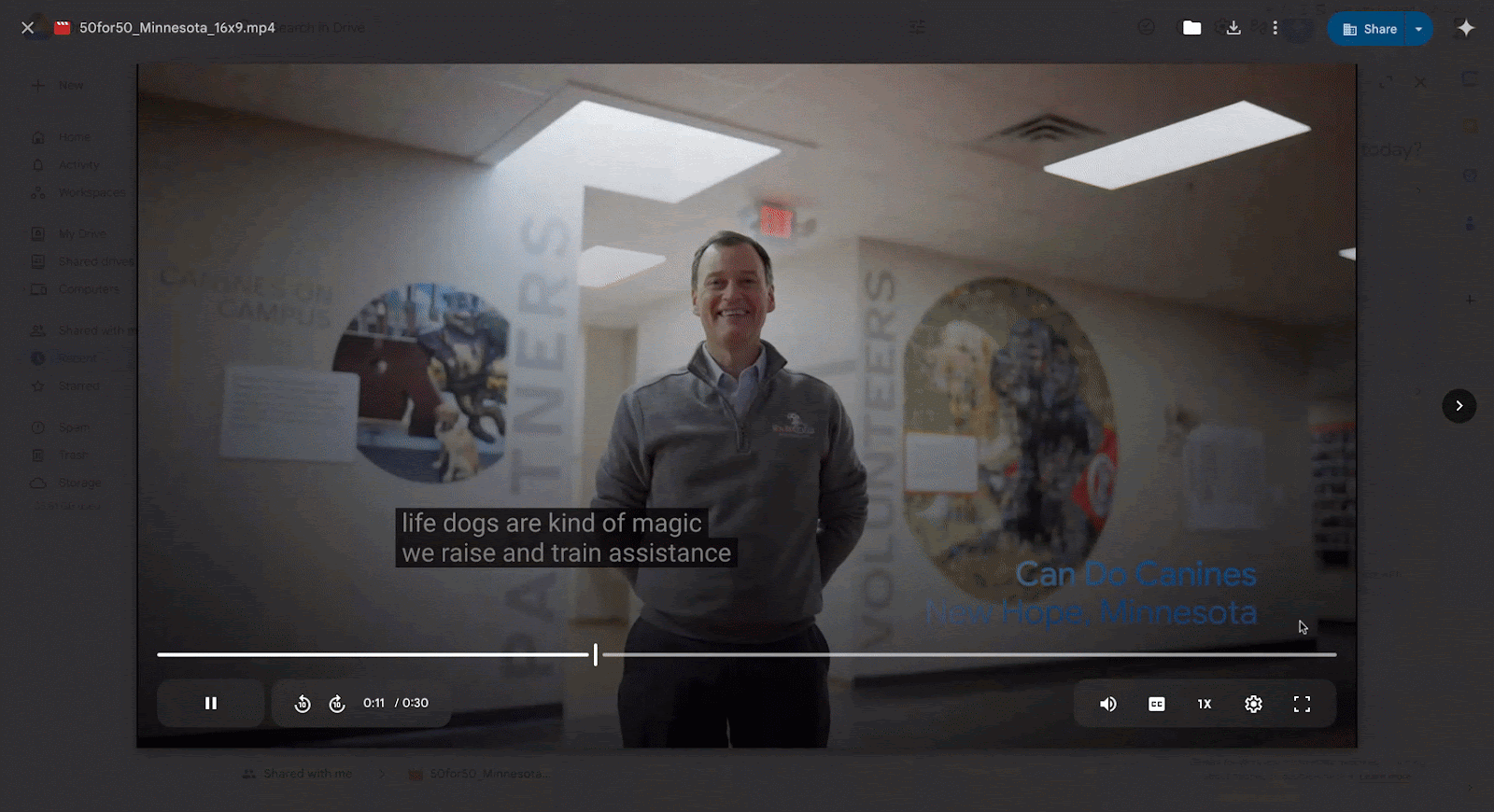Summary
- Building on its automatic captioning feature, Google Drive will now display a time-stamped transcript alongside videos.
- These transcripts enhance accessibility and allow users to quickly navigate to relevant sections of a video.
- Transcripts are accessible for any video with captions (which are often auto-generated). The feature is rolling out now and will be widely available by March 26, 2025.
In the summer of 2024, Google Drive received a solid upgrade that brought automatic video captioning to the platform. Regardless of the video type, users can use the cloud-based storage platform to generate captions for their videos for absolutely free.
In my experience using the feature, it takes the platform roughly 10 minutes to be able to generate captions for a six-to-seven-minute-long video. Additionally, newly uploaded videos gain captions automatically for all Workspace accounts, making captioning a seamless process for students and content creators.
Now, as part of an iterative update to the feature and the platform, Google Drive will soon offer users the ability to parse through the generated captions.
Previously, automatically-generated captions were simply added to its accompanying video, with users having the option to edit the captions or download them as a .vtt file. With its new update, Drive wants you to have access to the transcript of all spoken dialogue in a connected sidebar, complete with timestamps to help you skip to the quote or dialogue you’re looking for.
Related
Google Drive just got smarter with automatic video captions
Find videos by searching for specific dialogues
“This update makes it easy to find specific moments, follow along with the content, or jump directly to the part of the video you need,” wrote Google, highlighting how time-stamped transcripts can improve accessibility to the media stored in your Google Drive.
It’s worth noting that transcripts will only show up for videos with captions. For what it’s worth, captions are generated automatically when you upload a video to drive, so technically, all your videos should already have transcripts available. However, for any videos uploaded to Drive July 2024, you’ll have to manually generate transcripts. To do so:
- Locate the video you want to generate captions for.
- Open the file in Drive’s video player.
- Click on the three dots on the top right.
- Click on Manage caption tracks > Generate automatic captions.
Once generated, you can access the video’s time-stamped transcripts by clicking on the cogwheel settings icon in the video player and navigating to Transcripts, as seen in the short GIF above.
The new feature is rolling out now, and is expected to be widely available by March 26, 2025, to all Google Workspace customers, Google Workspace Individual subscribers, and users with personal Google accounts.