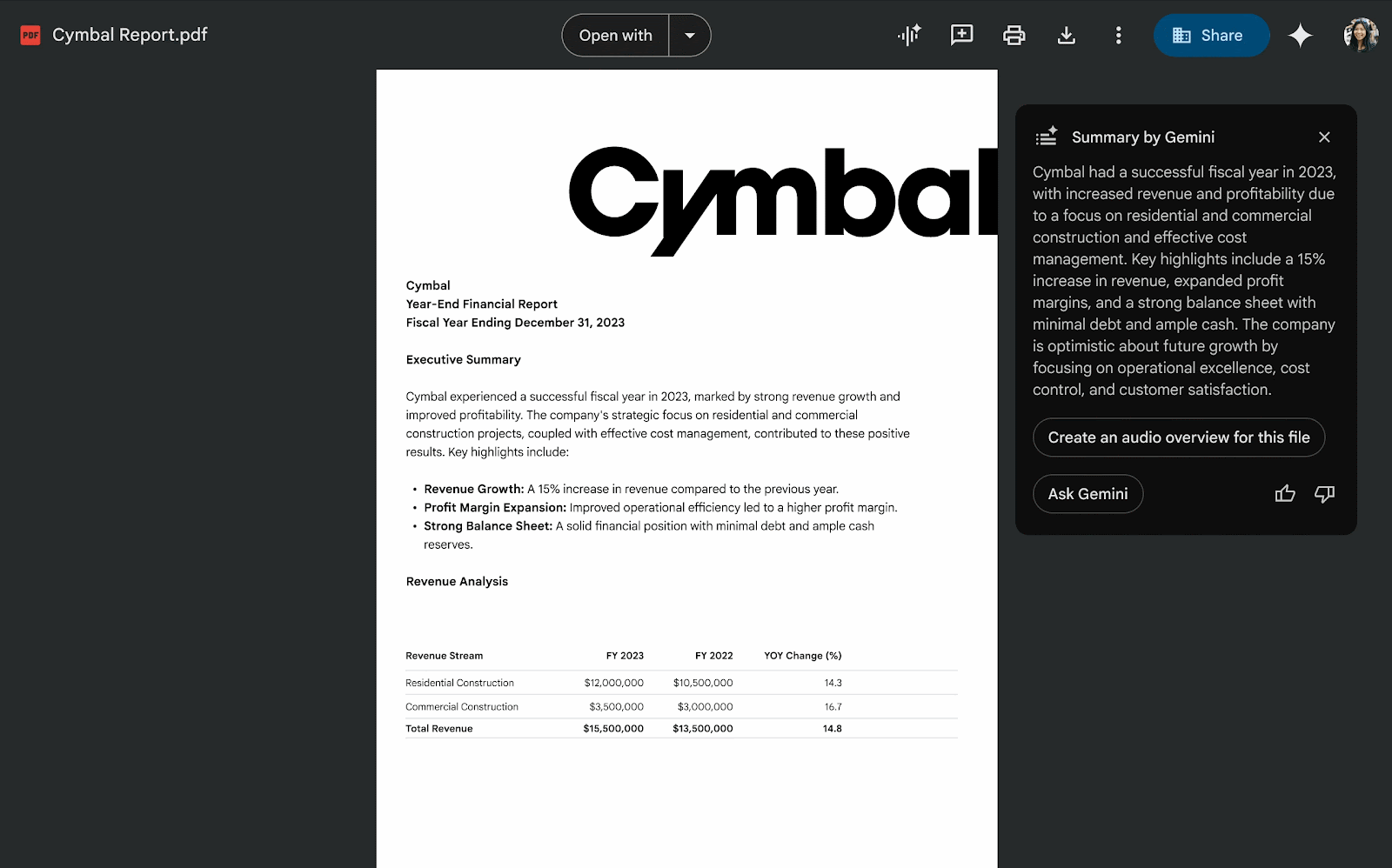AI has become a buzzword nowadays, and every major tech company wants to build something around it. Google is no different, as it continues to integrate AI into its existing products to make them smarter and more appealing to users. In Google’s case, there is also a lot of overlap of those AI features across its products and services. And now, we have one more such overlap that’s worth your attention.
Google has added a new AI feature to Google Drive to help users grasp information quickly. The new AI feature isn’t built from scratch, though. It’s powered by the same underlying technology that powers one of the coolest features in NotebookLM: Audio Overview.
Google Drive lets you turn PDFs into easy-to-grasp audio summaries
Many of my colleagues use NotebookLM daily, and one of the reasons is the Audio Overviews feature. It has been so successful on NotebookLM that Google later brought the same feature to many of its other apps and services, including Gemini and Google Docs. Google Drive is the latest one to join them.
In an official blog post, Google announced that Google Workspace users can now convert “long, text-heavy PDFs” into a “conversational, podcast-style audio summary.” As you can see in the demo, when you open a PDF in Google Drive, it now features an Audio Overviews button at the top, and you can click it and select the Create now button to create a podcast-style audio summary of that text.
When you create a new audio summary this way, it’s automatically saved directly to your Drive, so you can listen to it whenever you feel convenient on your phone or desktop. Also, you’ll receive an email notification when the file is ready. You’ll find those summaries in the “Audio overviews” folder in Drive.
Google claims that the new Audio Overview feature in Google Drive will boost efficiency, improve accessibility, and enhance preparation for meetings or client presentations. However, it’s worth pointing out that you can generate no more than 20 overviews per day. Another limitation is that the Audio Overviews in Google Drive support only English-language PDFs for now.
The feature is currently available for all Google Workspace users in the Rapid Release domains. For those in the Schedule Release domains, this might take up to 15 days to appear on your Drive. It’s enabled by default, so you don’t have to tweak anything to get it working. If you’re an admin, you can’t configure it.