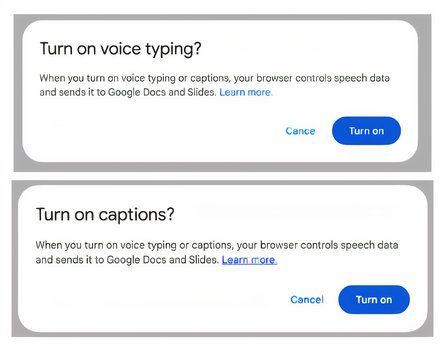Summary
- The Google Docs and Slides voice typing feature is now available on Safari and Edge browsers for all users, not just Chrome.
- Voice typing allows for hands-free editing and captioning in documents, and drafting speaker notes in presentations.
- Users can control browser-level access to voice data collected for Docs and Slides, with rollout for all account types by June 14.
As Android enthusiasts, as much as we like to think Google products and services are not a walled garden like Apple tech, there are several services and features available exclusively to Pixel users, paying Workspace customers, and Android users in general. However, one such feature on Google Slides and Docs just shed its Chrome exclusivity to benefit scores of people using these services on Apple’s Safari browser and Microsoft’s Edge pre-installed on Windows machines.
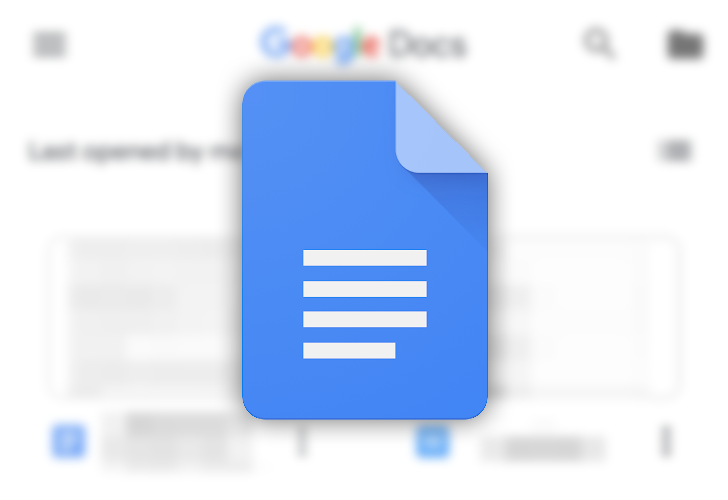
Google Docs tips and tricks: Make the most of the Microsoft Word alternative
Show your boss who’s the boss
Google Docs and Slides have a few features tucked up in the menus, even if you exclude all the new Gemini-powered features added in the past year. I often use voice typing in Docs, available under Tools → Voice typing, or with the quick keyboard shortcut Ctrl+Shift+S (on Windows). The feature also allows editing the document without touching your keyboard, as long as you give the browser tab access to your device mic. Similar controls can be used to add captions to images in your documents.
On Slides, this voice typing can be used to draft and edit speaker notes for your presentation. However, the feature has only been available to Chrome users, and people on a Mac are forced to install the browser if they want it. However, Google has finally expanded support to Edge and Safari.
Desktop users can use voice typing, irrespective of browser preference
In a Workspace Updates blog post explaining what’s changing, Google says the web speech API used controls the feature and users will have browser-level controls for it. This speech-to-text service manages voice data and sends just the text data to Google Docs and Slides for input in your document. If you’re paranoid about voice data collection in the background, just make sure to deny microphone access to tabs where Docs and Slides are open, and your browser should remember the preference.
Workspace administrators can still control which browsers support these features, because only some may offer bowser-level API management controls. That said, Google is not restricting the expansion of these features by account type. The rollout is underway and should reach Workspace, Workspace Individual, and personal account holders by June 14.