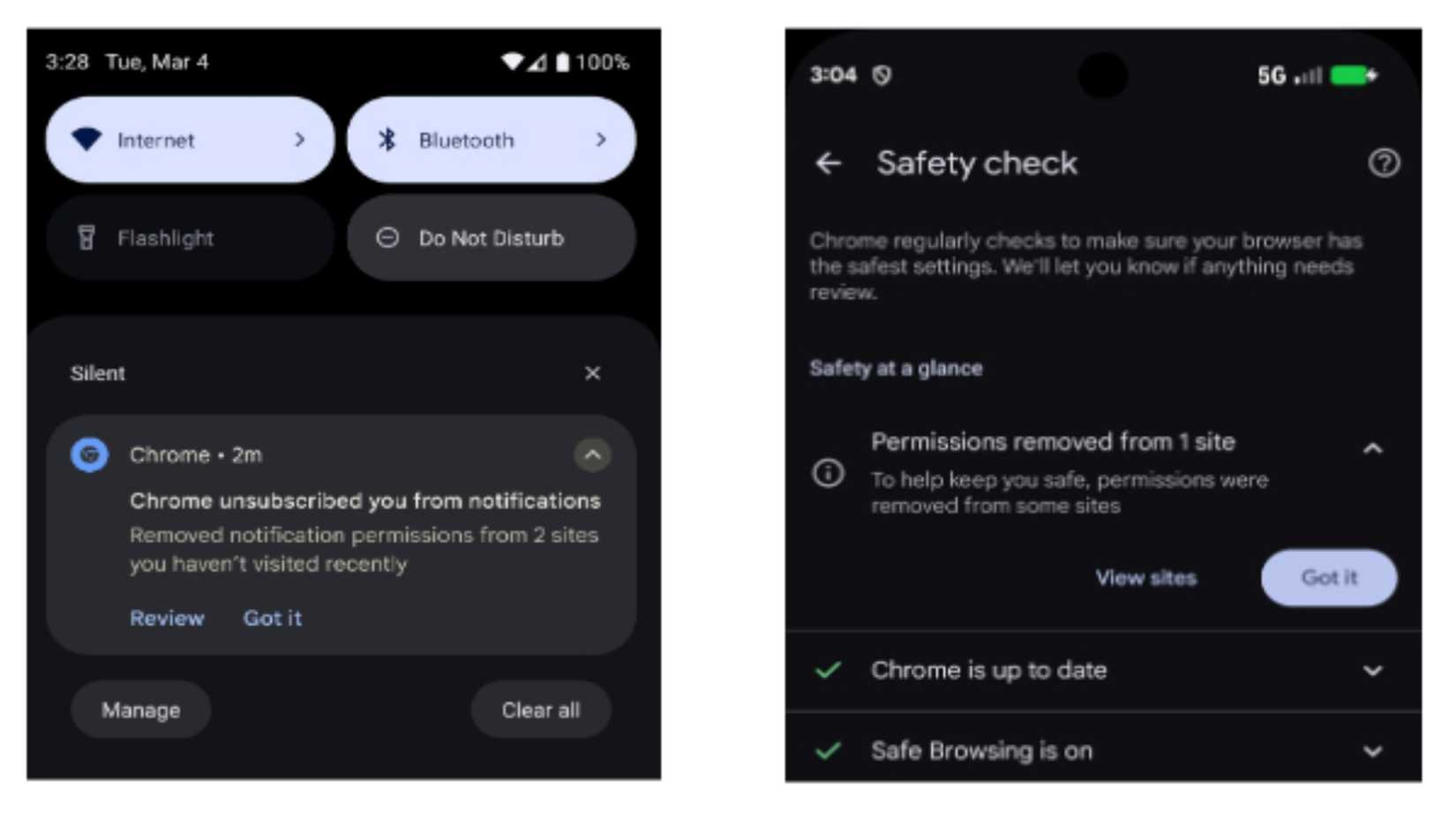You may not get the best Google Chrome experience if you run it in its default settings, and if that’s what you’re aiming for, you need to tweak specific controls in the browser. That’s not to say that Chrome is bad at its default settings. In fact, it has useful features like Safety Check, allowing you to quickly check your online security and browse safely on the internet.
The best part about Chrome’s Safety Check is that you don’t have to run it manually, as it runs automatically in the background and finds where the browser needs your attention. The tool became more impressive than it was at launch when it gained the ability to review sites that send you a lot of notifications.
While this was a significant step towards helping users reduce the notification clutter on their devices, the Mountain View tech giant has now taken another clever step to tackle the issue.
Google Chrome has a new plan to handle notifications smarter
As reported by 9to5Google, Google’s new addition to the Safety Check feature is revoking notification permissions from websites without users’ consent. To identify which websites’ notifications need to be disabled, it will check for sites that you have very low engagement with but send a lot of alerts. If it finds such websites, it’ll automatically revoke the notification permissions from them.
However, this isn’t permanent. Chrome will notify you when it disables those notifications, and you’ll be able to go to the Safety Check page in the Settings to restore those permissions. You need to restore them every time the browser revokes the permission if you don’t disable the auto-revocation feature.
While Chrome notifies users when it disables the notifications, it hasn’t clarified what qualifies as low engagement. So, if you don’t want to miss notifications from certain websites, make sure you visit them frequently, or simply turn off the feature. However, it’s worth noting that it won’t impact the notifications you receive from Progressive Web Apps (PWAs) installed on your home screen.