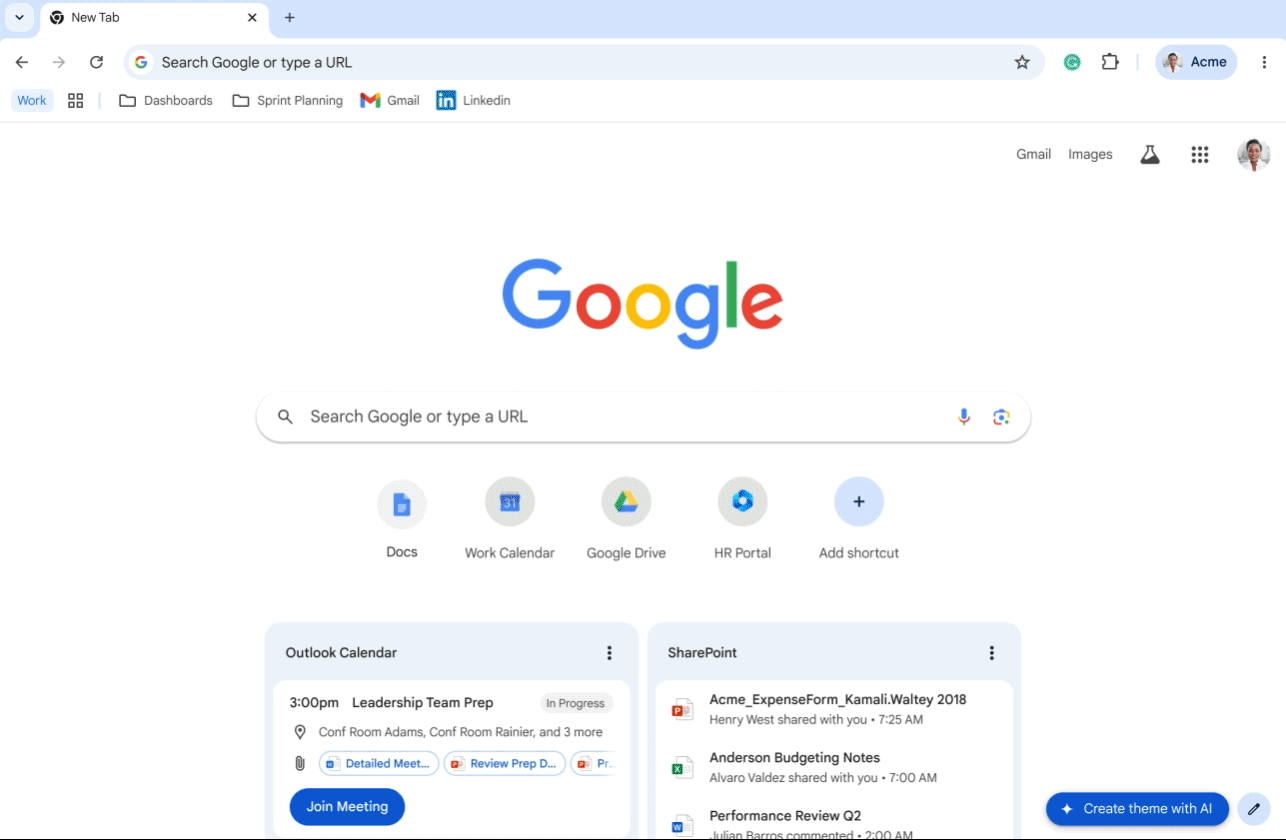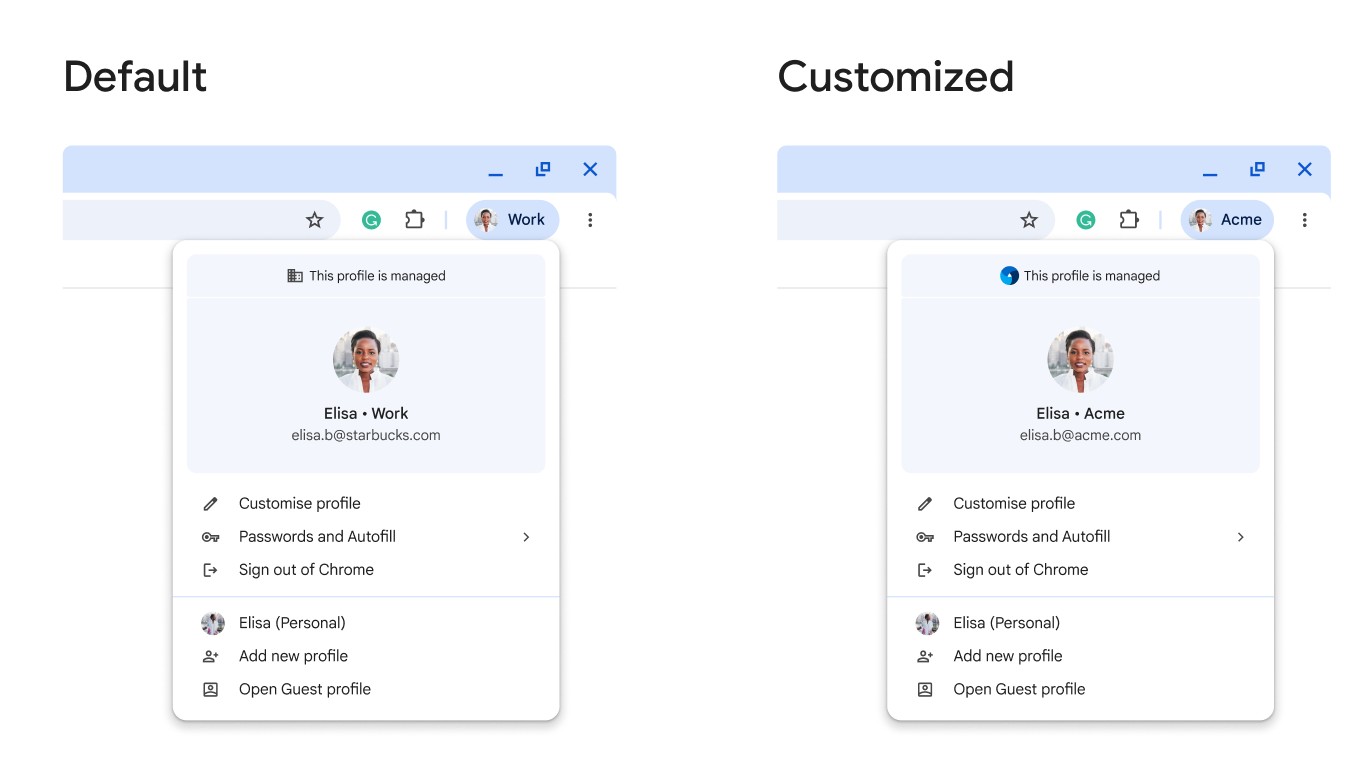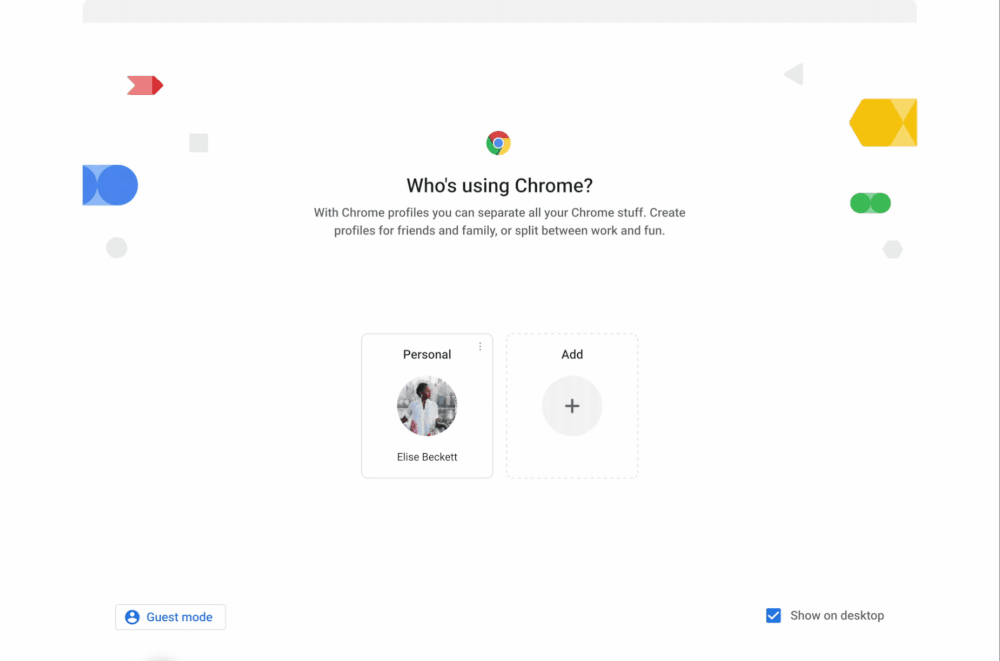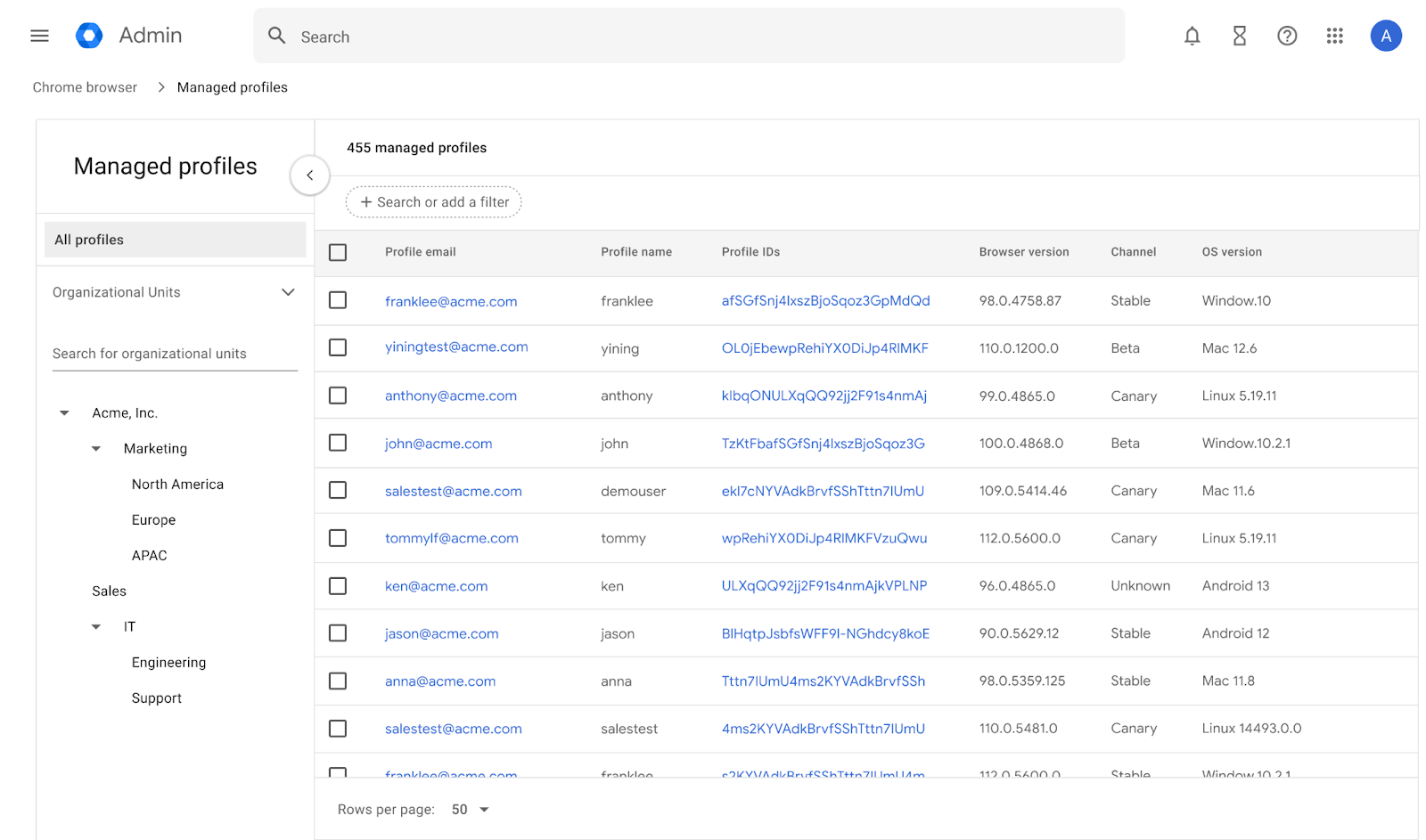Summary
- Google is adding company branding to Chrome’s user account switcher to help users distinguish between personal and work accounts.
- Even without custom branding, Chrome will soon display a “Work” label to indicate a managed account.
- The sign-in process for enterprise accounts will now provide more clarity on what data and features are managed by the organization.
Even as people increasingly look to alternatives with more robust extension support and privacy features, Chrome maintains its massive lead in the browser race. In recent years, Google has been parlaying this market share dominance into an edge with enterprise accounts, building up its Workspace offerings with Chrome at the core of many business-focused features.
If your workplace uses Chrome and you also surf with Google’s browser with your personal account on the same computer, you’ve surely had a few incidents where you had the wrong browser instance for the task at hand. To help with that, Google is rolling out a few changes that will make it a bit more obvious when you’re using your work browser.
Related
I don’t use Chrome, Firefox, or Arc on Android: Here’s what I use instead
My unexpected browser choice on Android
With the updates announced today, your employer can add their branding to Chrome’s user account switcher. This appears most prominently on the avatar towards the top-right corner, which can now show your company’s logo in addition to your own profile picture.
Even if your workplace doesn’t take advantage of the new badging feature, Google says “upcoming releases of Chrome” will still display a prominent “Work” label in place of the company’s name. This can be seen on the avatar icon as well as the account switcher popup.
And now, before you even sign in to Chrome with your company email address, Google will be more clear about the fact that you’re adding a managed account to your browser. With the updated sign-in flow for enterprise accounts, you’ll now see more info about what data and features are being managed by your organization.
Some of Chrome’s changes improve the experience for your company’s IT team, too
The updates announced today aren’t only about employees — Chrome will also receive a few upgrades on your company’s side of things. Your IT department can now enable reporting for managed users on the vast majority of operating systems (Windows, Mac, Linux, and Android), and they’ll get a single streamlined view to see information like OS and browser versions, policies, and extensions.