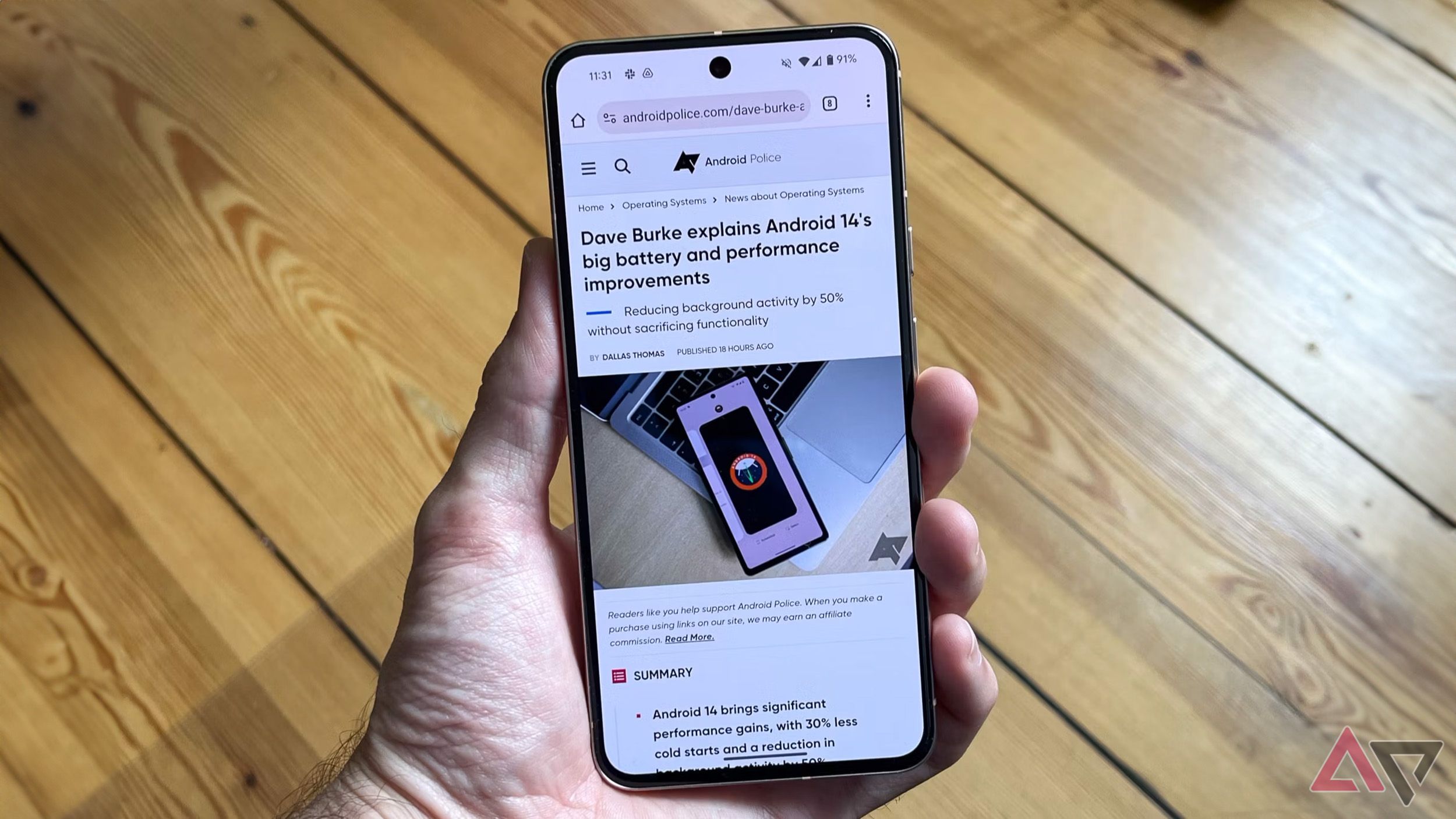Key Takeaways
- Chrome for Android’s built-in PDF reader is ready to go live on Android 12+ devices.
- You must enable the flags to use the PDF reader though.
- Chrome’s PDF reader allows annotating PDFs, which you can then directly save to Google Drive.
Google Chrome is by far the best browser for Android, standing out for its deep Google integration and other features. Plus, Google is constantly working to improve the browser’s performance, with recent optimizations significantly reducing Chrome’s page load times on upcoming flagship Android smartphones. Despite being so feature-rich, Chrome surprisingly lacks a built-in PDF reader, requiring it to fall back on a third-party app for opening PDFs. Thankfully, Google Chrome will soon integrate Android’s native PDF reader to fix this shortcoming.

Google Chrome vs. Arc Search: Which browser is better on Android?
Arc browser takes on Chrome’s Android dominance
First spotted by @leopeva64 last month and now confirmed working by Android expert Mishaal Rahman for Android Authority, Google Chrome can already open PDFs inline using Android’s built-in PDF reader. However, the feature is not enabled by default.
You must enable the “Open PDF Inline on Android” and “Open PDF Inline on Android pre-V” flags to get the browser to open PDFs directly without relying on a third-party app. The former flag was first spotted in Chrome 123 for Android in February 2024, but it did not work then. The latter flag will only appear in Chrome 132 beta or newer builds. It is responsible for forcing the browser to use the inbuilt PDF reader on Android 12+ devices.
Chrome for Android’s built-in PDF reader should come to Android 12+ devices
Once enabled, Chrome will integrate with Android’s built-in PDF reader and utilize the Jetpack PDF support library to open PDFs. While barebones, you can still search through the contents of the PDF. You can also annotate the PDF using a pen or highlighter. After annotating, you can save a copy of the PDF directly to Google Drive.
The ability to digitally sign a PDF is missing, a feature that would have been useful. For more demanding needs, you can use one of the best PDF editors for Android.
Android 15 ships with a built-in PDF reader. However, Google has also rolled it out to Android 12 and newer builds of the OS through a Google Play System update.
As of now, Google has not announced when Chrome will fully adopt Android’s built-in PDF reader. Hopefully, this will happen in the near future. And if you can’t wait that long, enable the Chrome flags manually to enjoy the integration right away.