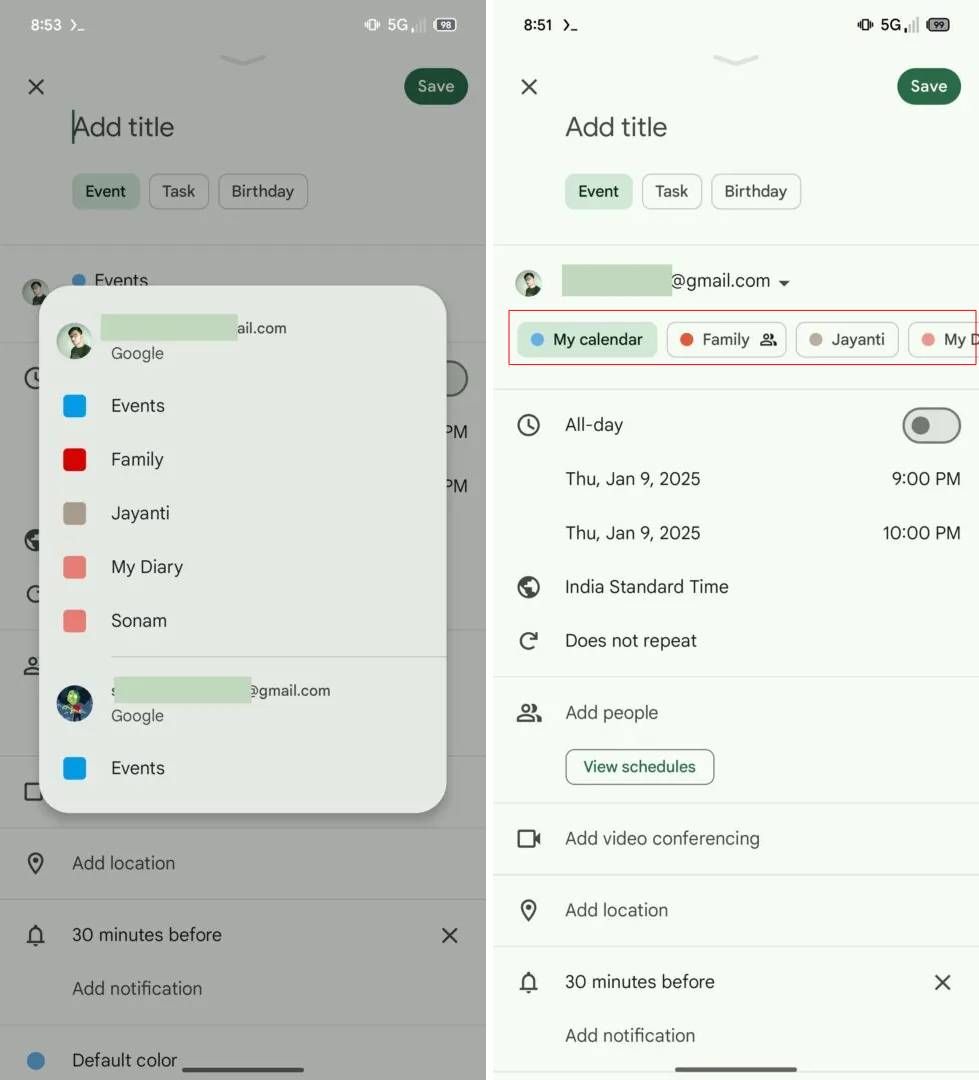Summary
- Google Calendar is testing a new UI that prominently displays all calendars tied to your Google account directly on the event creation screen.
- The updated UI presents calendars in a carousel format within the event creation screen, allowing for quick and easy selection.
- The UI tweak was discovered in the latest Google Calendar 2025.01.1-713312946-release on Android, though it’s not yet widely rolled out.
Maintaining an organized calendar is imperative for me to be able to function optimally. Like me, if you’re deep in the Google services ecosystem, your calendar needs are likely met by Google Calendar, thanks to its automatic Gmail syncing, event sharing, access to multiple calendars within one, timely reminders and a lot more.
In an attempt to make Google Calendar event scheduling a tad bit streamlined for power users, Google seems to be experimenting with a UI tweak that prominently displays all calendars connected to your Google account directly on the creation screen.
First highlighted by Android Authority, the change was found in the latest Google Calendar 2025.01.1-713312946-release on Android. The updated UI essentially highlights all of your calendars in a carousel on the event creation screen, eliminating the need to navigate through additional menus to add events to calendars other than the default ‘Events’ one.
For reference, currently, to add an event to a calendar that’s not the default one, users need to manually tap on their account and then select the desired calendar for the event. The procedure is the same on Google Calendar on the web and on iOS, albeit with slightly distinct UIs.
The image above on the left highlights the current UI, while the one on the right is what the new event creation screen will look like once the UI tweak has been rolled out widely. It’s worth noting that if you use more than one Google account for your Calendar needs, you’ll still need to manually switch between them.
We downloaded Google Calendar 2025.01.1-713312946-release, but the new UI didn’t reveal itself. It is currently unclear if the folks over at AndroidAuthority enabled specific flags to surface the new UI, or if it just hasn’t rolled out to us yet.