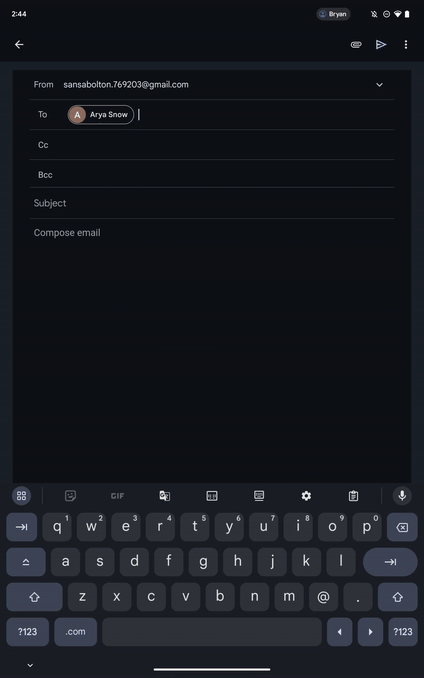Key Takeaways
- Gmail now allows drag-and-drop between To, Cc, and Bcc fields for better contact management.
- However, the feature moves contacts rather than swapping them.
- The web version of Gmail already allows drag-and-drop to move contacts between the three recipient fields.
The Gmail app has seen many improvements over the past several months, with the Google Gemini integration taking things to the next level on the productivity front. However, some core functionality, like changing or swapping out email recipients between any of the three fields — To, Cc, and Bcc — is far from perfect. Gmail is now announcing a change to fix this.

What’s better, Proton Mail or Gmail?
This feels like a question that will last for ages. What’s better, Proton Mail or Gmail. I’m sure each has its rabid fanbase, and for good reason: they are both great e-mail apps. But it sure feels like Proton is gaining ground, and Gmail is growing stale all the while. So you can also see why some may be switching camps. Still, we all win by having great choices at our disposal. So what is your choice? Do you enjoy Proton’s privacy focus, or do you simply prefer Gmail since it is free to use?
In a weekly Workspace updates recap post, Google said it is adding drag-and-drop support for contacts between the To, Cc, and Bcc fields. It’s already available on my Android smartphone, while the web version has supported it for a while now. Honestly, it’s a little surprising that Gmail has taken this long to include this simple yet handy feature, particularly given the volume of other, more significant feature additions we’ve seen in the recent past.
It’s been a long time coming
I generally tend to mix up the contacts in the Cc and Bcc fields. In a scenario like this, it would be convenient to have a drag-and-drop gesture perform a direct swap of the contacts. Instead, Gmail’s implementation moves the contact to the desired field while retaining the contact that was there already.
Admittedly, this problem could be pretty rare among regular Gmail app users, but still, having the contacts switch places when dragging and dropping between fields would be nice in some situations. This personal quirk aside, the feature will no doubt make life easier when you accidentally place the recipient’s email address in the Cc field instead of Bcc or vice versa.

How I use Gmail rules to keep my inbox tidy and organized
My ultimate rulebook to tame the Gmail inbox
This isn’t the only productivity-related inclusion we’ve seen on the Gmail app. Earlier this month, the chat app added slightly improved search filters to sort results based on recency or relevancy. Meanwhile, the Android app recently added a shortcut to ‘Polish’ your drafts. However, this feature is limited to subscribers of the Google One AI Premium plan and other enterprise/education tiers.