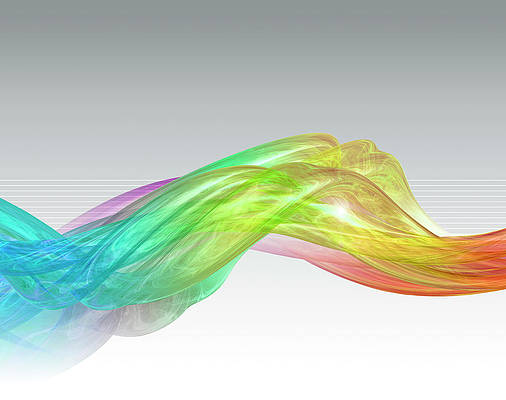Companies of all types and sizes can benefit from business VPNs in a variety of ways. In terms of security, VPNs provide end-to-end encryption for every device in your business’s network. This prevents prying eyes from seeing your location and data, and helps protect your business from hackers.
VPNs also allow everyone in your company to access the same sites and apps, no matter where they are located. This is especially important if you work with remote teams in different countries, where access to certain things on the internet can vary.
So, what makes a business VPN different, and what should you look for when you’re trying to choose the right business VPN for your company? Keep reading to find out!
Business VPNs VS Personal VPNs: What’s the Difference?
All VPNs serve the same general purpose of encrypting your online traffic, hiding your location, and providing secure, anonymous access to the internet. Where business and personal VPNs differ is in their specific features and pricing.
Business VPNs typically provide a dedicated anonymous IP address for your company. When you use a personal VPN, you share randomly assigned IP addresses with other VPN users. Naturally, business VPN plans are more expensive than personal VPN subscriptions.
Another main difference between business and personal VPNs is how they are used. Business VPNs are primarily meant to protect company data and allow secure remote connectivity to company networks from anywhere in the world. These types of VPNs also don’t hide the individual online activities of employees from company system administrators.
Personal VPNs hide your individual online activities from anyone and everyone, which is why they’re so popular for downloading torrents or just generally keeping your internet traffic private and anonymous. You can also use a personal VPN to access streaming services for other regions, such as when you want to watch a Netflix show that isn’t available on your country’s version of the service.
Do you need a VPN for your business?
All businesses, big and small, can benefit from the added security using a VPN provides. If you and your employees need quick and easy remote access to your company network, a VPN is even more helpful, especially if you have employees working in different parts of the world. Business VPN services are very affordable, so there’s really no reason not to start using one!
What To Look For in a Business VPN: Five Tips
1. Servers in multiple locations
The more servers a VPN has, the faster and more reliable the connection is. When shopping around for a business VPN, check to see that the provider has servers close to all geographic locations where you need to access the network from. This will ensure optimal performance.
2. Transparent data logging policy (and no logging of personal data)
Most VPN providers for businesses log basic data, such as session times and IP addresses. However, there are also providers out there who log things like the sites users visit or the files they download, which kind of defeats the purpose of using a VPN in the first place. These providers may even sell data to third parties as an additional source of income.
When you’re choosing a VPN for your company, read their privacy policy and data logging policy carefully and make sure they explicitly state what they do and do not log. Only choose a VPN provider who clearly states that they do not log personal data.
3. 24/7 customer support
If you have any trouble with your VPN’s connectivity or speed, you want to be able to get in touch with someone working for the provider’s customer support department, no matter what time it is. A down server can have big impacts on your business, so you definitely don’t have hours (or days) to wait to get your VPN back up and running.
So, look for a business VPN provider that offers 24/7 customer support, preferably via live chat or over the phone. That way, you can ensure the most rapid troubleshooting if any issues ever pop up.
4. Central management interface
A centralized management interface allows you to control various configuration settings for your company’s VPN. For example, you can add/remove users and control each user’s permissions and access levels.
5. Kill switch
A built-in kill switch is an important part of a business VPN’s security. What a kill switch does is immediately cut off all your internet access if you become disconnected from the VPN’s servers. That way, you and your employees won’t accidentally stay online with unsecure network access, potentially exposing your business to snooping or hacking attempts.
Key Takeaways
VPNs are an affordable and effective way for companies to boost their cybersecurity, as well as provide the same level of network access to remote employees anywhere in the world. However, not all business VPNs are created equal, so it’s important to look for some of the key features we mentioned above when you’re shopping around for the perfect VPN.