I love using E Ink tablets, such as my Onyx Boox Go 10.3, but organizing my reading content on them can be a challenge.
Switching between apps constantly can be annoying, and not all apps are optimized for an E Ink display. Thankfully, there’s an app that’s feature-rich with settings that take full advantage of the Boox Go 10.3.
Feedly is the ideal RSS feed app for an E Ink tablet. It’s streamlined my mornings, and I’m able to read more news content faster than I otherwise would.
If you’re like me and love your E Ink tablet for reading, but can sometimes be frustrated by its limitations, here’s why you need to give Feedly a try.
Multiple modes to tailor the experience
Distraction-free reading as well
Depending on the E Ink device you have, your needs will be different. If you have a color tablet, such as the Note Air 4C, you’ll want to keep more images in your RSS feed.
I prefer using Feedly in text mode, which gives me a newspaper-like experience. It’s easy on the eyes, and I’m able to breeze through more stories in a shorter amount of time.
If you’re an Onyx Boox user, the Feedly app comes pre-optimized for your display.
You can still go in and pick the refresh settings that work best, but it was enjoyable to load up the app without needing a bunch of tweaks to get it locked in.
It’s not only a benefit of the Feedly app, but I prefer reading through RSS feeds on an E Ink tablet.
Yes, you can install your favorite Android apps, and if you load up Discord and Gmail, you’ll still get notifications. However, it’s not the usual flood of messages I typically get.
An E Ink display also isn’t ideal for social media scrolls, so other distracting temptations are kept to a minimum.
A well-designed app makes a difference
Feedly is lean and mean
I use an E Ink tablet because it’s a device I don’t have to think about plugging in at night. It can stay in my messenger bag for days at a time, and I know I’ll get days of use before I need to recharge.
Unfortunately, with tablets that run full Android, not all apps are power-efficient. There’s nothing worse than using an app and watching my otherwise reliable battery start to drain.
Thankfully, Feedly is lightweight. It sips power as I’m using it. A lightweight, well-designed app has other benefits.
E Ink tablets aren’t usually powered by flagship chipsets. Given how people use them, it wouldn’t make sense. Feedly runs smoothly, and it’s responsive on my Boox Go 10.3.
Nothing is worse than an app with undue lag or slowdowns on an E Ink tablet, making you wonder if it even registered your input. That’s not the case with Feedly, and it’s a pleasure to use.
Feedly also has other advantages. It doesn’t need a lot of data, so syncing your stories is fast. I’m not always on the most reliable (or strongest) Wi-Fi networks with my tablet, so updating quickly is fantastic.
My reading isn’t device-specific. I test a lot of tablets and readers, but I can pick up right where I left off when I install Feedly — cross-device support is excellent.
Higher tiers for the power users
More feeds and AI curation
Feedly is helpful in organizing my content. I don’t need a single big feed with everything included. I can categorize my news, and Feedly will break that down further into specific sites.
If I want to find out what’s new on Android Police today, I can scroll down to that section in my folder without wading through endless stories from other sites.
If you’re a power user, Feedly offers additional tiers for a fee.
I managed fine with the free tier, but if you want to follow thousands of feeds, Feedly Pro+ is the way to go. It also brings in Google News feeds and gives you access to Feedly’s AI tools.
It’ll comb through your feeds and eliminate duplicate articles. It also mutes low-tier content and spam, helping to clean up your feed. When you’re sifting through thousands of sources, a way to eliminate the nonsense is crucial.
I don’t think I’ll ever need to pay for Feedly, but it’s welcome to know the option is there.
I love finding quality apps for my E Ink tablet
My Boox Go 10.3 has been one of my favorite devices. It’s easy to use, and I love reading content on its large E Ink display. It’s better for my eyes, and I get more work done.
If your job involves keeping up with the latest and greatest in your field, then Feedly is the app you want on your tablet.
Onyx Boox Go 10.3
- Brand
-
Onyx
- Screen
-
10.3″ Carta 1200
- Resolution
-
2480×1860
- Storage
-
64GB
- Connectivity
-
Wi-fi, Bluetooth
- Front Light
-
No
The Onyx Boox Go 10.3 offers impressive functionality in a stylish form. Its 10.3-inch Carta 1200 display is crisp and readable, with an added stylus layer for pen inputs. Onyx includes its Pen Plus and a magnetic case for the Boox Go, adding value. Due to its lack of front lighting, the 3,700mAh lasts over a week on a single charge depending on use.


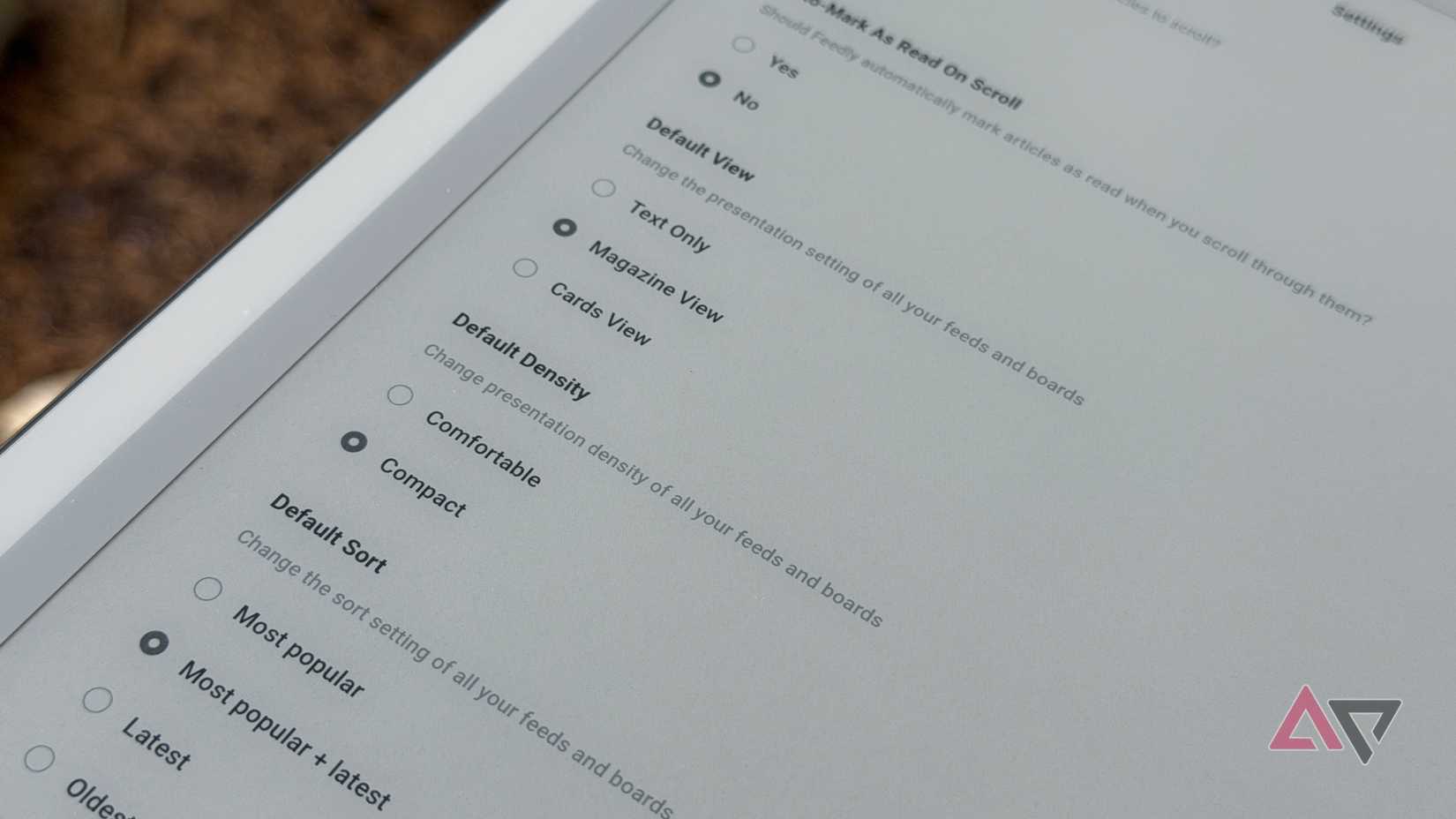
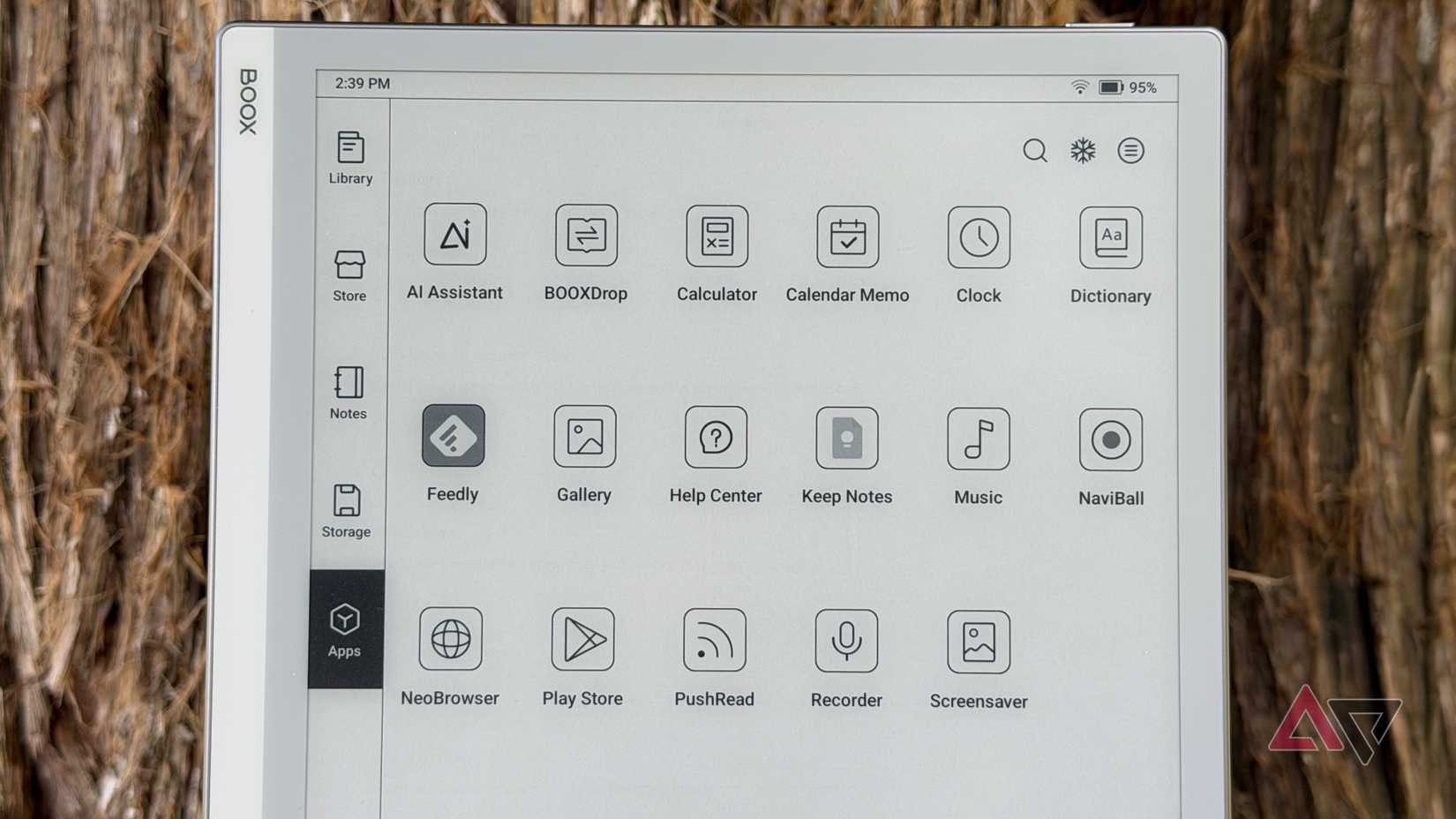
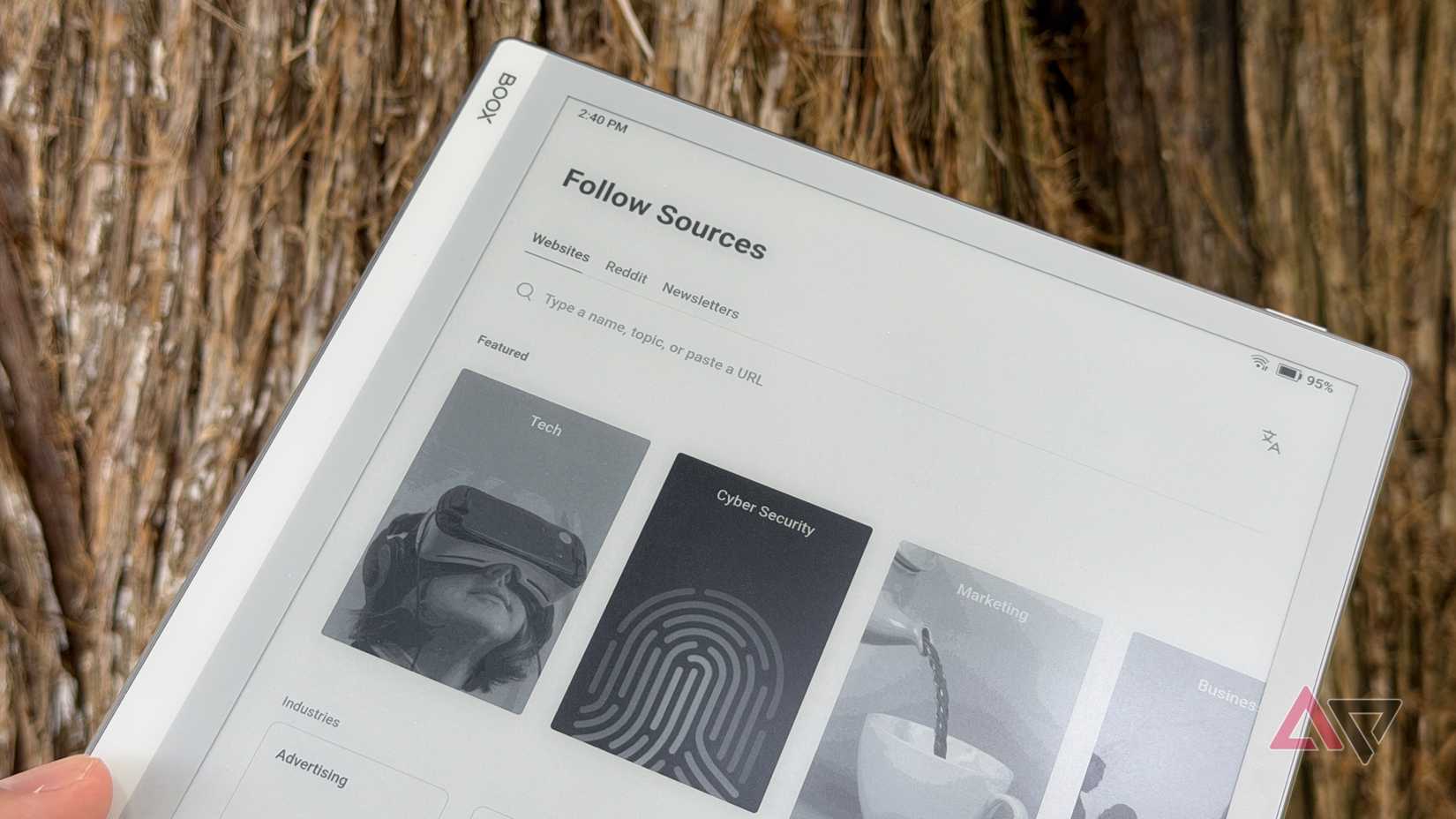
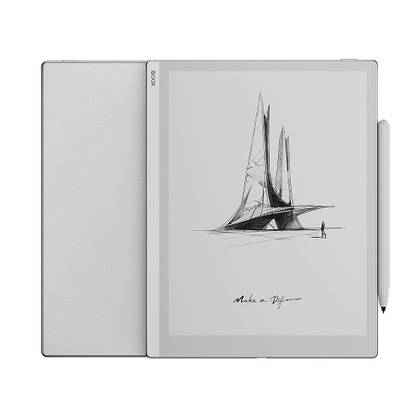
… [Trackback]
[…] Find More Info here on that Topic: geeksforgeeks.org/feedly-turned-my-e-ink-tablet-into-the-distraction-free-reader-i-always-wanted/ […]