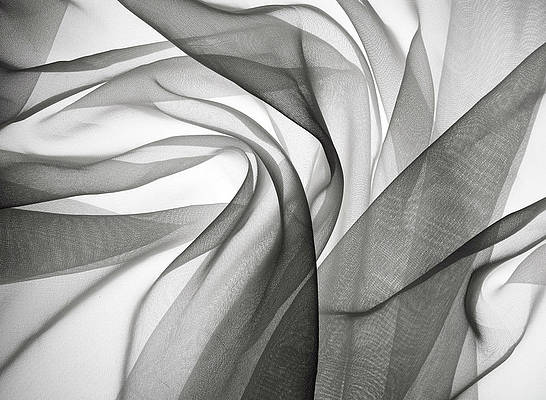One of my pet peeves concerning photo deletion on iOS is that everything you delete gets sent to the “Recently Deleted” album in the Photos app rather than being permanently deleted. The result is that you end up deleting everything for a second time to remove it from your device.
Albeit a safety measure in case you change your mind or delete something by accident, this feature creates more work than some people want to deal with. Fortunately, a new free jailbreak tweak called FastDeleteX by iOS developer Mohammad Ghzayel solves this problem for anyone who feels the same way I do.
Upon installation, you’ll find a new preference pane in the Settings app where you can configure a couple of options:

Here, you can:
- Enable Fast Delete
- Enable Don’t Move to Trash
The developer includes a respring button at the bottom of the preference pane that you can use to save your changes after making them.
After you enable the tweak, you can delete images from your Camera Roll or from another album in the Photos app, and they’ll be removed from your handset rather than relocated to the “Recently Deleted” album.
FastDeleteX is a seemingly simple solution for anyone wanting to make their lives a little easier by reducing the steps necessary to delete unwanted images from their Photos app. The tweak is available as a free download from Cydia’s BigBoss repository and works with all jailbroken iOS 11 devices.
Do you hate dealing with the “Recently Deleted” album on your iOS handset? Share in the comments section below.