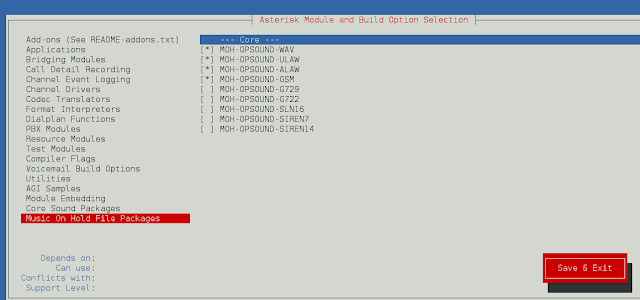In this article, we will discuss how to extract only valid date from a specified column of a given Data Frame. The extracted date from the specified column should be in the form of ‘mm-dd-yyyy’.
Approach:
In this article, we have used a regular expression to extract valid date from the specified column of the data frame. Here we used \b(1[0-2]|0[1-9])/(3[01]|[12][0-9]|0[1-9])/([0-9]{4})\b this regular expression. We’ll be using re.findall() method for this. Now let us try to implement this using Python:
Step 1: Creating Dataframe
Python3
# importing pandas and re library import pandas as pd import re as re # creating data frame with column # name,date_of_birth and age df = pd.DataFrame({'Name': ['Akash', 'Shyam', 'Ayush', 'Diksha', 'Radhika'], 'date_of_birth': ['12/21/1998', '15/12/1998', '06/11/2000', '05/10/1998', '13/12/2010'], 'Age': [21, 12, 20, 21, 10]}) # printing the original data frame print("Printing the original dataframe") df |
Output:
Step 2: Extracting valid date from data frame in the format ‘mm-dd-yyyy’
Python3
# creating function to find whether the # given date is valid or not def checking_valid_dates(dt): # creating regular expression to check # whether date fall in the format # mm-dd-yyyy result = re.findall( r'\b(1[0-2]|0[1-9])/(3[01]|[12][0-9]|0[1-9])/([0-9]{4})\b', dt) return result # creating new column with valid_date_of_birth df['valid_date_of_birth'] = df['date_of_birth'].apply( lambda dt: checking_valid_dates(dt)) print("\nPrinting the data frame Valid dates in the format: mm-dd-yyyy:") df |
Output: