

While there’s been some turbulence in the jailbreak community as of late following the archival of the ModMyi and ZodTTD/MacCiti repositories, the BigBoss repository continues to serve the community by hosting a plethora of new jailbreak tweak releases.
In this roundup, we’ll discuss all this past week’s tweak releases. As we do every weekend, we’ll start by showcasing our favorite jailbreak tweaks of the week, and then we’ll outline the rest afterward.
Our favorite releases this week
Erie – FREE

Erie is a jailbreak tweak that generates haptic feedback whenever you press your device’s hardware buttons.
Out of the box, Erie supports the Home, sleep, and volume buttons, but can also provide haptic feedback whenever you use the Touch ID sensor to authenticate something.
As the developer notes, the haptic feedback added to your Home button feels a lot like using the iPhone 7 or iPhone 7 Plus, albeit slightly different.
If you like haptic feedback, then Erie might be for you. You can learn more about the tweak from our full review, where we discuss the tweak in-depth.
ScrollBack – FREE

ScrollBack is an exceptional jailbreak tweak that lets you get back to your previous spot on a page after accidentally ‘returning to the top’ with the Status Bar tap gesture.
To get back to your place, all you have to do is tap on the Status Bar a second time immediately after the accidental tap, as illustrated by the animated GIF above.
Because I do this by accident quite frequently, I firmly believe Apple should put a feature like this in iOS by default, just to make things easier.
If you’re interested in learning more about ScrollBack and why it’s such an important staple, read our full review.
Signal – FREE

The Signal jailbreak tweak is a blast from the past; it lets you customize both your cellular service indicator and carrier name.
Apart from spoofing your cellular service to make it look like you have more signal strength than you really do, you could also use this tweak to make it look like your Wi-Fi-only iPad or iPod touch has cellular service.
As a bonus, I’ve always liked being able to change my carrier name, but there aren’t too many free jailbreak tweaks these days that support this function on iOS 10.
If you’re interested in messing around with your device’s carrier and cellular information, we’d recommend Signal. You can read our full review to learn more about how it works.
Other releases this week
DopeSettings: Adds hilarious labels to your Settings app’s individual cells (free via BigBoss repo – review)
KillinAppsScreenshot: Disables those bothersome screenshot-sharing banners in several of your apps (free via BigBoss repo – review)
MaskYOOXPreviews: Hides the background preview images in the YOOX app’s menu (free via CydiaGeek’s repo)
MayBank jailbreak detection bypass: Lets you circumvent jailbreak detection in the MayBank mobile app (free via BigBoss repo)
sysnet: Get your system and network information with ease (free via BigBoss repo & open source on GitHub)
WeChatLock: Easily lock your WeChat app (free via BigBoss repo)
That just about wraps things up for this week’s roundup, but remember to stay tuned to iDB for all the latest jailbreak news and announcements as they surface.
In the meantime, check out last week’s jailbreak tweak roundup just in case you missed anything special from last week. We also have a plethora of dedicated roundups that can help you find new tweaks for tricking out your jailbroken iOS 10 device below:
- The best jailbreak tweaks to use with iOS 10
- The best jailbreak tweaks for the Messages app in iOS 10
- The best jailbreak tweaks for Notification Center in iOS 10
- The best jailbreak tweaks for the Music app in iOS 10
- The best jailbreak tweaks for the Status Bar in iOS 10
- The best jailbreak tweaks for the Lock screen in iOS 10
- The 13 features iOS 11 ‘borrowed’ from the jailbreak community
- These tweaks make your jailbroken iOS 10 device look like it’s running iOS 11
What was your favorite jailbreak tweak released this week? Share in the comments section below!

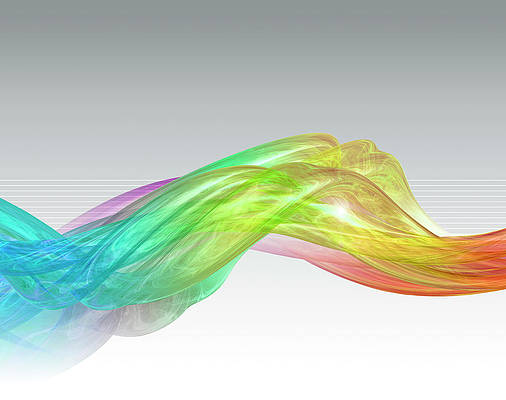
… [Trackback]
[…] Here you can find 79770 more Information to that Topic: geeksforgeeks.org/erie-scrollback-signal-and-other-jailbreak-tweaks-to-check-out-this-weekend/ […]