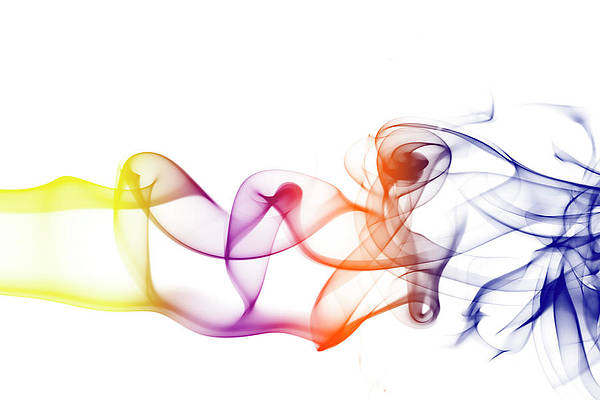Just a few years ago, we showed you a free jailbreak tweak called Eliza by iOS developer WilsontheWolf that applied a more realistic color scheme to your iPhone’s Status Bar-centric battery level indicator. More specifically, the tweak applied a gradient ranging from bright green to dark red, depending on the percent of remaining battery life at any given time.

If you were ever a fan of such a tweak (we definitely were), then you might be excited to learn that WilsontheWolf has updated Eliza this past week with full support for rootless iOS & iPadOS 15 and 16 jailbreaks like Dopamine and palera1n-c.

The latest update to Eliza also appears to introduce new features, such as affecting batteries for personal hotspots in the Settings app, and the widgets in iOS 14 and later, among other things, for a more complete user experience.

Upon installing Eliza, you can basically expect your Status Bar’s battery level indicator to move through a wider gradient of colors as your battery discharges. A brief rundown of the colors you may expect to see at different battery level percentages include the following:
- At the lowest possible battery level, it’s a deep blood red
- At just a quarter full, it’s a dark orange
- At half full, it’s a dirty green
- At three-quarters full, it’s a dark green
- At the fullest possible battery level, it’s a bright green
The change in color happens very gradually over time – so much so that you probably won’t even notice it in real time… but you will almost certainly notice it after an hour or so of using your handset when you’ve drained your battery level anywhere from 5-15%. Likewise, you’ll see the effects while charging your handset as the battery level moves back up again.
Eliza also adds a preference pane to the Settings app where you can configure a few options:

Things you can do here include:
- Toggling the tweak on or off on demand
- Toggling battery widget coloring
- Toggling the overriding Low Power Mode colors
- Toggling the overriding of changing colors
- Apply any changes you make
I’ve always rather enjoyed Eliza because it makes monitoring my handset’s battery level more fun by keeping things more colorful than they come out of the box. One thing worth noting, though, is that Eliza overrides the Low Power Mode yellow battery effect, so you might forget you have Low Power Mode turned on or off while using Eliza. You can change a setting, shown above, to stop this from happening.
If you’d like to give Eliza a try for yourself on your rootless jailbreak, then you can download it for free from WilsontheWolf’s personal repository via your favorite package manager. The tweak supports jailbroken devices running iOS 14 and later.
Anyone who isn’t already using WilsontheWolf’s personal repository can add it to their package manager app by using the URL provided below:
https://wilsonthewolf.github.io/repo/
Are you planning to take advantage of Eliza? Be sure to let us know why or why not in the comments section down below.