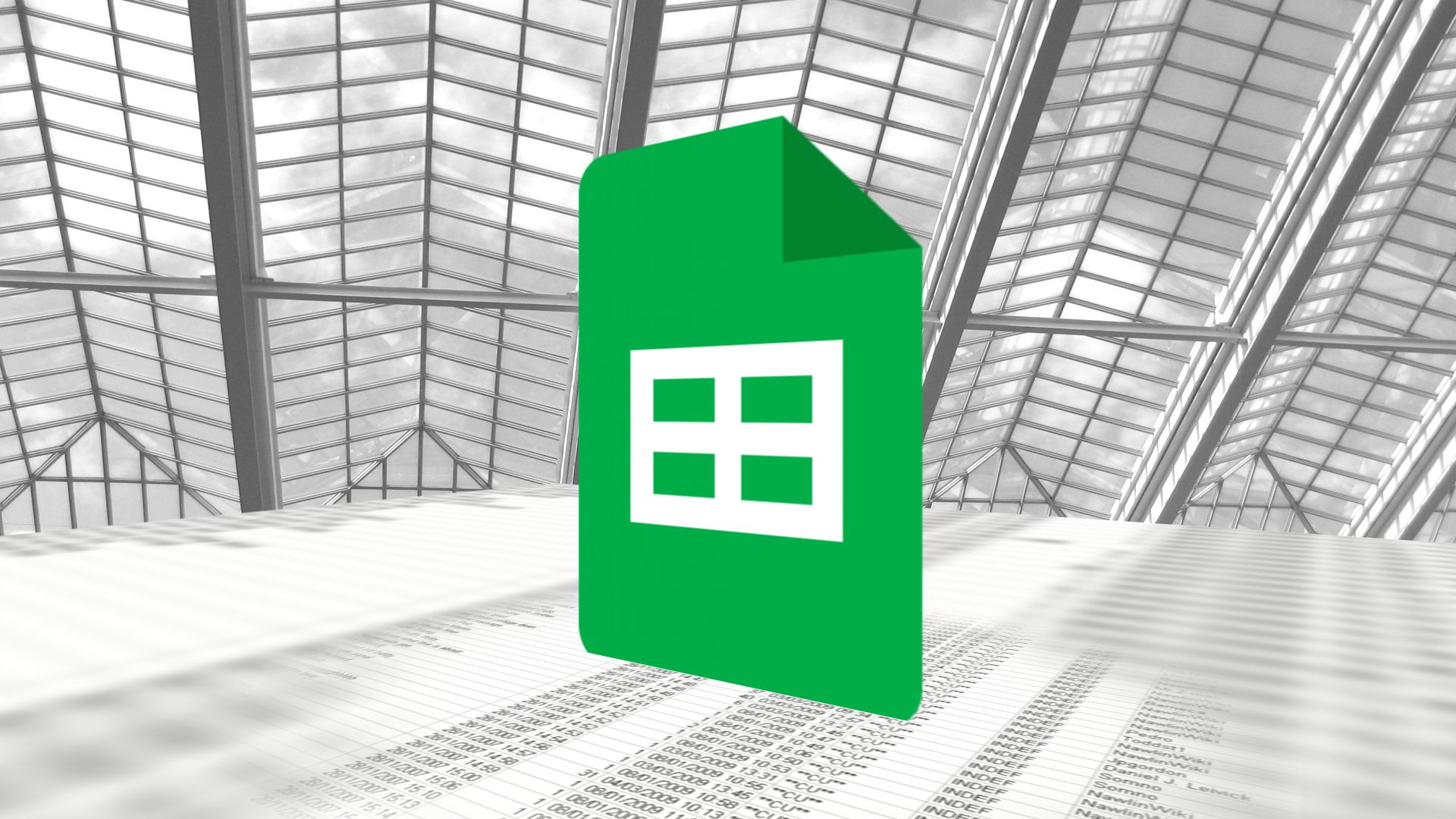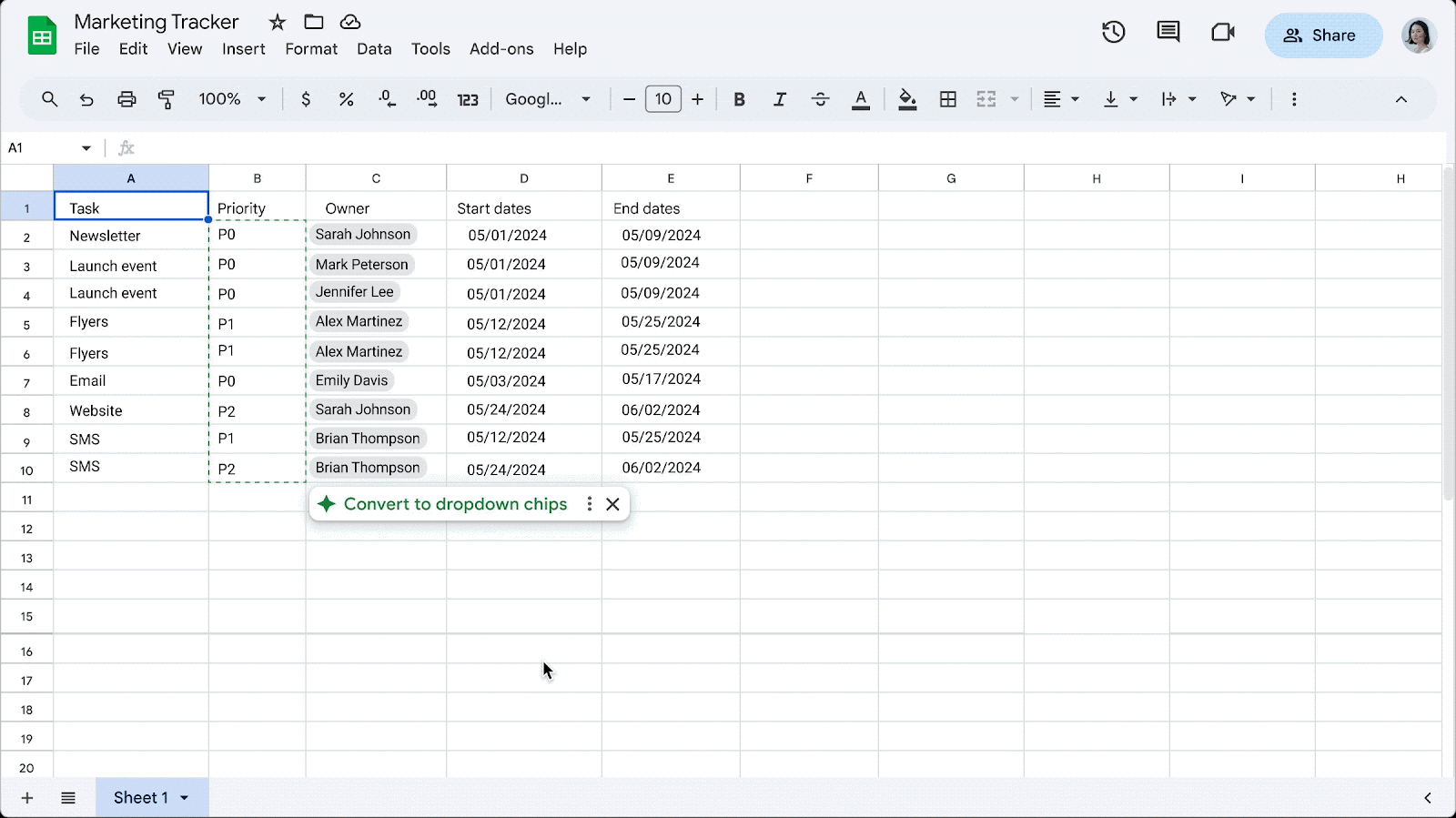Summary
- Google Sheets now offers a dropdown chips feature to easily manage and rearrange data.
- A new feature rolling out now allows users to select entire rows and columns to easily convert data cells into dropdown chips.
- It’s also still possible to manually insert dropdown chips by typing @dropdowns, but the batch conversion feature is rolling out to all Google Workspace over the coming weeks.
Google Workspace currently offers one of the most comprehensive collections of enterprise apps for both business and personal purposes. Among the available apps, Google Sheets is widely prevalent among those who have to deal with a massive sum of data or need to arrange a long list of items regularly. The app is now getting a new feature to make it easier for users to turn their raw data into dropdown chips.
As Google highlighted on its blog, the new dropdown chips in Google Sheets are designed with your needs in mind. If you have a column of data with a variety of values, it’s now a breeze to manage. Simply drag your mouse or use your arrow keys while holding shift to select the data range, and Google Sheets will present you with a “Convert to dropdown chips” option. Hover over it to see a preview of the suggested arrangement, and with a click, your data transforms into dropdown chips.
Dropdown chips can also be manually added
Manually inserting dropdown chips is pretty straightforward. The only thing you need to do is to type “@” followed by the word “dropdowns,” then you’ll see a list of options in the Components section. To turn off the feature, you can also visit Tools → Suggestion controls → Enable dropdown chip suggestions.
The feature is not just for a select few; it’s available to all Google Workspace customers. Google began rolling out the feature on May 7, and you can check the Sheets app to see if the update is available. If you don’t see anything new, there’s no need to worry. It might take a few weeks before all Workspace users can access the feature, but rest assured, it’s on its way to you.
The smart chips are arguably one of the best additions to Google Sheets in recent years. They are a member of Smart Canvas and enhance the Sheets’ functionality to a new level, especially for professional users. The smart chips on Google Sheets have recently added support for YouTube links, effortlessly replacing a YouTube video URL with the video title, giving your spreadsheets a neat look.