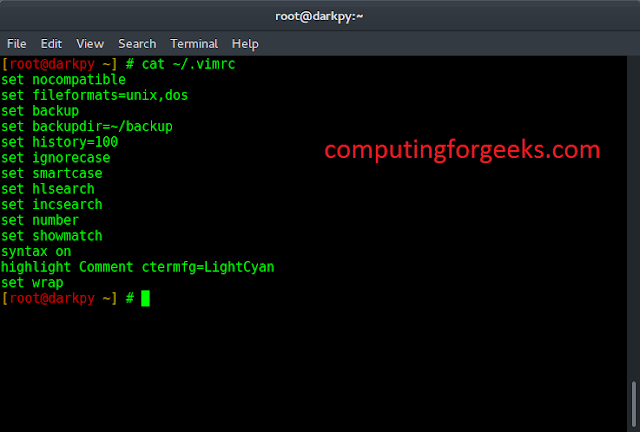Django by default provides an authentication system configuration. User objects are the core of the authentication system. Today we will implement Django’s authentication system.
Modules required: Django install, crispy_forms
Django Sign Up and Login with Confirmation Email
To install crispy_forms you can use the terminal command:
pip install --upgrade django-crispy-forms
Start a project with the following command –
django-admin startproject project
Change directory to project –
cd project
Start the server- Start the server by typing the following command in the terminal –
python manage.py runserver
To check whether the server is running or not go to a web browser and enter http://127.0.0.1:8000/ as URL. and to stop the server press keys
ctrl+c
Let’s create an app now called the “user”.
python manage.py startapp user
Goto user/ folder by doing: cd user and create a folder templates with files index.html, login.html, Email.html, register.html files.
Open the project folder using a text editor. The directory structure should look like this :
Now add the “user” app and “crispy_form” in your todo_site in settings.py, and add
CRISPY_TEMPLATE_PACK = 'bootstrap4'
at last of settings.py
configure email settings in setting.py:
place your email and password here.
Edit urls.py file in project
In this file we provide the path for the login,logout ,register page and include the user.urls to the main project URL file.
Python3
from django.contrib import adminfrom django.urls import path, includefrom user import views as user_viewfrom django.contrib.auth import views as authurlpatterns = [ path('admin/', admin.site.urls), ##### user related path########################## path('', include('user.urls')), path('login/', user_view.Login, name ='login'), path('logout/', auth.LogoutView.as_view(template_name ='user/index.html'), name ='logout'), path('register/', user_view.register, name ='register'),] |
Edit urls.py in user
Here we provide the URL path for index view and these views are connected to the main project URL file.
Python3
from django.urls import path, includefrom django.conf import settingsfrom . import viewsfrom django.conf.urls.static import staticurlpatterns = [ path('', views.index, name ='index'),] |
Edit views.py in user
Now we will provide the logic and code for the Email system in the views of user app
Python3
from django.shortcuts import render, redirectfrom django.contrib import messagesfrom django.contrib.auth import authenticate, loginfrom django.contrib.auth.decorators import login_requiredfrom django.contrib.auth.forms import AuthenticationFormfrom .forms import UserRegisterFormfrom django.core.mail import send_mailfrom django.core.mail import EmailMultiAlternativesfrom django.template.loader import get_templatefrom django.template import Context #################### index#######################################def index(request): return render(request, 'user/index.html', {'title':'index'}) ########### register here #####################################def register(request): if request.method == 'POST': form = UserRegisterForm(request.POST) if form.is_valid(): form.save() username = form.cleaned_data.get('username') email = form.cleaned_data.get('email') ######################### mail system #################################### htmly = get_template('user/Email.html') d = { 'username': username } subject, from_email, to = 'welcome', 'your_email@gmail.com', email html_content = htmly.render(d) msg = EmailMultiAlternatives(subject, html_content, from_email, [to]) msg.attach_alternative(html_content, "text/html") msg.send() ################################################################## messages.success(request, f'Your account has been created ! You are now able to log in') return redirect('login') else: form = UserRegisterForm() return render(request, 'user/register.html', {'form': form, 'title':'register here'}) ################ login forms###################################################def Login(request): if request.method == 'POST': # AuthenticationForm_can_also_be_used__ username = request.POST['username'] password = request.POST['password'] user = authenticate(request, username = username, password = password) if user is not None: form = login(request, user) messages.success(request, f' welcome {username} !!') return redirect('index') else: messages.info(request, f'account done not exit plz sign in') form = AuthenticationForm() return render(request, 'user/login.html', {'form':form, 'title':'log in'}) |
Configure your email here.
Now create a forms.py in user
Now with help of django form we will create a Registration page for the new user to register and this will mail to registering gmail from the gmail we mention in the settings.py file of the project.
Python3
from django import formsfrom django.contrib.auth.models import Userfrom django.contrib.auth.forms import UserCreationFormclass UserRegisterForm(UserCreationForm): email = forms.EmailField() phone_no = forms.CharField(max_length = 20) first_name = forms.CharField(max_length = 20) last_name = forms.CharField(max_length = 20) class Meta: model = User fields = ['username', 'email', 'phone_no', 'password1', 'password2'] |
Navigate to templates/user/ and edit files :
Index.html file
This file includes metadata, loads external CSS and JavaScript files (Bootstrap and Font Awesome), and uses Django template tags to handle dynamic content. The template features a navigation bar, displays alert messages, and adjusts the page content based on user authentication, showing a personalized welcome message or a login prompt. This code is designed for building user-friendly web interfaces within a Django project.
HTML
{% load static %}{% load crispy_forms_tags %}<!DOCTYPE html><html lang="en"><head> <meta charset="utf-8"> <meta name="viewport" content="width=device-width, initial-scale=1"> <meta name="title" content="project"> <meta http-equiv="Content-Type" content="text/html; charset=utf-8"> <meta name="language" content="English"> <meta name="author" content="vinayak sharma"> <title>{{title}}</title> <!-- bootstrap file --> <link rel="stylesheet" href="https://maxcdn.bootstrapcdn.com/bootstrap/3.3.7/css/bootstrap.min.css" /> <!-- bootstrap file--> <!-- jQuery --> <script src="https://code.jquery.com/jquery-3.3.1.slim.min.js" integrity="sha384-q8i/X+965DzO0rT7abK41JStQIAqVgRVzpbzo5smXKp4YfRvH+8abtTE1Pi6jizo" crossorigin="anonymous"></script> <link rel="stylesheet" href="https://cdnjs.cloudflare.com/ajax/libs/font-awesome/4.7.0/css/font-awesome.min.css"> <!-- main css --> <link rel="stylesheet" type="text/css" href="{% static "index.css" %}" /> <!-- message here --> {% if messages %} {% for message in messages %} <script> alert("{{ message }}"); </script> {% endfor %} {% endif %} <!--_______________________________________________--></head><body class="container-fluid"> <header class="row"> <!-- navbar--> <nav class="navbar navbar-inverse navbar-fixed-top"> <div class="container-fluid"> <div class="navbar-header"> <button class="navbar-toggle" data-toggle="collapse" data-target="#mainNavBar"> <span class="icon-bar"></span> <span class="icon-bar"></span> <span class="icon-bar"></span> <span class="icon-bar"></span> </button> <a class="navbar-brand" class="styleheader" href="{% url "index" %}">project</a> </div> <div class="collapse navbar-collapse" id="mainNavBar"> <ul class="nav navbar-nav navbar-right"> <li><a href="{% url "index" %}">Home</a></li> {% if user.is_authenticated %} <li><a href="{% url "logout" %}"><span class="glyphicon glyphicon-log-out"></span> Logout</a></li> {% else %} <li><a href="{% url "register" %}"><span class="glyphicon glyphicon-user"></span> Sign up</a></li> <li><a href="{% url "login" %}"><span class="glyphicon glyphicon-log-in"></span> Log in</a></li> {% endif %} </ul> </div> </div> </nav> </header> <br/> <br> <br> <div class="row"> {% block start %} {% if user.is_authenticated %} <center><h1>welcome back {{user.username}}!</h1></center> {% else %} <center><h1>log in, plz . . .</h1></center> {% endif %} {% endblock %} </div></body></html> |
Email.html
The provided HTML code is an email template for a registration confirmation message. It uses the Roboto font, has a centered thank-you message with user-specific content (username), and a horizontal line for separation. This template is designed to deliver a visually pleasing and informative confirmation email to users.
HTML
<!DOCTYPE html><html lang="en" dir="ltr"> <head> <meta charset="utf-8"> <title></title> <style> @import url('https://fonts.googleapis.com/css?family=Roboto:400,100,300,500,700,900'); </style> </head> <body style="background: #f5f8fa;font-family: 'Roboto', sans-serif;"> <div style="width: 90%;max-width:600px;margin: 20px auto;background: #ffffff;"> <section style="margin: 0 15px;color:#425b76;"> <h2 style="margin: 40px 0 27px 0;text-align: center;">Thank you to registration</h2> <hr style="border:0;border-top: 1px solid rgba(66,91,118,0.3);max-width: 50%"> <p style="font-size:15.5px;font-weight: bold;margin:40px 20px 15px 20px;">Hi {{username}}, we have received your details and will process soon.</p> </section> </div> </body></html> |
Login.html
Inside this block, it creates a centered login form with specific styling, including a black border, padding, and a rounded border. The form includes a CSRF token for security and uses the crispy filter to render form fields with enhanced formatting, along with a login button and a link to the registration page.
HTML
{% extends "user/index.html" %}{% load crispy_forms_tags %}{% block start %} <div class="content-section col-md-8 col-md-offset-2"> <center> <form method="POST" style="border: 1px solid black; margin: 4%; padding:10%; border-radius:1%;"> {% csrf_token %} <fieldset class="form-group"> {{ form|crispy}} </fieldset> <center> <button style="background: black; font-size: 2rem; padding:1%;" class="btn btn-outline-info" type="submit"><span class="glyphicon glyphicon-log-in"></span> login</button> </center> <br/> <sub style="text-align: left;"><a href="{% url 'register' %}" style="text-decoration: none; color: blue; padding:2%; cursor:pointer; margin-right:2%;">don't have account,sign up</a></sub> </form></center> </div>{% endblock start %} |
Register.html
This file creates a centered sign-up form with specific styling, including a black border, padding, and rounded corners. The form includes a CSRF token for security and uses the crispy filter for enhanced form field rendering, along with a sign-up button and a link to the login page for users with existing accounts.
Python3
{% extends "user/index.html" %}{% load crispy_forms_tags %}{% block start %}<div class="content-section col-md-8 col-md-offset-2"> <form method="POST" style="border: 1px solid black; margin: 4%; padding:10%; border-radius:1%;"> {% csrf_token %} <fieldset class="form-group"> {{ form|crispy}} </fieldset> <center> <button style="background: black; padding:2%; font-size: 2rem; color:white;" class="btn btn-outline-info" type="submit"><span class="glyphicon glyphicon-check"></span> sign up</button> </center> <br /> <sub><a href="{% url "login" %}" style="text-decoration: none; color: blue; padding:3%; cursor:pointer;">Already have an account ?</a></sub> </form></div>{% endblock start %} |
Make migrations and migrate them.
python manage.py makemigrations
python manage.py migrate
Now you can run the server to see your app.
python manage.py runserver