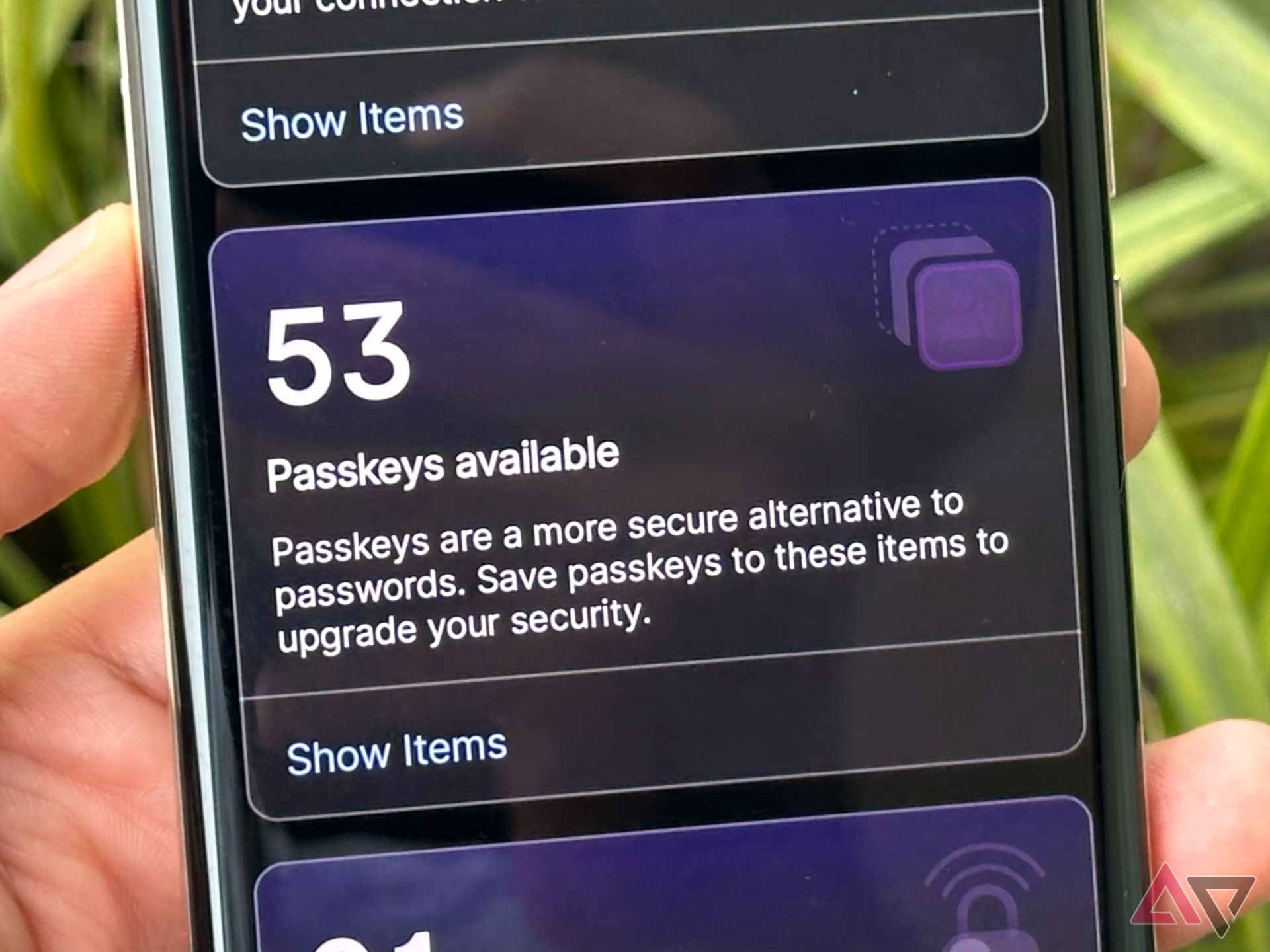When passkeys were announced in 2022 as a password replacement, no one knew how quickly the tech industry would adopt the concept. Passwords are still common for many online accounts, and replacing them on a whim is challenging. As a middle ground between passwords and passkeys, we rely on password managers for Android phones and iPhones. Regarding passkeys, we need as many app developers, websites, and companies on board as possible to continue moving away from passwords. This guide highlights popular services supporting passkeys to help you stay in the know.
This is an ongoing list since many apps, websites, and companies support passkeys or plan to in the future. We will update the list to help you discover companies or services that support passkeys (mainly in the US market). This includes banking apps, online shopping services, and password managers. This guide also helps you learn more about passwords and passkeys.
Quick Links
-
- Tech companies and social media that support passkeys
- Password managers that support passkeys
- Online shopping services and e-commerce sites that support passkeys
- Online banking and financial services that support passkeys
- Gaming platforms and services that support passkeys
- Other companies and services that support passkeys
Why are passwords such an issue, and what can we do about them?
Passwords have dragged us down since they were first used in the early account days of the online world. They are annoying to type or remember and pose a security threat to our digital lives. Still, some use passwords that a computer system can instantly crack, defeating the purpose of a password. Popular examples include “password,” “123456,” and “qwerty.” It may be convenient for the user, but relying on passwords like that can ruin your online existence in record time.
While it’s now considered a must to at least turn on two-factor authentication (2FA) for accounts that support it, more is needed to protect your data. However, it’s better than relying only on passwords. Using a password manager to store passwords with strong encryption and randomly generated account passwords works wonders. You then lock them behind an extra wall using biometrics, such as your fingerprint or face scan. Doing this means your passwords will take a leap forward in the security department.

What is two-factor authentication (2FA)?
Everything you need to know to make sense of tomorrow’s security needs
For example, if you don’t know your password for a random online account, no one else can guess it. Combining that methodology with a password manager is one of the best ways to protect passwords. You only need to remember the primary password for your password manager app. Your other account passwords are safe behind multiple security steps. When you autofill a saved password with an app or website, you must verify it with your biometrics from the password manager app. There’s no need or reason to remember a password.
However, you may need to recover a password or be locked out of an account. Everything is tied to the password manager. Open the app and locate the password in question. After confirming your biometrics for security purposes, you can view, edit, or copy any saved password. That also applies to any randomly generated password you create for an account. You can find it in your password manager app.
What are passkeys, and why do we need them?
2FA works well in today’s digital world, but it can be challenging for some to set up and manage long-term. This is especially true for those with less technical skills who might not keep up with the latest tech. Plus, bad actors can use various methods to manipulate your 2FA account security features. However, passkeys protect your data further with various new features. Without getting into too many technical details, a passkey simplifies the login process and enhances your security beyond what 2FA provides.

What is a passkey, and how is it different from a password?
Passkeys and their speedy encryption are already starting to replace passwords: Here are the big differences
Setting up a passkey on your device generates a unique digital ID or key that no one else has. You create it with your biometrics and save it to your local device or password manager with strong encryption. The seamless process typically takes a minute or two to set up but may vary depending on the account. You already use your biometrics to unlock your phone, do online banking, and pay for in-store purchases. Think of your fingerprint or face scan as the new password of the future.
.jpg)
Our top 5 passkey tips and tricks to keep you and your data secure
Passkeys are replacing long and complex passwords, and these tips will help you avoid problems and enjoy the benefits of easier logins
How can passkeys make online security even better?
Since passkeys are unique to your device and biometrics, outside attackers will have difficulty accessing your data remotely. Even if they reach your physical device, your phone and password manager are locked with your biometrics. Creating multiple defense barriers is a headache for anyone trying to get into your phone. Still, passkeys are not immune from vulnerabilities, such as social engineering or the user creating passkeys on malicious sites and apps. However, passkeys are superior to passwords and should reduce phishing scams and similar threats.

8 best apps that already offer passkey support on Android
Keep your accounts safe with biometric security
Passkeys also offer greater security than the 2FA features we’ve used for years. 2FA is decent for security since it adds extra layers of defense but still requires a password to set up. Its reliance on traditional passwords makes it less secure, a drawback of 2FA. However, that’s where passkeys come in and help change how we think about securing our online accounts. Passkeys provide secure and unique digital IDs for each account, seamless logins using biometrics, and support across all major platforms, even on the web.
Passkeys provide flexibility, ease of use, and security for all online accounts and apps that support them. The concept of a passwordless future where you log in to your accounts with passkeys is here to stay. Many major password manager apps also support passkey logins, removing the need to remember your primary password. When you lock your password manager app with your passkey, you won’t want to go back to old-school passwords. Expect to hear more about the passwordless future in the years to come as more companies move to passkeys.

1Password’s passkey czar dishes all the details about our passwordless future
The crusade against insecure passwords
What services, apps, and companies support passkeys right now?
With the growing list of apps and services supporting passkeys, knowing which ones offer them may be tricky. All major operating systems support passkeys, including Windows, macOS, Android, and iOS. You can use your smartphone to set up a passkey and use it on all compatible platforms.

Google Chrome can now sync your passkeys across Android, macOS, Windows, and more
Without having to scan a QR code
You can also use your passkeys on other devices with a compatible web browser, such as a Chromebook running ChromeOS. Chrome, Firefox, Safari, and Edge are some of the biggest names in the web browser market to support passkeys. With an up-to-date supported web browser, you can carry your passkeys anywhere on virtually all modern devices. That means you can have limited passkey support on Linux-based operating systems if you use one.
Passkey features may vary depending on your device and platform. For example, the Microsoft Authenticator app focuses on passkeys to secure your Microsoft account, not others. Every app, service, or company on this list offers passkey functionality in some form for account logins.
The sections below list the best examples of passkey support you can use today.
Tech companies and social media that support passkeys
- Adobe
- Apple
- Cloudflare
- Discord
- Discourse
- DocuSign
- GitHub
- ID.me
- Mastodon
- Microsoft
- NVIDIA
- OneDrive (Microsoft)
- Outlook (Microsoft)
- Ring.com
- Snapchat
- Sony.com
- TikTok
- WordPress
- Yahoo
- Zoho
Password managers that support passkeys
- 1Password
- Bitwarden
- Dashlane
- Enpass
- Google Password Manager
- iCloud
- Keeper
- Microsoft Authenticator
- NordPass
- RoboForm
- Samsung Pass
Online shopping services and e-commerce sites that support passkeys
- Amazon
- Best Buy
- CVS Pharmacy
- eBay
- Home Depot
- Instacart
- Lowe’s
- Micro Center
- Shopify
- Target
- Uber
- Walmart
Online banking and financial services that support passkeys
- Affirm
- American Express
- Bank of America
- Binance
- Capital One
- Cash App
- Coinbase
- First Financial Bank
- Link by Stripe
- PayPal
- Qapital
- Robinhood
- Square
- Stripe
- TIAA
- Wells Fargo
Gaming platforms and services that support passkeys
- ESL Gaming
- Nintendo
- PlayStation
- Roblox
Other companies and services that support passkeys
- BMW ID
- Duke University
- Kayak
- Mini.com
- SiriusXM Radio
Keep an eye out for passkeys on your favorite apps and websites
If you rely on old-school passwords, replacing them with passkeys is an excellent idea. Using a password manager to close the gap between passwords and passkeys is also beneficial. Many popular password managers offer passkey support with strong encryption and availability, allowing you to use them safely across all your devices. It makes logging in more manageable, and you’ll be ahead of the game as passkeys gain more popularity. Even if your favorite app or website doesn’t support passkeys, the chances are high that it will eventually.