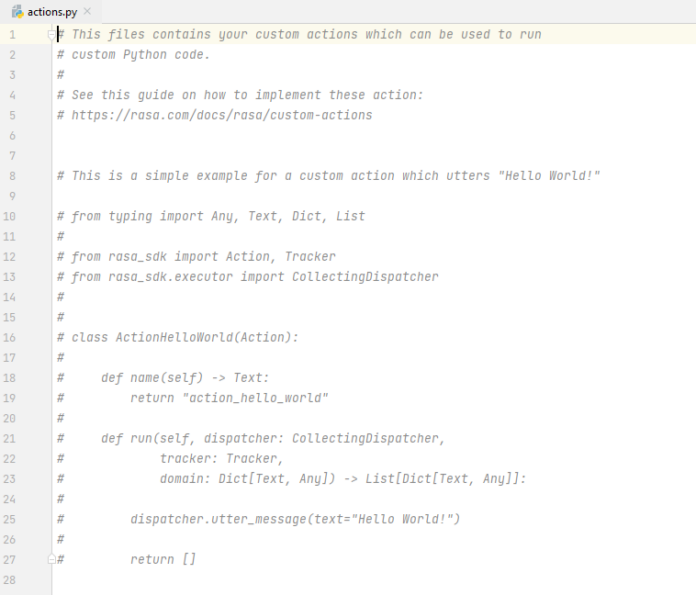In this article, the task is to display the scientific notation as float in Python. The scientific notation means any number expressed in the power of 10.for example- 340 can be written in scientific notation as 3.4 X102.in pythons, we use str.format() on a number with “{:e}” to format the number to scientific notation. str.format() formats the number as a float, followed by “e+” and the appropriate power of 10. For example- 340 will be displayed as 3.4e+2
Example:
-51000000000.0000000 in scientific notation results in “5.10e+10”,where the no. after “e+”denotes power of 10
-5189 in scientific notation results in “5.189e+3”
-439929 in scientific notation results in “4.39929e+5”
Python3
# codescientific_format = "{:e}".format(512349000.000000)print(scientific_format) |
Output:
5.123490e+08
In the above example, the scientific notation of 512349000.000000 will be a decimal after the first digit and the power of 10 ie- 5.123490 X 108
To only include a certain number of digits after the decimal point, we use “{:.Ne}”, where N is the number of digits.
Python3
# code# code# after decimal point,only 3 digit will be displayedprint("{:.3e}".format(345000)) |
Output:
3.450e+05
To display reverse of scientific numbers to float
We have to pass a variable holding the scientific format of a number, as follows:
Python3
# codex = 3.234e+4print("{:f}".format(x)) # f represents float |
Output:
32340.000000