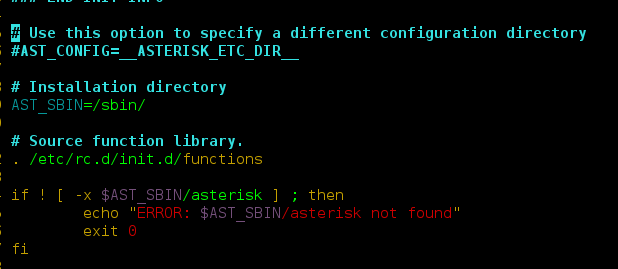In this article, we will cover how to iterate over rows in a DataFrame in Pandas.
How to iterate over rows in a DataFrame in Pandas
Python is a great language for doing data analysis, primarily because of the fantastic ecosystem of data-centric Python packages. Pandas is one of those packages and makes importing and analyzing data much easier.
Let’s see the Different ways to iterate over rows in Pandas Dataframe :
Method 1: Using the index attribute of the Dataframe.
Python3
# import pandas package as pdimport pandas as pd# Define a dictionary containing students datadata = {'Name': ['Ankit', 'Amit', 'Aishwarya', 'Priyanka'], 'Age': [21, 19, 20, 18], 'Stream': ['Math', 'Commerce', 'Arts', 'Biology'], 'Percentage': [88, 92, 95, 70]}# Convert the dictionary into DataFramedf = pd.DataFrame(data, columns=['Name', 'Age', 'Stream', 'Percentage'])print("Given Dataframe :\n", df)print("\nIterating over rows using index attribute :\n")# iterate through each row and select# 'Name' and 'Stream' column respectively.for ind in df.index: print(df['Name'][ind], df['Stream'][ind]) |
Output:
Given Dataframe :
Name Age Stream Percentage
0 Ankit 21 Math 88
1 Amit 19 Commerce 92
2 Aishwarya 20 Arts 95
3 Priyanka 18 Biology 70
Iterating over rows using index attribute :
Ankit Math
Amit Commerce
Aishwarya Arts
Priyanka Biology
Method 2: Using loc[] function of the Dataframe.
Python3
# import pandas package as pdimport pandas as pd# Define a dictionary containing students datadata = {'Name': ['Ankit', 'Amit', 'Aishwarya', 'Priyanka'], 'Age': [21, 19, 20, 18], 'Stream': ['Math', 'Commerce', 'Arts', 'Biology'], 'Percentage': [88, 92, 95, 70]}# Convert the dictionary into DataFramedf = pd.DataFrame(data, columns=['Name', 'Age', 'Stream', 'Percentage'])print("Given Dataframe :\n", df)print("\nIterating over rows using loc function :\n")# iterate through each row and select# 'Name' and 'Age' column respectively.for i in range(len(df)): print(df.loc[i, "Name"], df.loc[i, "Age"]) |
Output:
Given Dataframe :
Name Age Stream Percentage
0 Ankit 21 Math 88
1 Amit 19 Commerce 92
2 Aishwarya 20 Arts 95
3 Priyanka 18 Biology 70
Iterating over rows using loc function :
Ankit 21
Amit 19
Aishwarya 20
Priyanka 18
Method 3: Using iloc[] function of the DataFrame.
Python3
# import pandas package as pdimport pandas as pd# Define a dictionary containing students datadata = {'Name': ['Ankit', 'Amit', 'Aishwarya', 'Priyanka'], 'Age': [21, 19, 20, 18], 'Stream': ['Math', 'Commerce', 'Arts', 'Biology'], 'Percentage': [88, 92, 95, 70]}# Convert the dictionary into DataFramedf = pd.DataFrame(data, columns=['Name', 'Age', 'Stream', 'Percentage'])print("Given Dataframe :\n", df)print("\nIterating over rows using iloc function :\n")# iterate through each row and select# 0th and 2nd index column respectively.for i in range(len(df)): print(df.iloc[i, 0], df.iloc[i, 2]) |
Output:
Given Dataframe :
Name Age Stream Percentage
0 Ankit 21 Math 88
1 Amit 19 Commerce 92
2 Aishwarya 20 Arts 95
3 Priyanka 18 Biology 70
Iterating over rows using iloc function :
Ankit Math
Amit Commerce
Aishwarya Arts
Priyanka Biology
Method 4: Using iterrows() method of the Dataframe.
Python3
# import pandas package as pdimport pandas as pd# Define a dictionary containing students datadata = {'Name': ['Ankit', 'Amit', 'Aishwarya', 'Priyanka'], 'Age': [21, 19, 20, 18], 'Stream': ['Math', 'Commerce', 'Arts', 'Biology'], 'Percentage': [88, 92, 95, 70]}# Convert the dictionary into DataFramedf = pd.DataFrame(data, columns=['Name', 'Age', 'Stream', 'Percentage'])print("Given Dataframe :\n", df)print("\nIterating over rows using iterrows() method :\n")# iterate through each row and select# 'Name' and 'Age' column respectively.for index, row in df.iterrows(): print(row["Name"], row["Age"]) |
Output:
Given Dataframe :
Name Age Stream Percentage
0 Ankit 21 Math 88
1 Amit 19 Commerce 92
2 Aishwarya 20 Arts 95
3 Priyanka 18 Biology 70
Iterating over rows using iterrows() method :
Ankit 21
Amit 19
Aishwarya 20
Priyanka 18
Method 5: Using itertuples() method of the Dataframe.
Python3
# import pandas package as pdimport pandas as pd# Define a dictionary containing students datadata = {'Name': ['Ankit', 'Amit', 'Aishwarya', 'Priyanka'], 'Age': [21, 19, 20, 18], 'Stream': ['Math', 'Commerce', 'Arts', 'Biology'], 'Percentage': [88, 92, 95, 70]}# Convert the dictionary into DataFramedf = pd.DataFrame(data, columns=['Name', 'Age', 'Stream', 'Percentage'])print("Given Dataframe :\n", df)print("\nIterating over rows using itertuples() method :\n")# iterate through each row and select# 'Name' and 'Percentage' column respectively.for row in df.itertuples(index=True, name='Pandas'): print(getattr(row, "Name"), getattr(row, "Percentage")) |
Output:
Given Dataframe :
Name Age Stream Percentage
0 Ankit 21 Math 88
1 Amit 19 Commerce 92
2 Aishwarya 20 Arts 95
3 Priyanka 18 Biology 70
Iterating over rows using itertuples() method :
Ankit 88
Amit 92
Aishwarya 95
Priyanka 70
Method 6: Using apply() method of the Dataframe.
Python3
# import pandas package as pdimport pandas as pd# Define a dictionary containing students datadata = {'Name': ['Ankit', 'Amit', 'Aishwarya', 'Priyanka'], 'Age': [21, 19, 20, 18], 'Stream': ['Math', 'Commerce', 'Arts', 'Biology'], 'Percentage': [88, 92, 95, 70]}# Convert the dictionary into DataFramedf = pd.DataFrame(data, columns=['Name', 'Age', 'Stream', 'Percentage'])print("Given Dataframe :\n", df)print("\nIterating over rows using apply function :\n")# iterate through each row and concatenate# 'Name' and 'Percentage' column respectively.print(df.apply(lambda row: row["Name"] + " " + str(row["Percentage"]), axis=1)) |
Output:
Given Dataframe :
Name Age Stream Percentage
0 Ankit 21 Math 88
1 Amit 19 Commerce 92
2 Aishwarya 20 Arts 95
3 Priyanka 18 Biology 70
Iterating over rows using apply function :
0 Ankit 88
1 Amit 92
2 Aishwarya 95
3 Priyanka 70
dtype: object