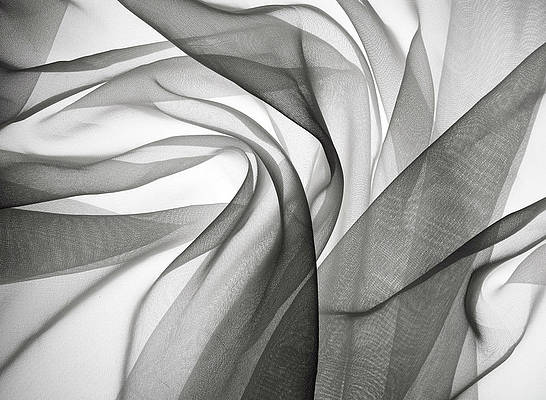Dataframe represents a table of data with rows and columns, Dataframe concepts never change in any Programming language, however, Spark Dataframe and Pandas Dataframe are quite different. In this article, we are going to see the difference between Spark dataframe and Pandas Dataframe.
Pandas DataFrame
Pandas is an open-source Python library based on the NumPy library. It’s a Python package that lets you manipulate numerical data and time series using a variety of data structures and operations. It is primarily used to make data import and analysis considerably easier. Pandas DataFrame is a potentially heterogeneous two-dimensional size-mutable tabular data structure with labeled axes (rows and columns). The data, rows, and columns are the three main components of a Pandas DataFrame.
Advantages:
- Pandas Dataframe able to Data Manipulation such as indexing, renaming, sorting, merging data frame.
- Updating, adding, and deleting columns are quite easier using Pandas.
- Pandas Dataframe supports multiple file formats
- Processing Time is too high due to the inbuilt function.
Disadvantages:
- Manipulation becomes complex while we use a Huge dataset.
- Processing time can be slow during manipulation.
Spark DataFrame
Spark is a system for cluster computing. When compared to other cluster computing systems (such as Hadoop), it is faster. It has Python, Scala, and Java high-level APIs. In Spark, writing parallel jobs is simple. Spark is the most active Apache project at the moment, processing a large number of datasets. Spark is written in Scala and provides API in Python, Scala, Java, and R. In Spark, DataFrames are distributed data collections that are organized into rows and columns. Each column in a DataFrame is given a name and a type.
Advantages:
- Spark carry easy to use API for operation large dataset.
- It not only supports ‘MAP’ and ‘reduce’, Machine learning (ML), Graph algorithms, Streaming data, SQL queries, etc.
- Spark uses in-memory(RAM) for computation.
- It offers 80 high-level operators to develop parallel applications.
Disadvantages:
- No automatic optimization process
- Very few Algorithms.
- Small Files Issue
Table of Difference between Spark DataFrame and Pandas DataFrame:
| Spark DataFrame | Pandas DataFrame |
|---|---|
| Spark DataFrame supports parallelization. | Pandas DataFrame does not support parallelization. |
| Spark DataFrame has Multiple Nodes. | Pandas DataFrame has a Single Node. |
| It follows Lazy Execution which means that a task is not executed until an action is performed. | It follows Eager Execution, which means task is executed immediately. |
| Spark DataFrame is Immutable. | Pandas DataFrame is Mutable. |
| Complex operations are difficult to perform as compared to Pandas DataFrame. | Complex operations are easier to perform as compared to Spark DataFrame. |
| Spark DataFrame is distributed and hence processing in the Spark DataFrame is faster for a large amount of data. | Pandas DataFrame is not distributed and hence processing in the Pandas DataFrame will be slower for a large amount of data. |
| sparkDataFrame.count() returns the number of rows. | pandasDataFrame.count() returns the number of non NA/null observations for each column. |
| Spark DataFrames are excellent for building a scalable application. | Pandas DataFrames can’t be used to build a scalable application. |
| Spark DataFrame assures fault tolerance. | Pandas DataFrame does not assure fault tolerance. We need to implement our own framework to assure it. |
Deciding Between Pandas and Spark
Let’s see few advantages of using PySpark over Pandas –
- When we use a huge amount of datasets, then pandas can be slow to operate but the spark has an inbuilt API to operate data, which makes it faster than pandas.
- Easier to implement than pandas, Spark has easy to use API.
- Spark supports Python, Scala, Java & R
- ANSI SQL compatibility in Spark.
- Spark uses in-memory(RAM) for computation.