print(): print() method in Java is used to display a text on the console. This text is passed as the parameter to this method in the form of String. This method prints the text on the console and the cursor remains at the end of the text at the console. The next printing takes place from just here. Various print() methods:
void print(boolean b) – Prints a boolean value. void print(char c) – Prints a character. void print(char[] s) – Prints an array of characters. void print(double d) – Prints a double-precision floating-point number. void print(float f) – Prints a floating-point number. void print(int i) – Prints an integer. void print(long l) – Prints a long integer. void print(Object obj) – Prints an object. void print(String s) – Prints a string.
Example:
Java
import java.io.*;class GFG { public static void main(String[] args) { // The cursor will remain // just after the 1 System.out.print("GfG1"); // This will be printed // just after the GfG2 System.out.print("GfG2"); }} |
GfG1GfG2
println(): println() method in Java is also used to display a text on the console. This text is passed as the parameter to this method in the form of String. This method prints the text on the console and the cursor remains at the start of the next line at the console. The next printing takes place from next line. Various println() methods:
void println() – Terminates the current line by writing the line separator string. void println(boolean x) – Prints a boolean and then terminate the line. void println(char x) – Prints a character and then terminate the line. void println(char[] x) – Prints an array of characters and then terminate the line. void println(double x) – Prints a double and then terminate the line. void println(float x) – Prints a float and then terminate the line. void println(int x) – Prints an integer and then terminate the line. void println(long x) – Prints a long and then terminate the line. void println(Object x) – Prints an Object and then terminate the line. void println(String x) – Prints a String and then terminate the line.
Example:
Java
import java.io.*;class GFG { public static void main(String[] args) { // The cursor will after GFG1 // will at the start // of the next line System.out.println("GfG1"); // This will be printed at the // start of the next line System.out.println("GfG2"); }} |
GfG1 GfG2
Difference between print() and println()
| println() | print() |
|---|---|
| It adds new line after the message gets displayed. | It does not add any new line. |
| It can work without arguments. | This method only works with argument, otherwise it is a syntax error. |

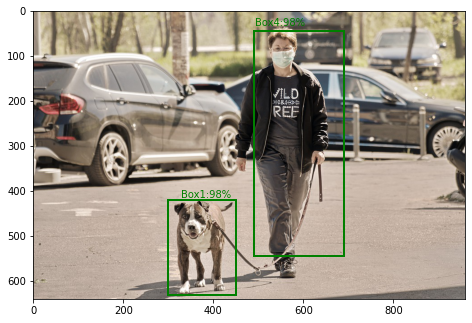
[…] print(): This method in Java is used to display a text on the console. This text is passed as the parameter to this method in the form of String. This method prints the text on the console and the cursor remains at the end of the text at the console. The next printing takes place from just here.Syntax: […]
[…] println(): As all instances of PrintStream class have a public method println(), hence we can invoke the same on out as well. This is an upgraded version of print(). It prints any argument passed to it and adds a new line to the output. We can assume that System.out represents the Standard Output Stream. […]