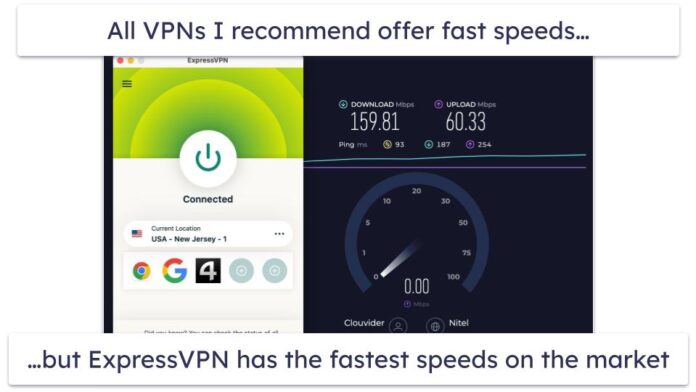CSV: CSV refers to Comma-Separated Values. It holds plain text as a series of values (cells) separated by commas (, ) in a series of lines (rows). CSV file can actually open in a text editor and read it. There are lots of applications for reading CSV files, and many languages provide built-in functions that simplify reading/writing CSV format. These files are majority used by professionals in data analysis or visualizations.
Excel: Microsoft Excel is used to displays the data in horizontal and vertical rows. The data are usually stored in the cells. We have an option of formulas in Excel that can be used for data and its place of storage. You can even add any charts, graphics, etc. to make it more presentable.
Below is a table of differences between CSV File and Excel File:
| SR.NO | CSV | EXCEL |
|---|---|---|
| 1 | CSV stands for Comma separated value. | MS Excel stands for Microsoft Excel. |
| 2 | It is a plain text format with a series of values separated by commas. | It is a binary file that holds information about all the worksheets in a workbook. |
| 3 | CSV can be opened with any text editor in Windows like notepad, MS Excel, Microsoft Works 9, etc. | Excel file can be opened with Microsoft Excel doc only. |
| 4 | It is a standard of saving tabular information into a delimited text file. | It is a spreadsheet application that saves files into its own format. |
| 5 | CSV file saved with extension as .csv. | Excel file saved with extension as .xls/.xlsx. |
| 6 | It consumes less memory than Excel. | It consumes more memory than CSV. |
| 7 | No such feature is available in CSV format when it is compared with Excel. | It also provides the user option for external linking of data from other sources and also the user can do custom add-ins. |
| 8 | It is not easier for the end user to read large files in CSV. | It is easier for the end user to read large files. |