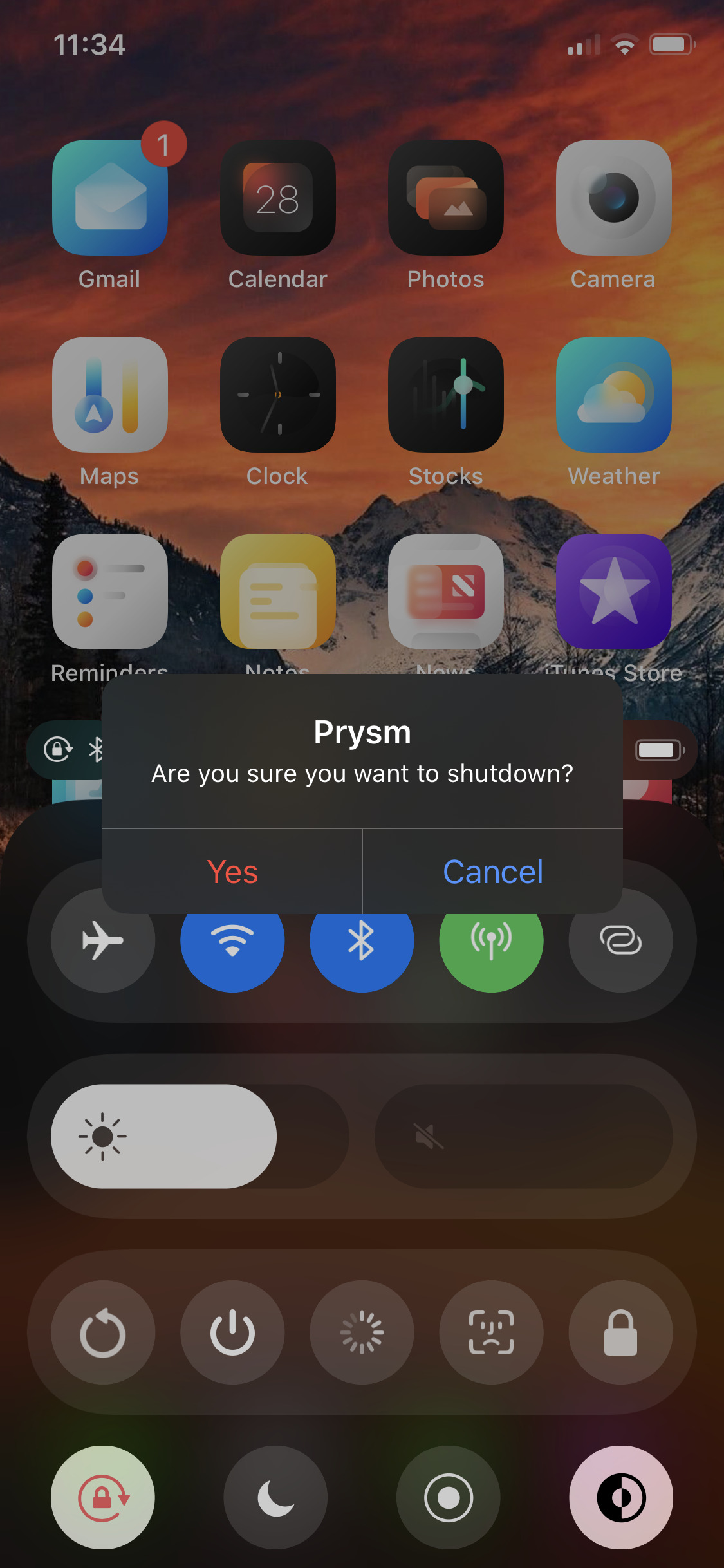
Albeit rare, iOS sometimes displays alerts as opposed to banners. These alerts are designed to appear at the center of the display, usually with a prompt of some sort for the user to respond to.
Unfortunately, even if you’ve configured your iOS 13 handset for dark mode, some of these alerts may still come through as light instead of dark. This is a problem that iOS developer LaughingQuoll aims to fix with a newly released jailbreak tweak called DarkAlertPls.
Alerts may vary from one user to the next, but you may receive them in apps after performing certain actions or when your handset’s battery level dips below Apple’s preset thresholds (20%, 10%, and so on…). Some alerts are also known to pop up when using jailbreak tweaks, much like the case of Prysm in the screenshot example above.
We asked LaughingQuoll why this tweak was even necessary, and we were floored after learning about the details. From what we can gather, the Apple-suggested implementation for alerts that most developers have used in their apps and tweaks means that they won’t appear dark in dark mode. DarkAlertPls merely forces those alerts to appear dark when dark mode is toggled on… and that’s it.
As they say, simple problems call for simple solutions. It’s just weird, however, that Apple themselves haven’t managed to address this issue head-on with their own software.
Those interested in downloading DarkAlertPls can get it for free from the Chariz repository via their preferred package manager. The tweak supports jailbroken iOS 13 devices only, as it depends on iOS 13’s native dark mode functionality to work.
Do you have a reason to use DarkAlertPls? Discuss the circumstances in the comments section below.




