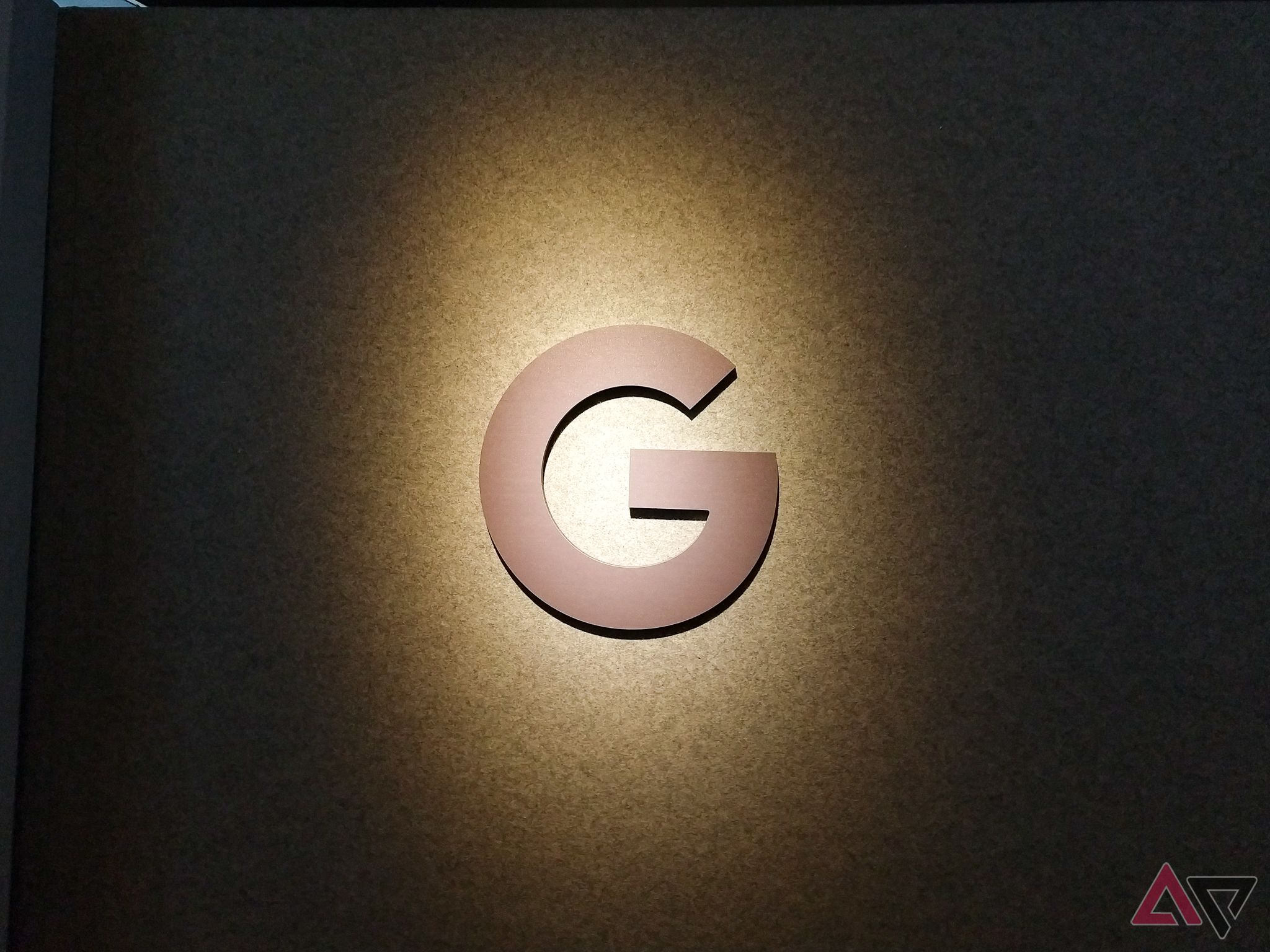Summary
- Dark mode in Google Photos for the web is finally available for everyone.
- To activate it, just hop into Settings, find “Appearance,” and pick Light, Dark, or System default.
- Instead of true black, Photos sticks to deep gray, keeping it in line with other Google apps.
Google took its time rolling out dark mode, starting with mobile apps first before bringing it to the web. After giving Drive and Calendar a dimmer look online, Google Photos got a limited test run in January, meaning only a few users saw it in action on their desktops. Now, the wait is over, as dark mode is finally here for everyone using Google Photos on the web.
Dark mode is a fan favorite across Windows, macOS, Android, and iOS, and for good reason. It’s easier on the eyes, saves some battery, and just looks way sleeker than the usual bright screens.
Related
9 Google Photos power tools that can help you find a pic in seconds
The Google Photos search features you didn’t know about
Earlier this year, a little heads-up popped up in the top corner of Google Photos on the web, teasing that dark mode was on its way. But like any good rollout, it started small and only allowed a lucky few to test the waters first.
Google Photos’ support page has now confirmed that dark mode is now live for everyone on the web. To check it out, head to Settings (gear icon) and find the new “Appearance” menu under backup quality options. You’ll get three choices: Light, Dark, or match your system’s theme.
Google Photos uses a smooth dark gray shade
Turn on ‘Dark’ mode, and Google Photos on the web gets a full makeover in deep gray tones. Google skips pure black in favor of its usual dark gray, keeping things consistent across its apps on both the web and mobile.
The interface plays with different shades of gray. The search bar pops in a lighter tone, while the top navigation sits somewhere between the darkest background and brighter elements.
Google Photos’ dark mode balances shades of gray, with the gallery’s rounded backdrop appearing darker than the sidebar, search bar, and other controls. The familiar blue accent color ties everything together, softening the contrast between the grid view and the pure black background of the image viewer.
While dark mode has conquered most of Google’s web empire, from your inbox to your cloud storage, Docs remains the last rebel, stubbornly glowing white while everything else embraces the dark.
Related
5 Google web apps still mistreating our eyes without dark mode
Google Drive is crossed off the list but these 5 apps lack dark mode on the web