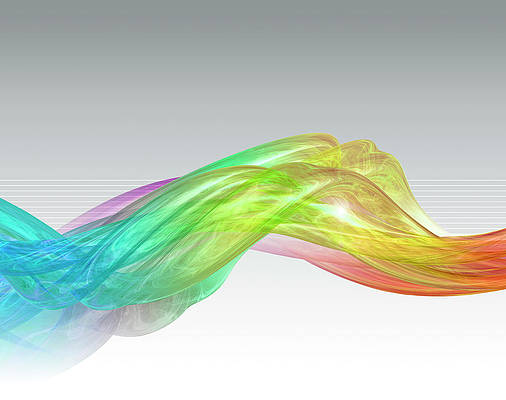The precisionRound() function of D3.js is used to calculate the significant digits that have to be after the decimal for rounded notation. It takes two parameters the step and max.
Syntax:
d3.precisionRound(step, max);
Parameters: It takes the two parameters as mentioned above and described below:
- Step: It tells the minimum absolute difference between two values that need to be formatted.
- Max: It denotes the maximum absolute value that is needed to be formatted.
Returns: It returns the Number.
Example 1:
HTML
<!DOCTYPE html> <html lang="en"> <head> <meta charset="UTF-8"> <meta name="viewport" content= "width=device-width, initial-scale=1.0"> </head> <body> <!-- Fetching from CDN of D3.js --> <script type="text/javascript" </script> <script> var p = d3.precisionRound(0.5, 1.5); // For .5, 1.0, 1.5 the step should // be 0.5 And the max should be 1.5 // so suggested precision is 2 console.log("Suggested precision is: ", p) var f = d3.format("." + p + "r"); console.log(f(.5)); console.log(f(1.0)); console.log(f(1.5)); </script> </body> </html> |
Output:
Example 2:
HTML
<!DOCTYPE html> <html lang="en"> <head> <meta charset="UTF-8"> <meta name="viewport" content= "width=device-width, initial-scale=1.0"> </head> <body> <!-- Fetching from CDN of D3.js --> <script type="text/javascript" </script> <script> var p = d3.precisionRound(0.01, 1.01); // For .55, .56,... the step should // be 0.01 And the max should be 1.01 // so suggested precision is 3 console.log("Suggested precision is: ", p) var f = d3.format("." + p + "r"); console.log(f(.55)); console.log(f(0.56)); console.log(f(0.57)); console.log(f(.58)); console.log(f(.59)); </script> </body> </html> |
Output: