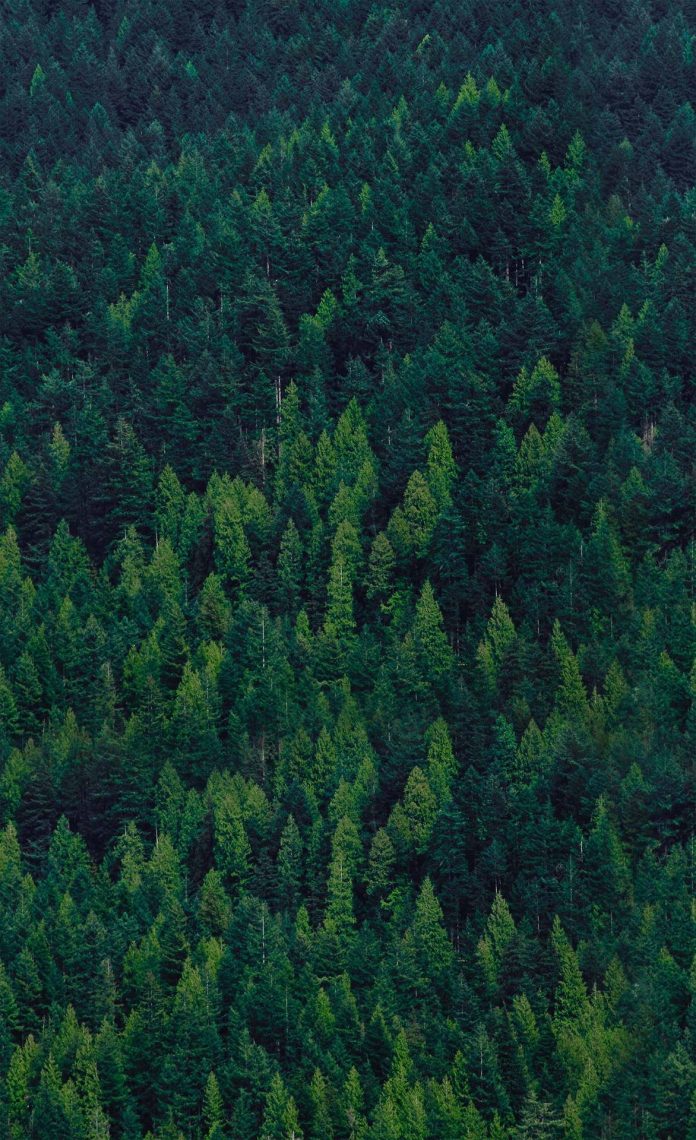The d3.timeThursdays() function in D3.js is used to return all the dates based on Thursday in the given range of start and end date.
Syntax:
d3.timeThursdays( start, end, step );
Parameters: This function accept three parameters which are given below:
- Start: This parameter holds the given start date.
- end: This parameter holds the given end date.
- step: It is the optional parameter which holds the value used to skip dates.
Return Value: This function returns all the dates based on Thursday.
Below programs illustrate the d3.timeThursdays() function in D3.js:
Example 1:
<!DOCTYPE html> <html> <head> <title> D3.js | d3.timeThursdays() Function </title> <script src = </script> </head> <body> <script> // Initialising start and end date var start = new Date(2015, 07, 01); var end = new Date(2015, 07, 30); // Calling the timeThursdays() function // without step value var a = d3.timeThursdays(start, end); // Getting the Thursday dates console.log(a); </script> </body> </html> |
Output:
["2015-08-05T18:30:00.000Z", "2015-08-12T18:30:00.000Z", "2015-08-19T18:30:00.000Z", "2015-08-26T18:30:00.000Z"]
Example 2:
<!DOCTYPE html> <html> <head> <title> D3.js | d3.timeThursdays() Function </title> <script src = </script> </head> <body> <script> // Initialising start and end date var start = new Date(2015, 07, 01); var end = new Date(2015, 07, 30); // Calling the timeThursdays() function // with step value var a = d3.timeThursdays(start, end, 2); // Getting the Thursday dates console.log(a); </script> </body> </html> |
Output:
["2015-08-05T18:30:00.000Z", "2015-08-19T18:30:00.000Z"]
Reference: https://devdocs.io/d3~5/d3-time#timeThursdays