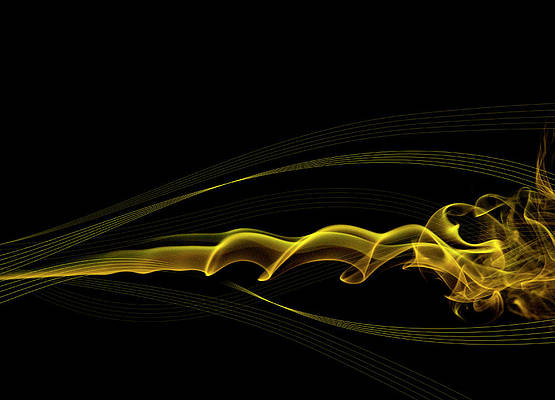The bisector() Function in D3.js is used to returns a new bisector using the specified accessor or comparator function. This method can be used to bisect arrays of objects instead of being limited to simple arrays of primitives.
Syntax:
d3.bisector(accessor) d3.bisector(comparator)
Parameters: This function accepts only one parameter which is mentioned above and described below:
- accessor/comparator: This parameter is the can be accessor or comparator function.
Return value: This function returns the new bisector.
Below given are a few examples of the above function.
Example 1: This program illustrates the use of d3.bisector() using the accessor parameters.
<!DOCTYPE html> <html> <head> <title>D3.js d3.bisector() Function</title> </script> </head> <body> <script> var data = [ {date: new Date(2011, 1, 1), value: 0.5}, {date: new Date(2012, 2, 1), value: 0.6}, {date: new Date(2013, 3, 1), value: 0.7}, {date: new Date(2014, 4, 1), value: 0.8} ]; var bisectDate = d3.bisector(function(d) { return d.date; }).left; var dat = new Date(2014, 4, 1); document.write(bisectDate(data, dat)); </script> </body> </html> |
Output:
3
Example 2: This program illustrates the use of d3.bisector() using the comparator function parameters.
<!DOCTYPE html> <html> <head> <title>D3.js d3.bisector() Function</title> </script> </head> <body> <script> var data = [ {date: new Date(2011, 1, 1), value: 0.5}, {date: new Date(2012, 2, 1), value: 0.6}, {date: new Date(2013, 3, 1), value: 0.7}, {date: new Date(2014, 4, 1), value: 0.8} ]; var bisectDate = d3.bisector(function(d, x) { return d.date - x; }).right; var dat = new Date(2014, 4, 1); document.write(bisectDate(data, dat)); </script> </body> </html> |
Output:
4