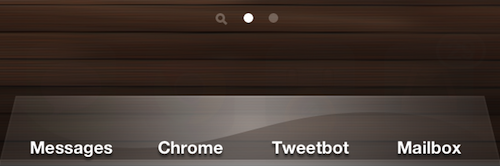
Folks who enjoy customizing their iOS devices, but hate overweight theming apps like WinterBoard, might want to check out Athena. The new jailbreak tweak, developed by SuperDev, allows you to completely change the look of your Home screen icons.
Want dark icons? No problem. Want pink icons? No problem. Athena has a wide array of settings that enable you to change nearly everything about the color attributes of your app icons, providing you with seemingly endless customization options…
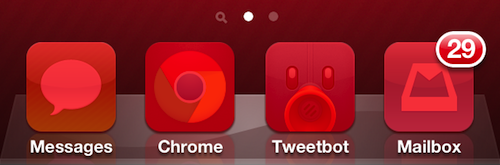
The tweak itself is very straightforward. Once installed, you can find its list of options in your Settings app. And as you can imagine, there’s a lot of them. In the main menu, you’ll see toggles for DoNotDisturb, Color Scheme, Intensity, Blend Mode and Alpha.
Each item can be toggled on/off, and set on a per app basis or for all apps. Changing the color scheme will change the icon’s color, changing the intensity will change how much that color shows, Blend Mode will change its lighting, and Alpha, its opacity.
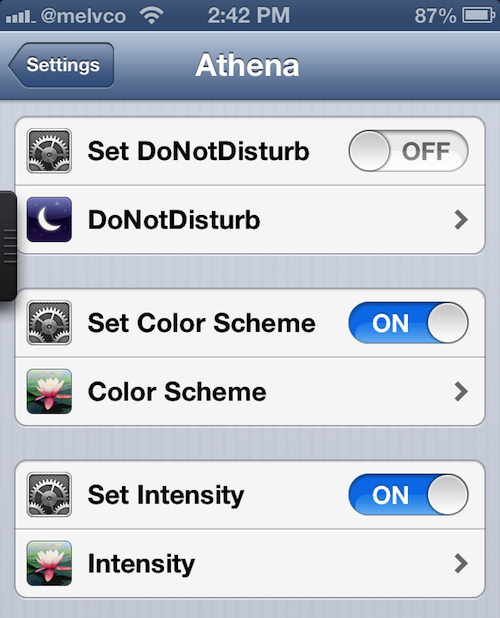
I have to say, I’m really impressed by this tweak. There are a ton of options to play with here, and everything I’ve tested has worked without issue. And best of all, it doesn’t have that ‘bloated’ WinterBoard feeling—sometimes I forget that it’s installed.
If you’re interested in checking out Athena for yourself, you can find it in Cydia, in the BigBoss repo, for $0.99.
So, what do you think of Athena?




