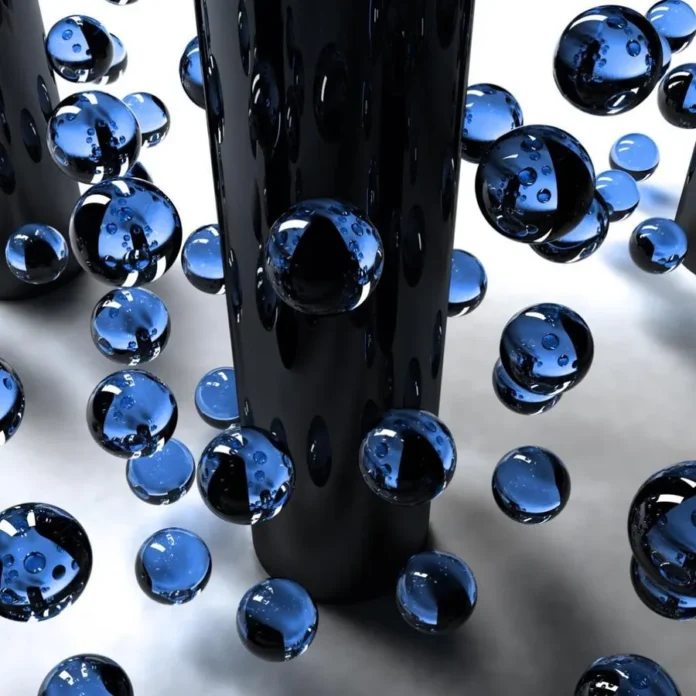If you’re looking for a way to spice up your iPhone or iPad’s native Home screen folder behavior, then there’s a fairly good chance that a newly released and free jailbreak tweak called Cartella by iOS developer burrit0z could be right up your alley.
Cartella was designed to let jailbreakers adjust the look and feel of their handset’s Home screen folders. Straight out of the box, it incorporates a plethora of different customization options, including:
– Custom folder rows
– Custom folder columns
– Hide folder icon blur
– Hide folder background
– Pinch the folders in vertically (custom height)
– Pinch them in sideways (side pinch factor)
– Full Screen Folders (like Bolders)
– Hide the pages and dock in folders
– Hide the blur on the wallpaper in folders
– OLED folders (pure black background)
– Bold Titles (like Bolders)
– Choose the size of the folder title (Hidden, Large, Regular)
– Align the title to the left, center, or right
– Close folders by options of tap to close and pinch to close (or both)
– Resize the Grid preview of the folder icon
– Hide all SpringBoard labels
– Hide all SpringBoard page dots
– Custom colors of folder icon background
– Custom color of folder view background
– Move page dots as you wish
Upon installing Cartella, users will find a dedicated preference pane in the Settings app where they can configure the tweak to their liking:

Here, you can:
- Toggle the tweak on or off on demand
- Designate whether you have a notched handset or not
- Hide the folder icon’s background blur effect
- Hide the folder’s background altogether
- Configure the folder’s grid effects
- Configure the folder’s visual effects
- Configure the folder’s color effects
- And much more…
Digging deeper, users will find the following options:

Grid Effects
- Choose the number of columns or rows you want
- Configure vertical and slide pinch factor
- Configure custom title movement/offset
Visual Effects
- Toggle full-screen folders on or off on demand
- Hide page indicator and the Dock in folders
- Enable or disable OLED-friendly folders
- Embolden the folder titles
- Adjust the wallpaper blur strength in folders
- Choose between large, hidden, or regular titles
- Choose how you’ll close folders (pinch, tap, both, or none)
- Enable and configure a custom corner radius for folders
- Resize the folder icon on your Home screen
- Hide all folder labels
- Hide all folder page dots
Color Effects
- Enable and configure a custom folder icon color
- Enable and configure a custom folder background color
- Enable and configure a custom folder background blur color
The developer provides a Respring button at the top-right of the tweak’s preference pane that you can use to save any changes you make to the settings.
If you’re ready to take your Home screen organization to the next level with augmented folder aesthetics and behavior, then you can download Cartella for free from the BigBoss repository via your preferred package manager. The tweak is open source on the developer’s GitHub page and supports all jailbroken iOS 13 devices.
Will you be downloading Cartella? Let us know why or why not in the comments section below.