In this article, we will create a to-do app to understand the basics of ReactJS. We will be working with class based components in this application and use the React-Bootstrap module to style the components. This to-do list can add new tasks we can also delete the tasks by clicking on them. The logic is handled by a click event handler whenever the user clicks on a task it gets deleted from the list.
Lets have a quick look at how the final application will look like:

ToDo App using ReactJS
Steps to create the Application:
- NPX: It is a package runner tool that comes with npm 5.2+, npx is easy to use CLI tools. The npx is used for executing Node packages.
npx create-react-app todo-react
- Now, goto the folder
cd todo-react
- Install the bootstrap and react-bootstrap module
npm install bootstrap npm install react-bootstrap
After following the above steps the Folder structure will look like:
Folder Structure:

The dependencies in package.json file will look like:
"dependencies": {
"@testing-library/jest-dom": "^5.16.5",
"@testing-library/react": "^13.4.0",
"@testing-library/user-event": "^13.5.0",
"react": "^18.2.0",
"bootstrap": "^5.3.0",
"react-bootstrap": "^2.7.4",
"react-dom": "^18.2.0",
"react-scripts": "5.0.1",
"web-vitals": "^2.1.4"
}
Example: Write the below code in App.js file in the src directory
javascript
// App.js File import React, { Component } from "react"; import "bootstrap/dist/css/bootstrap.css"; import Container from "react-bootstrap/Container"; import Row from "react-bootstrap/Row"; import Col from "react-bootstrap/Col"; import Button from "react-bootstrap/Button"; import InputGroup from "react-bootstrap/InputGroup"; import FormControl from "react-bootstrap/FormControl"; import ListGroup from "react-bootstrap/ListGroup"; class App extends Component { constructor(props) { super(props); // Setting up state this.state = { userInput: "", list: [], }; } // Set a user input value updateInput(value) { this.setState({ userInput: value, }); } // Add item if user input in not empty addItem() { if (this.state.userInput !== "") { const userInput = { // Add a random id which is used to delete id: Math.random(), // Add a user value to list value: this.state.userInput, }; // Update list const list = [...this.state.list]; list.push(userInput); // reset state this.setState({ list, userInput: "", }); } } // Function to delete item from list use id to delete deleteItem(key) { const list = [...this.state.list]; // Filter values and leave value which we need to delete const updateList = list.filter((item) => item.id !== key); // Update list in state this.setState({ list: updateList, }); } editItem = (index) => { const todos = [...this.state.list]; const editedTodo = prompt('Edit the todo:'); if (editedTodo !== null && editedTodo.trim() !== '') { let updatedTodos = [...todos] updatedTodos[index].value= editedTodo this.setState({ list: updatedTodos, }); } } render() { return ( <Container> <Row style={{ display: "flex", justifyContent: "center", alignItems: "center", fontSize: "3rem", fontWeight: "bolder", }} > TODO LIST </Row> <hr /> <Row> <Col md={{ span: 5, offset: 4 }}> <InputGroup className="mb-3"> <FormControl placeholder="add item . . . " size="lg" value={this.state.userInput} onChange={(item) => this.updateInput(item.target.value) } aria-label="add something" aria-describedby="basic-addon2" /> <InputGroup> <Button variant="dark" className="mt-2" onClick={() => this.addItem()} > ADD </Button> </InputGroup> </InputGroup> </Col> </Row> <Row> <Col md={{ span: 5, offset: 4 }}> <ListGroup> {/* map over and print items */} {this.state.list.map((item, index) => { return ( <div key = {index} > <ListGroup.Item variant="dark" action style={{display:"flex", justifyContent:'space-between' }} > {item.value} <span> <Button style={{marginRight:"10px"}} variant = "light" onClick={() => this.deleteItem(item.id)}> Delete </Button> <Button variant = "light" onClick={() => this.editItem(index)}> Edit </Button> </span> </ListGroup.Item> </div> ); })} </ListGroup> </Col> </Row> </Container> ); } } export default App; |
Steps to run the Application:
- Type the following command in the terminal:
npm start
- Type the following URL in the browser:
http://localhost:3000/
Output:

ToDo App using ReactJS

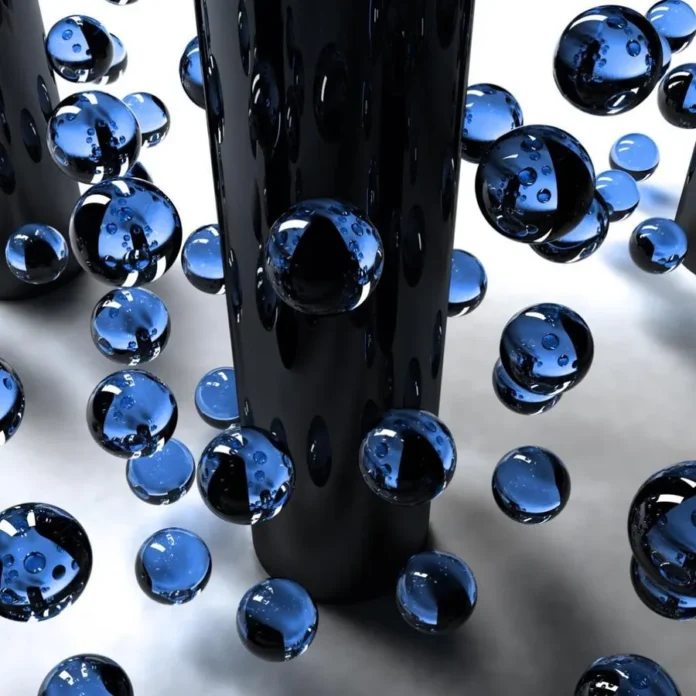
[…] ToDo application is the most basic project to test the knowledge of React. It will covers all the basic concept […]