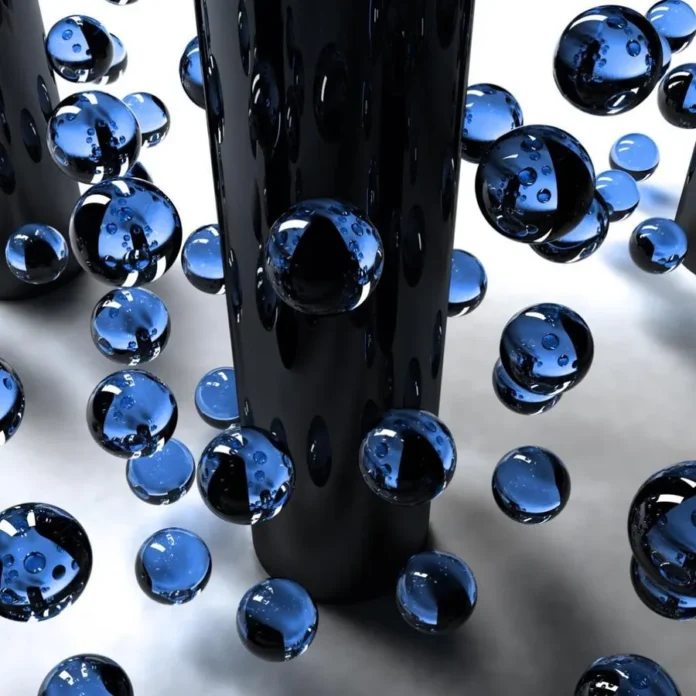In an OpenStack Cloud environment, the default IP assignment mechanism is through DHCP. What if you wanted to create an instance with a fixed static IP address in OpenStack?. This can be achieved by using network ports. A port is a connection point for attaching a single device, such as the NIC of a server, to an OpenStack network. A network port also describes the associated network configuration, such as the MAC and IP addresses to be used on that port.

In OpenStack Networking, Virtual routers also use ports to interconnect with subnets. The state of these ports can be reviewed to determine if they’re connecting as expected or not.
Step 1: Create a network port
Use the command openstack port create to create a new port on specified network.
See all available command arguments.
$ openstack port create --help
.....
openstack port create --help
usage: openstack port create [-h] [-f {json,shell,table,value,yaml}]
[-c COLUMN] [--noindent] [--prefix PREFIX]
[--max-width <integer>] [--fit-width]
[--print-empty] --network <network>
[--description <description>]
[--device <device-id>]
[--mac-address <mac-address>]
[--device-owner <device-owner>]
[--vnic-type <vnic-type>] [--host <host-id>]
[--dns-name dns-name]
[--fixed-ip subnet=<subnet>,ip-address=<ip-address> | --no-fixed-ip]
[--binding-profile <binding-profile>]
[--enable | --disable] [--project <project>]
[--project-domain <project-domain>]
[--security-group <security-group> | --no-security-group]
[--qos-policy <qos-policy>]
[--enable-port-security | --disable-port-security]
[--allowed-address ip-address=<ip-address>[,mac-address=<mac-address>]]
[--tag <tag> | --no-tag]
<name>
......
List available networks and subnets:
$ openstack network list
+--------------------------------------+---------+--------------------------------------+
| ID | Name | Subnets |
+--------------------------------------+---------+--------------------------------------+
| b94431cb-08cf-42ea-be61-55f5cf459276 | private | 57601b99-ea64-41a8-a927-fbd591ae3f2b |
| f7ccac3b-73eb-49bf-a4ec-af750216b819 | public | 7536e4a8-6aa8-45dc-aed6-1a98afcf416d |
+--------------------------------------+---------+--------------------------------------+
$ openstack subnet list --network private
+--------------------------------------+----------------+--------------------------------------+--------------+
| ID | Name | Network | Subnet |
+--------------------------------------+----------------+--------------------------------------+--------------+
| 57601b99-ea64-41a8-a927-fbd591ae3f2b | private_subnet | b94431cb-08cf-42ea-be61-55f5cf459276 | 10.10.1.0/24 |
+--------------------------------------+----------------+--------------------------------------+--------------+
I’ll create a port with a fixed IP address on the private network.
openstack port create --network private --fixed-ip subnet=private_subnet,ip-address=10.10.1.20 server1-port0Confirm port creation:
openstack port list
openstack port show server1-port0Step 2: Create a Server with fixed IP in OpenStack
Now that the port is created, we can boot a new instance with preserved IP address.
openstack server create \
--image CentOS-7 \
--flavor m1.small \
--security-group 7fffea2a-b756-473a-a13a-219dd0f1913a \
--port server1-port0 \
server1
Creation output:
+-------------------------------------+-------------------------------------------------+
| Field | Value |
+-------------------------------------+-------------------------------------------------+
| OS-DCF:diskConfig | MANUAL |
| OS-EXT-AZ:availability_zone | |
| OS-EXT-SRV-ATTR:host | None |
| OS-EXT-SRV-ATTR:hypervisor_hostname | None |
| OS-EXT-SRV-ATTR:instance_name | |
| OS-EXT-STS:power_state | NOSTATE |
| OS-EXT-STS:task_state | scheduling |
| OS-EXT-STS:vm_state | building |
| OS-SRV-USG:launched_at | None |
| OS-SRV-USG:terminated_at | None |
| accessIPv4 | |
| accessIPv6 | |
| addresses | |
| adminPass | wsDLy8PG6q9C |
| config_drive | |
| created | 2019-09-19T10:23:07Z |
| flavor | m1.small (1) |
| hostId | |
| id | 9c74c4e9-e996-4397-be9b-4fe81aa51881 |
| image | CentOS-7 (b8d75f31-fb6b-428b-8b83-f3904b0bd114) |
| key_name | jmutai |
| name | server1 |
| progress | 0 |
| project_id | 06bcc3c56ab1489282b65681e782d7f6 |
| properties | |
| security_groups | name='7fffea2a-b756-473a-a13a-219dd0f1913a' |
| status | BUILD |
| updated | 2019-09-19T10:23:07Z |
| user_id | 336acbb7421f47f8be4891eabf0c9cc8 |
| volumes_attached | |
+-------------------------------------+-------------------------------------------------+
After creation, check server status.
$ openstack server show server1
+-------------------------------------+----------------------------------------------------------+
| Field | Value |
+-------------------------------------+----------------------------------------------------------+
| OS-DCF:diskConfig | MANUAL |
| OS-EXT-AZ:availability_zone | nova |
| OS-EXT-SRV-ATTR:host | dserver.geeksforgeeks.org |
| OS-EXT-SRV-ATTR:hypervisor_hostname | dserver.geeksforgeeks.org |
| OS-EXT-SRV-ATTR:instance_name | instance-00000028 |
| OS-EXT-STS:power_state | Running |
| OS-EXT-STS:task_state | None |
| OS-EXT-STS:vm_state | active |
| OS-SRV-USG:launched_at | 2019-09-19T10:23:11.000000 |
| OS-SRV-USG:terminated_at | None |
| accessIPv4 | |
| accessIPv6 | |
| addresses | private=10.10.1.20 |
| config_drive | |
| created | 2019-09-19T10:23:07Z |
| flavor | m1.small (1) |
| hostId | da0a05ef20a03e97f301563551bab9b669ef04adbce232d941519946 |
| id | 9c74c4e9-e996-4397-be9b-4fe81aa51881 |
| image | CentOS-7 (b8d75f31-fb6b-428b-8b83-f3904b0bd114) |
| key_name | jmutai |
| name | server1 |
| progress | 0 |
| project_id | 06bcc3c56ab1489282b65681e782d7f6 |
| properties | |
| security_groups | name='default' |
| status | ACTIVE |
| updated | 2019-09-19T10:23:11Z |
| user_id | 336acbb7421f47f8be4891eabf0c9cc8 |
| volumes_attached | |
+-------------------------------------+----------------------------------------------------------+
Your server created with a fixed IP on OpenStack should be reachable.
$ ping -c 2 10.10.1.20
PING 10.10.1.20 (10.10.1.20) 56(84) bytes of data.
64 bytes from 10.10.1.20: icmp_seq=1 ttl=64 time=0.768 ms
64 bytes from 10.10.1.20: icmp_seq=2 ttl=64 time=0.491 ms
--- 10.10.1.20 ping statistics ---
$ ssh [email protected]
Warning: Permanently added '10.10.1.20' (ECDSA) to the list of known hosts.
Enter passphrase for key '/home/centos/.ssh/id_rsa':
[centos@server1 ~]$ ip ad
1: lo: mtu 65536 qdisc noqueue state UNKNOWN group default qlen 1000
link/loopback 00:00:00:00:00:00 brd 00:00:00:00:00:00
inet 127.0.0.1/8 scope host lo
valid_lft forever preferred_lft forever
inet6 ::1/128 scope host
valid_lft forever preferred_lft forever
2: eth0: mtu 1450 qdisc pfifo_fast state UP group default qlen 1000
link/ether fa:16:3e:a3:fd:ce brd ff:ff:ff:ff:ff:ff
inet 10.10.1.20/24 brd 10.10.1.255 scope global dynamic eth0
valid_lft 86035sec preferred_lft 86035sec
inet6 fe80::f816:3eff:fea3:fdce/64 scope link
valid_lft forever preferred_lft foreverCheck other articles on OpenStack:
How To Create OpenStack projects, users and roles
How To Migrate OpenStack Instance from one Compute Host to Another
How To Resize OpenStack Instance / Virtual Machine
How To Configure OpenStack Instances / VMs to Autostart after Nova compute reboot