The Dynamic volume provisioning in Kubernetes allows storage volumes to be created on-demand, without manual Administrator intervention. When developers are doing deployments without dynamic provisioning, cluster administrators have to manually make calls to their cloud or storage provider to create new storage volumes, from where the PersistentVolumes are created.

This guide will discuss how you can achieve Dynamic Volume Provisioning on Kubernetes by using GlusterFS distributed storage solution and Heketi RESTful management interface. It is expected you have deployed Heketi and GlusterFS scale-out network-attached storage file system.
For Ceph, check:
How Dynamic Provisioning is configured in Kubernetes
In Kubernetes, dynamic volume provisioning is based on the API object StorageClass from the API group storage.k8s.io. As a cluster administrator, you’ll define as many StorageClass objects as needed, each specifying a volume plugin ( provisioner) that provisions a volume and the set of parameters to pass to that provisioner when provisioning.
So below are the steps you’ll use to configure Dynamic Volume Provisioning on Kubernetes using Gluster and Heketi API.
1) Setup GlusterFS and Heketi
It is expected you have a running Gluster and Heketi before you continue with configurations on the Kubernetes end. Refer to our guide below on setting them up.
At the moment we only have guide for CentOS, but we’re working on a deployment guide for Ubuntu/Debian systems.
For containerized setup, check: Setup Kubernetes / OpenShift Dynamic Persistent Volume Provisioning with GlusterFS and Heketi
Once the installation is done, proceed to step 2:
2) Create StorageClass Object on Kubernetes
We need to create a StorageClass object to enable dynamic provisioning for container platform users. The StorageClass objects define which provisioner should be used and what parameters should be passed to that provisioner when dynamic provisioning is invoked.
- Check your Heketi Cluster ID
$ heketi-cli cluster list
Clusters:
Id:b182cb76b881a0be2d44bd7f8fb07ea4 [file][block]
- Create Kubernetes Secret
Get a base64 format of your Heketi admin user password.
echo -n "PASSWORD" | base64Then create a secret with the password for accessing Heketi.
$ vim gluster-secret.yaml
apiVersion: v1
kind: Secret
metadata:
name: heketi-secret
namespace: default
type: "kubernetes.io/glusterfs"
data:
# echo -n "PASSWORD" | base64
key: cGFzc3dvcmQ=
Where:
- cGFzc3dvcmQ= is the output of echo command.
Create the secret by running the command:
kubectl create -f gluster-secret.yamlConfirm secret creation.
$ kubectl get secret
NAME TYPE DATA AGE
heketi-secret kubernetes.io/glusterfs 1 1d- Create StorageClass
Below is a sample StorageClass for GlusterFS using Heketi.
$ cat glusterfs-sc.yaml
kind: StorageClass
apiVersion: storage.k8s.io/v1beta1
metadata:
name: gluster-heketi
provisioner: kubernetes.io/glusterfs
reclaimPolicy: Delete
volumeBindingMode: Immediate
allowVolumeExpansion: true
parameters:
resturl: "http://heketiserverip:8080"
restuser: "admin"
secretName: "heketi-secret"
secretNamespace: "default"
volumetype: "replicate:2"
volumenameprefix: "k8s-dev"
clusterid: "b182cb76b881a0be2d44bd7f8fb07ea4"Where:
- gluster-heketi is the name of the StorageClass to be created.
- The valid options for reclaim policy are Retain, Delete or Recycle. The Delete policy means that a dynamically provisioned volume is automatically deleted when a user deletes the corresponding PersistentVolumeClaim.
- The volumeBindingMode field controls when volume binding and dynamic provisioning should occur. Valid options are Immediate & WaitForFirstConsumer. The Immediate mode indicates that volume binding and dynamic provisioning occurs once the PersistentVolumeClaim is created. The WaitForFirstConsumer mode delays the binding and provisioning of a PersistentVolume until a Pod using the PersistentVolumeClaim is created.
- The resturl is the URL of your heketi endpoint
- heketi-secret is the secret created for Heketi credentials.
- default is the name of namespace where secret was created
- replicate:2 indicated the default replication factor for Gluster Volumes created. For more HA, use 3.
- volumenameprefix: By default dynamically provisioned volumes have the naming schema of vol_UUID format. We have provided a desired volume name from storageclass. So the naming scheme will be: volumenameprefix_Namespace_PVCname_randomUUID
- b182cb76b881a0be2d44bd7f8fb07ea4 is the ID of the cluster obtained from the command
heketi-cli cluster list
Another parameter that can be set is:
volumeoptions: "user.heketi.zone-checking strict"The default setting/behavior is:
volumeoptions: "user.heketi.zone-checking none"This forces Heketi to strictly place replica bricks in different zones. The required minimum number of nodes required to be present in different zones is 3 if the replica value is set to 3.
Once the file is created, run the following command to create the StorageClass object.
$ kubectl create -f gluster-sc.yamlConfirm StorageClass creation.
$ kubectl get sc
NAME PROVISIONER AGE
glusterfs-heketi kubernetes.io/glusterfs 1d
local-storage kubernetes.io/no-provisioner 30d
3) Create PersistentVolumeClaim Object
When a user is requesting dynamically provisioned storage, a storage class should be included in the PersistentVolumeClaim.
Let’s create a 1GB request for storage:
$ vim glusterfs-pvc.yaml
apiVersion: v1
kind: PersistentVolumeClaim
metadata:
name: gluster-pvc
annotations:
volume.beta.kubernetes.io/storage-class: gluster-heketi
spec:
accessModes:
- ReadWriteMany
resources:
requests:
storage: 1GiCreate object:
$ kubectl create --save-config -f glusterfs-pvc.yamlConfirm:
$ kubectl get pvc
NAME STATUS VOLUME CAPACITY ACCESS MODES STORAGECLASS AGE
glusterfs-pvc Bound pvc-34b9b5e9-fbde-11e9-943f-00505692ee7e 1Gi RWX glusterfs-heketi 1dAfter creation, you can use it in your deployments. To use the volume we reference the PVC in the YAML file of any Pod/Deployment like this for example:
apiVersion: v1
kind: Pod
metadata:
name: gluster-pod
labels:
name: gluster-pod
spec:
containers:
- name: gluster-pod
image: busybox
command: ["sleep", "60000"]
volumeMounts:
- name: gluster-vol
mountPath: /usr/share/busybox
readOnly: false
volumes:
- name: gluster-vol
persistentVolumeClaim:
claimName: glusterfs-pvcThat’s it for today. You should have a working Dynamic Volume Provisioning With Heketi & GlusterFS for your Kubernetes platform. Check other Kubernetes Storage related guides available in our blog.
- Configure NFS as Kubernetes Persistent Volume Storage
- How To Deploy Rook Ceph Storage on Kubernetes Cluster
- Deploy and Use OpenEBS Container Storage on Kubernetes
Books For Learning Kubernetes Administration:
Tags:
- Kubernetes GlusterFS Configurration
- Kubernetes GlusterFS storage configuration
- Heketi and GlusterFS setup
- Kubernetes dynamic storage with Heketi and GlusterFS

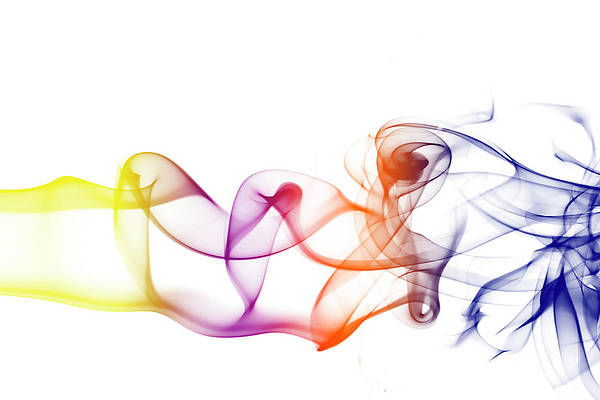
[…] Configure Kubernetes Dynamic Volume Provisioning With Heketi & GlusterFS […]