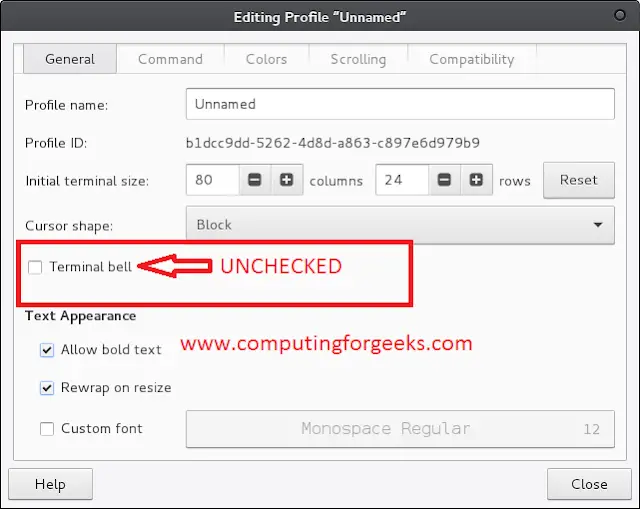In NumPy, We can compute pearson product-moment correlation coefficients of two given arrays with the help of numpy.corrcoef() function.
In this function, we will pass arrays as a parameter and it will return the pearson product-moment correlation coefficients of two given arrays.
Syntax: numpy.corrcoef(x, y=None, rowvar=True, bias=, ddof=)
Return: Pearson product-moment correlation coefficients
Let’s see an example:
Example 1:
Python
# import library import numpy as np # create numpy 1d-array array1 = np.array([0, 1, 2]) array2 = np.array([3, 4, 5]) # pearson product-moment correlation # coefficients of the arrays rslt = np.corrcoef(array1, array2) print(rslt) |
Output
[[1. 1.] [1. 1.]]
Example 2:
Python
# import numpy library import numpy as np # create a numpy 1d-array array1 = np.array([ 2, 4, 8]) array2 = np.array([ 3, 2,1]) # pearson product-moment correlation # coefficients of the arrays rslt2 = np.corrcoef(array1, array2) print(rslt2) |
Output
[[ 1. -0.98198051] [-0.98198051 1. ]]