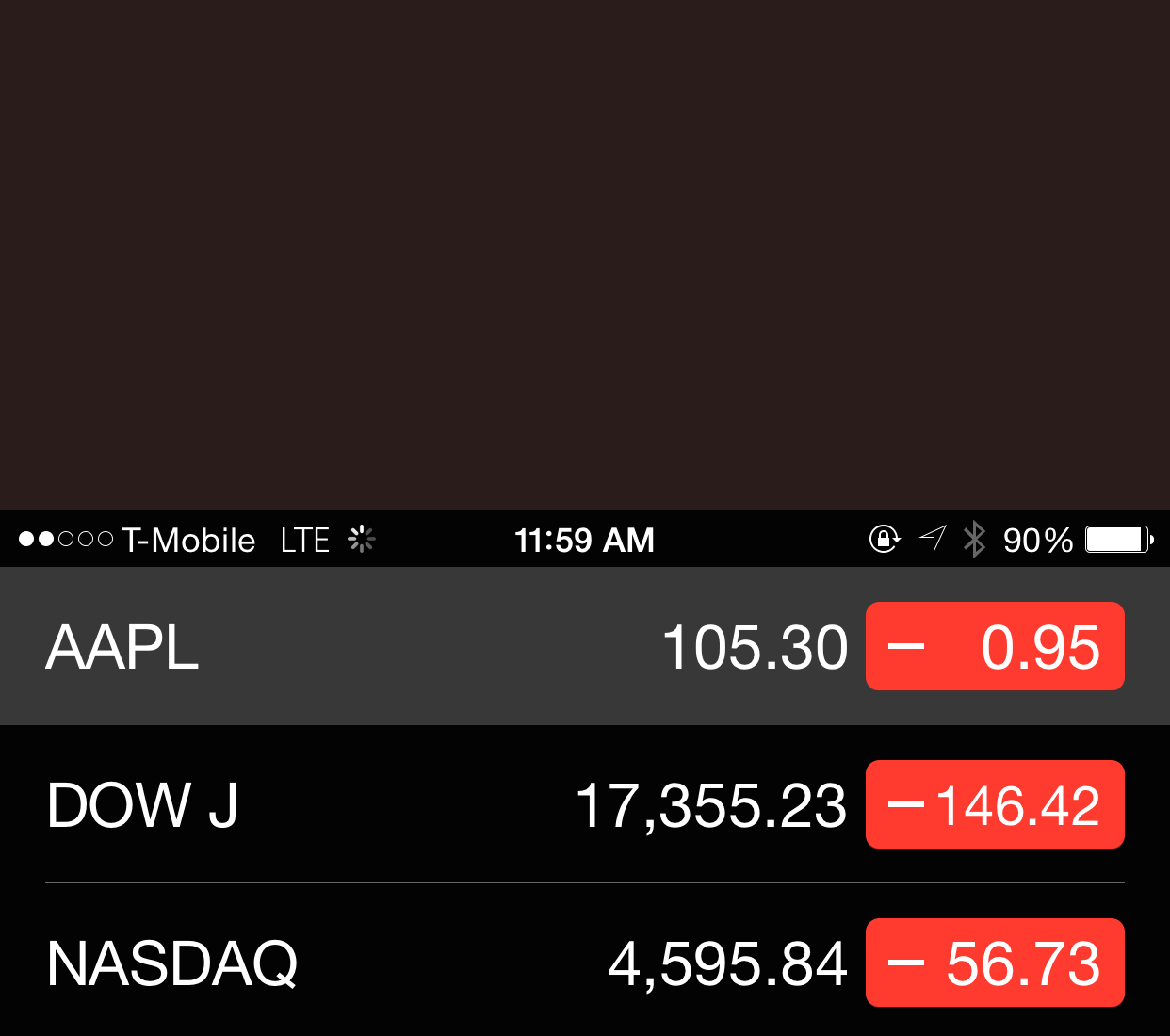
Tired of the dark Reachability background color? Looking for something that matches the look and feel of the app you’re currently using? You may want to open Cydia and download a new jailbreak tweak called ColorFill. It purposes to color the empty Reachability view space with colors based on the dominant hue of the current screen.
Using ColorFill means that if you’re using an app that’s dominated by the color blue, your Reachability view will contain a blue hue. The color of the Reachability view will largely be influenced by the color of the current app.
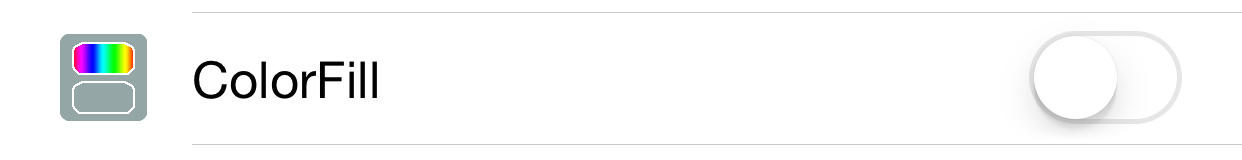
Once you install ColorFill, you’ll find a single switch in the root of the stock Settings app for activating the tweak. You can toggle ColorFill on or off without needing a respring.
Since I find that many apps stick with drab neutral gray colors, your likely to find that most apps result in a boring Reachability view. But every so often, you’ll find an app with a daring color scheme, and the Reachability view compliments that color scheme accordingly.
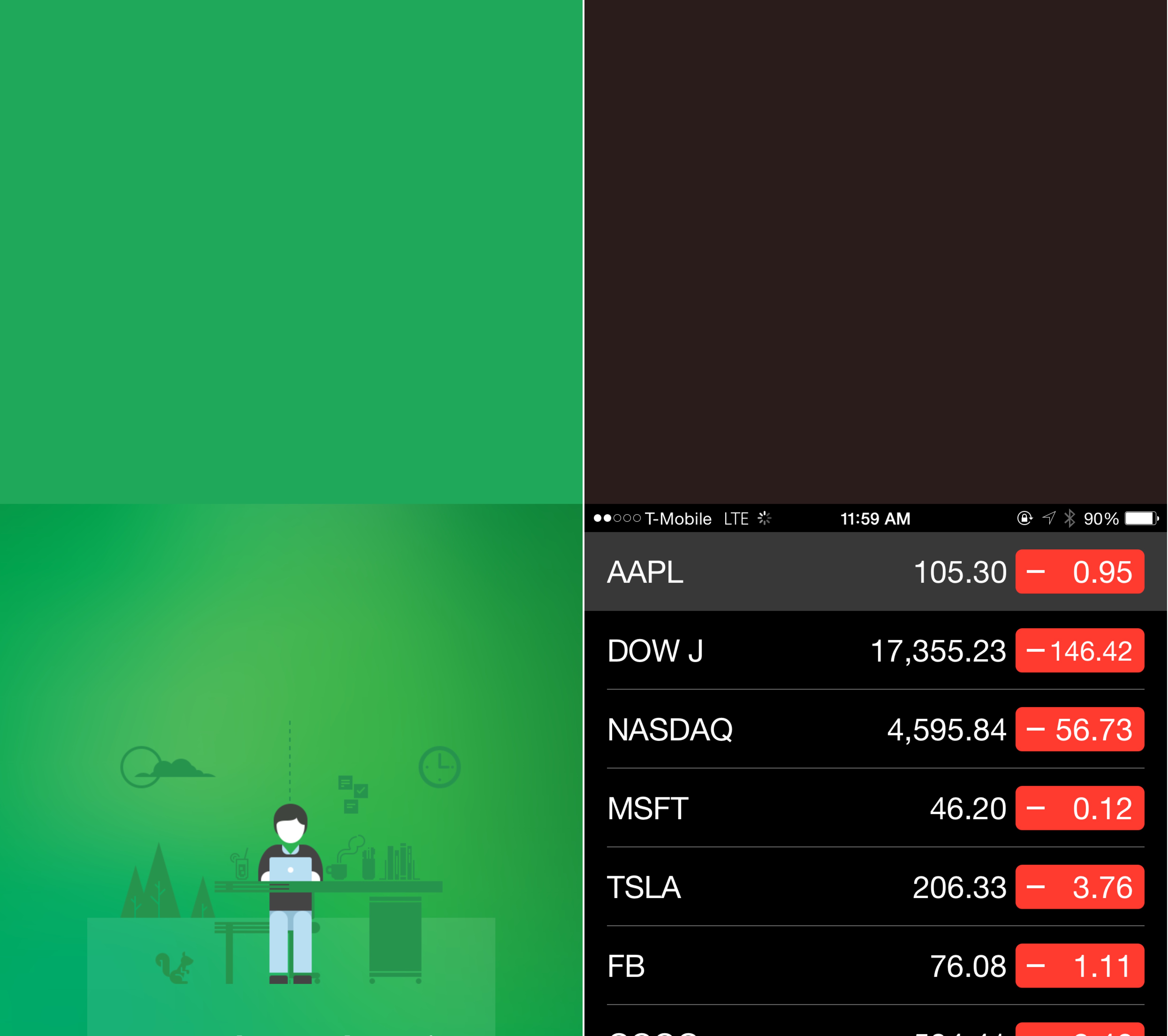
If you’d like to give your Reachability view some much-needed variety, then try ColorFill. You’ll find it free of charge on Cydia.
What do you think about ColorFill? Sound off down below in the comments section.




