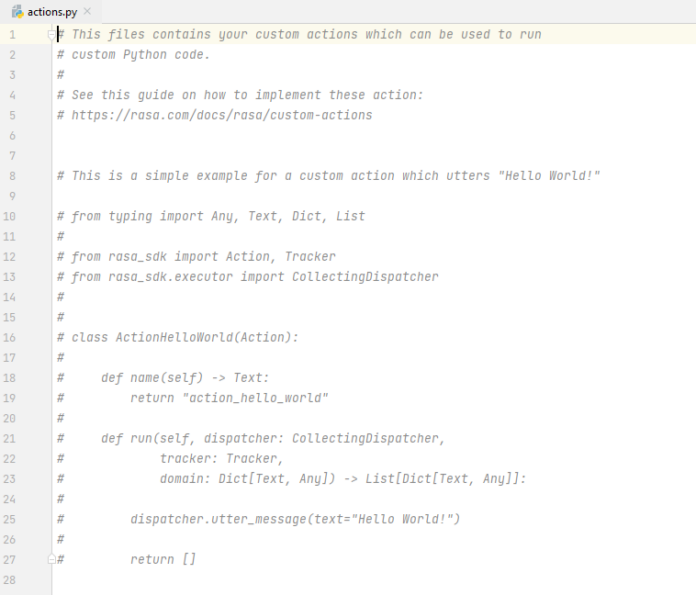Colors in a design set an appropriate tone and brand perception. It is often believed that choosing the right color palette is the designer’s aesthetic preferences and sense of beauty which have a major role in the selection of colors for UI screens. Colors are associated with many different emotions, cultures, and contexts and they make an impact on viewers’ moods and behavior. In this article, we’ll cover all about Color Theory for UI Design.
![Color Theory: Detailed Guide for UI Designers [2023]](https://cdn.geeksforgeeks.org/static/gallery/images/logo.png)
Color Theory: Detailed Guide for UI Designers [2024]
Picking the right colors helps to increase conversion for your product as well as its usefulness. One can leverage the online tools available that help in generating amazing color palettes, rather than starting from scratch. As a designer, you can always tweak and make changes as per your need using those pre-defined pallets. To do this, one should have good knowledge of the concept of color psychology and color theory for UI Design.
Let’s get started!
Color theory in UI Design completely revolves around “The Color Wheel”, which is a base to start creating color palettes.
To understand color harmony a little better, one needs to be aware of some terminologies. Most amazing color palettes have a proper balance of these terminologies, knowing them helps tweak and create more enhanced and balanced palettes.
Color Theory Terminologies
Color theory is a very vast topic and has several terminologies and as a UI Designer, you have to stay informed with these terminologies. From primary colors to color harmony, we will discuss all the concepts that help designers make better decisions when choosing and combining colors in their work. Below are some of the Color Theory Terminologies in UI Design.
- Hue: Another name for a specific color also known as the dominant color of a color family. For example, Red, Yellow, Green, etc are called hues.
- Shade: It is a color mixed with only Black, making the color appear darker(contains no light).
- Tint: It is a color mixed with only White, making the color appear whiter. Tint always makes the color appear lighter(not brighter).
- Tone: It is a color mixed with only Gray, making the color appear Grayer. So color appears to be neutral. Toned colors are more pleasing to the eye, subtle, and sets up a light mood.
- Intensity: Known as the purity of a hue, meaning when the color is not mixed with any tones or tints of other colors. Intensity determines the level of saturation of a color. Low-intensity colors are more on the neutral side such as pastel colors. These colors are neither on the cooler nor the warmer side. Whereas high-intensity colors are more eye catchy.
- Temperature: It is the permeability of the color/hue we are seeing. How cool or warm is a color?
- Cool colors: Also known as Passive colors, formed by increasing Blue and Green tones in a hue. These evoke a feeling of soothingness, freshness, newness, winter, and calmness. As blue and greens are involved these colors are associated with snow, water, greens, and ice.
- Warm colors: Also known as Active colors, formed by increasing Red or Yellow tones in a color. These colors evoke a feeling of passion, motion, warmth, and energy. Due to the presence of reds and yellows, these colors are associated with warmth, heat, sun, and fire.
- Luminosity: It’s a measure of the brightness or darkness of a hue. As per research, it is found that Yellow is the most luminous color, whereas blue is the least luminous. The saturation level of the colors also affects the luminosity. Highly saturated colors would tend to be more luminous as compared to least saturated colors.
Color Wheel & Color Harmony
The color wheel helps in formulating good color palettes that are proven to work the best. It is a 360-degree wheel having different colors, mentioned as primary, secondary, and tertiary colors. Let’s look at what these colors on the color wheel are known as:
- Primary Colors: These are the colors that create the base of the color wheel. Colors such as blue, red, and yellow. Being the primary color, these contribute to the secondary and tertiary colors.
- Secondary Colors: These are the colors formed by primary colors. Colors such as green, orange, and purple are called secondary colors. Orange is by mixing yellow and red, similarly, green and purple are formed by mixing the other 2 combinations of colors.
- Tertiary Colors: These are the colors that are created using primary and secondary colors. Colors like violet, peacock green, and lemon yellow are tertiary colors.
Now that we know a little about the color wheel, let’s look into some color harmonies. Using the color wheel we can understand these formulas very easily.
- Monochromatic: Use of one single HUE(color) to create a palette. Such palettes consist of a particular color along with its different levels of saturation and brightness.
For example: Creating a blue monochromatic palette. Place the color and make changes to the saturation and brightness of the color.

Monochromatic
- Analogous: This color harmony uses colors that are next to each other, belonging to the same set(cool or warm). For example: Use either warm colors such as orange and yellow or cool colors like blue and purple.

Warm – Analogous
- Complementary: Using the colors that are on the exact opposite end of the color wheel. For example, Red & green or purple & yellow, are good examples of complementary color schemes.

Complementary
- Split Complementary: Using two colors that are on either side of the exact opposite(complementary) color of the color wheel. For example, Red with blue and green is a good example of a split complementary color scheme.

Split Complementary
- Triadic: Using three different colors that are evenly placed making a triangle on the color wheel. For example, A combination of red, blue, and yellow, is a good example of a triadic color scheme.

Triadic
- Tetradic: Using four different colors that are evenly placed making a rectangle on the color wheel. For example, A combination of blue, orange, red, and green, is a good example of a triadic color scheme.

Tetradic
Apart from these formulated color harmonies, using a single color and its own palette consisting of saturation and brightness for a whole website can also be a good option. It is also completely acceptable to create your own color palettes as per the requirement.
Color Models
Color models are the method of mixing light or the color intensity that is also used to define colors. There are four different models that we use out of which 2 are really popular in the field of design and computer graphics.
- The RGB Model: RGB stands for red, green, and blue color components that are the primary color, used to generate other multiple colors. It is called the “Additive Method” where all three colors together produce white color when used at their highest intensity. The RGB model is one of the most popular color models, due to its wide color range display.
- The CMYK Model: CMYK stands for cyan, magenta, yellow, and black color components that are the primary color of the model, used to generate other multiple colors. It is called the “Subtractive Method” where all four colors together produce black color when used at their highest intensity. The CMYK is also among some popular color models. To know more, refer to the article – Differences between RGB and CMYK color schemes
- The Grayscale Model: Grayscale model works on the intensity of light, which is measured on a scale of 0 to 255. It contains all the RGB color components distributed evenly based on the intensities. Moving from 0 to 255 the intensity of the light increases which makes the color appear white, and when seeing from 255 to 0 color appears to be black. In the middle gray color lies that marks the neutrality of colors.
- The HSB Model: HSB or HSV stands for hue, saturation, and brightness/value as primary components. There all three components hold different attributes, such as:
- Hue determines the dominant color pigment in degrees. I.e red(0), blue(80) etc
- Saturation determines the dullness or intensity of a color, with values varying from 0 to 100
- Brightness determines the amount of light(whiteness) in a color, the same as saturation the scale varies between 0 to 100
Color Families
One of the most important concepts of Color Theory in UI Design is Color Families. There are multiple color families, which one can directly use in their designs. Color families are created based on different sections of the color wheel. Most of the secondary color families are formed from the top three color families. We have already seen two of these top color families called the “Warm colors” and “Cool colors”, and another one is “Neutral colors”.
Apart from these, there are some popular color families based on UI trends. So let’s explore some of them:
- The Fiery Warms: These are the colors which are having warm tones, and symbolized Fire, energy, and warmth. For example, Red, Pink, Yellow, and Orange these colors are good examples of Fiery Warm colors.
- The Soothing Cools: These are the colors which are having cool tones, and symbolized water, ice, and calmness. For example, Blue, Green, and Purple these colors are good examples of Soothing Cool colors.
- The Neutral: Neutral color family includes white, black, gray, and brown colors. The general use of neutral colors is text, background and to maintain balance on the screen. There is always a dedicated color palette for neutrals including different shades of these colors.
- The Funky Fluorescents: These are the highly saturated, neon colors that become popular with the latest UI trend called Brutalism or Neubrutalism. Fluorescent colors go really well with the dark theme, as the contrast looks great and is not very harsh to the eyes. Neon colors are formed by increasing brightness and leveling up the tones.
- The Subtle Pastels: Pastel colors are very pleasing to the eyes, these are formed by lowering saturation and a little tweak to brightness. Pastel colors look very amazing with clay morphism and aurora UI themes.
Bonus point:
Always avoid using pure white(#FFFFFF) and pure black(#000000) is that ui design. The reason for this is that, white has the highest level of light(100%) and black on the other hand has the lowest level of brightness(0%).
Both these colors have a peak contrast, this can be very harsh on eyes. So it is better to go with pale white and dark gray instead of using pure white and pure black.
Combining Color Families
It is always a good idea to use a mixture of different color families, making sure that it is creating the optimal balance. Some colored families are very complex in themselves and we should not disturb them.
Some good combinations can include:
- Using neutrals alone and also in combination with pastels, warm and cool colors.
- Pastel can be added with warm and cool colors as well, depending upon i.e., using pink pastel for subtitles with magenta and red colors would work.
- Including white, black, and gray with fluorescent text and background. Prefer black for the background.
Conclusion
It is a continuously evolving field, so UI Designers have to update and adapt their color choices accordingly. Since it influences the user behavior and has a major role in the experience that a user feels, while interacting with the product. That’s a wrap for this article, hope this would let you know the nitty-gritty of color theory and how to effectively use colors in UI. These terminologies (color theory) in UI design will help you to build a wonderful website. Using these in your UI makes it more appealing and thus users tend to spend more time which thereby is a benefit to the organization.
Must Check:
FAQs on Color Theory
1. What is Color Theory in UI?
UI designers use color theory to create an effective user interface after studying the user-color interaction. Color represents emotion and conveys the meaning of brands to users, so it is important for UI Designers to learn Color Theory.
2. Can color influence User behavior in UI Design?
Yes, Color can influence the behavior of Users, because color has its own meaning and represent some action for brands and businesses. For example, a bright call-to-action button in a contrasting color might attract more clicks.
3. What are some emerging color trends in UI Design?
Some of the emerging color trends in recent years are vibrant gradients, dark mode interfaces, and metamorphism. But it totally depends on your brand identity and the message you want to convey. Also, color trends are a continuously evolving process.