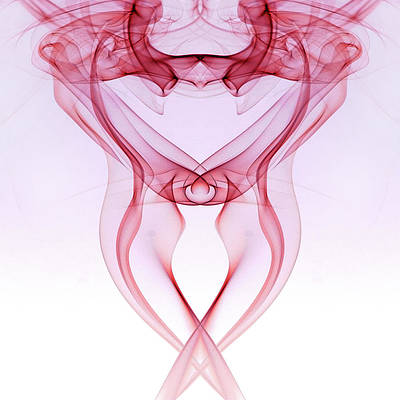The fill() method of java.util.Collections class is used to replace all of the elements of the specified list with the specified element.
This method runs in linear time.
Syntax:
public static void fill(List list, T obj)
Parameters: This method takes following argument as parameter
- list – the list to be filled with the specified element.
- obj – The element with which to fill the specified list.
Below are the examples to illustrate the fill() method
Example 1:
// Java program to demonstrate// fill() method// for String value import java.util.*; public class GFG1 { public static void main(String[] argv) throws Exception { // creating object of List<Integer> List<String> arrlist = new ArrayList<String>(); // Adding element to srclst arrlist.add("A"); arrlist.add("B"); arrlist.add("C"); // print the elements System.out.println("List elements before fill: " + arrlist); // fill the list Collections.fill(arrlist, "TAJMAHAL"); // print the elements System.out.println("\nList elements after fill: " + arrlist); }} |
List elements before fill: [A, B, C] List elements after fill: [TAJMAHAL, TAJMAHAL, TAJMAHAL]
Example 2:
// Java program to demonstrate// fill() method// for Integer value import java.util.*; public class GFG1 { public static void main(String[] argv) throws Exception { // creating object of List<Integer> List<Integer> arrlist = new ArrayList<Integer>(); // Adding element to srclst arrlist.add(20); arrlist.add(30); arrlist.add(40); // print the elements System.out.println("List elements before fill: " + arrlist); // fill the list Collections.fill(arrlist, 500); // print the elements System.out.println("\nList elements after fill: " + arrlist); }} |
List elements before fill: [20, 30, 40] List elements after fill: [500, 500, 500]