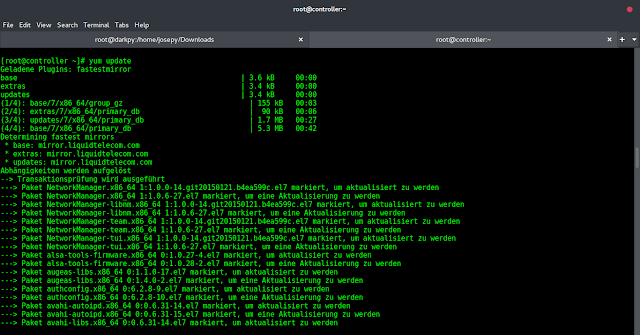The minus() method of a ChronoLocalDateTime interface is used to return a copy of this ChronoLocalDateTime with the specified amount of unit subtracted. If it is not possible to subtract the amount, because the unit is not supported or for some other reason, an exception is thrown.
Syntax:
default ChronoLocalDateTime<D> minus(long amountToSubtract,
TemporalUnit unit)
Parameters: This method accepts two parameters amountToSubtract which is the amount of the unit to subtract to the result, may be negative and unit which is the unit of the amount to subtract, not null.
Return value: This method returns ChronoLocalDateTime based on this ChronoLocalDateTime with the specified amount subtracted.
Exception: This method throws following Exceptions:
- DateTimeException – if the subtraction cannot be made
- ArithmeticException – if numeric overflow occurs
Below programs illustrate the minus() method:
Program 1:
// Java program to demonstrate// ChronoLocalDateTime.minus() method import java.time.*;import java.time.chrono.*;import java.time.temporal.ChronoUnit; public class GFG { public static void main(String[] args) { // Get the ChronoLocalDateTime instance ChronoLocalDateTime ldt = LocalDateTime .parse("2019-12-31T19:15:30"); // Get the String representation // of this ChronoLocalDateTime System.out.println("Original ChronoLocalDateTime: " + ldt.toString()); // subtract 200 DAYS to ChronoLocalDateTime ChronoLocalDateTime value = ldt.minus(200, ChronoUnit.DAYS); // print result System.out.println("ChronoLocalDateTime after" + " subtracting DAYS: " + value); }} |
Original ChronoLocalDateTime: 2019-12-31T19:15:30 ChronoLocalDateTime after subtracting DAYS: 2019-06-14T19:15:30