Summary
- ChromeOS 131 introduces Safety reset, only resetting settings, preserving user data like bookmarks and passwords.
- Flash notifications aid accessibility by alerting users visually of new notifications on the screen.
- The update also introduces Split DNS support and ChromeOS Flex auto-enrollment.
Google may eventually replace ChromeOS with Android. For now, however, the company continues to release new versions of ChromeOS with major improvements every four weeks. With ChromeOS 131, Google is introducing a slew of features, including a way to safely reset your Chromebook without deleting user data.
No Thanks, Keep Reading
Previously, resetting your Chromebook meant losing all stored data. A powerwash, a.k.a. a factory reset, would reset it to factory settings, removing all user accounts and locally stored files.
With ChromeOS 131, Google is introducing a new Safety reset option. Think of it as a factory reset, but only for your Chromebook settings. As Google notes in its announcement, the feature will reset Chrome settings and shortcuts, disable extensions, and delete cookies and other temporary data (via The Verge). However, your user account and data, like bookmarks, history, and saved passwords, won’t be touched.
The Safety reset option is located under Settings > Safety and Privacy. Alternatively, you can use the keyboard shortcut CTRL + Shift + Search + R.
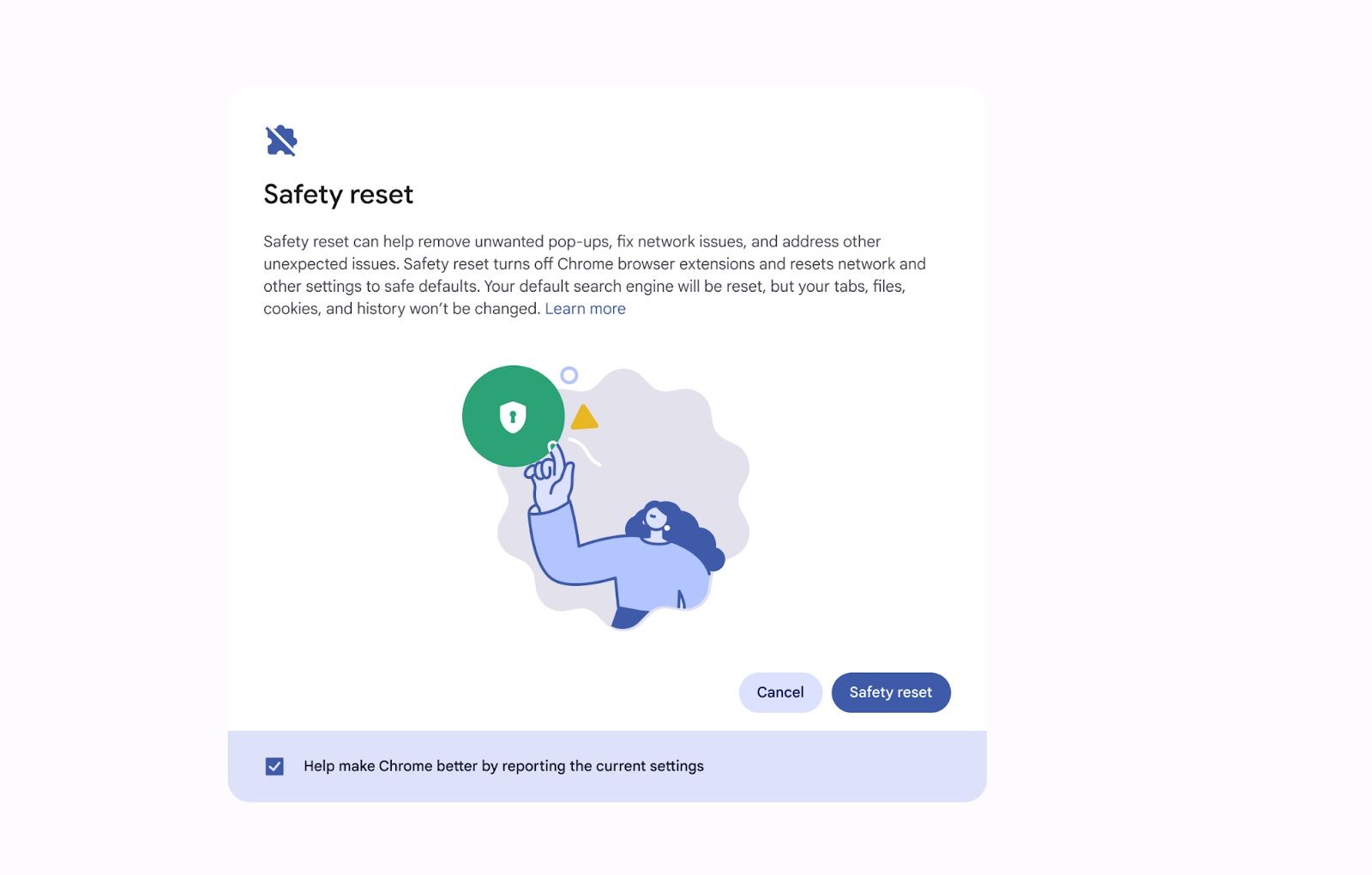
Google’s support page says you can use Safety reset to “remove unwanted pop-ups, fix network issues, and address other issues.” This option will turn off all extensions, though the setup process will prompt you to re-enable them after the reset.
Another highlight of ChromeOS M131 is flash notifications. It is a helpful addition for people with accessibility issues who miss the notification pop-up that appears on the screen’s corner. When enabled, your Chromebook will visually alert you of new notifications by flashing its screen when a new notification arrives.
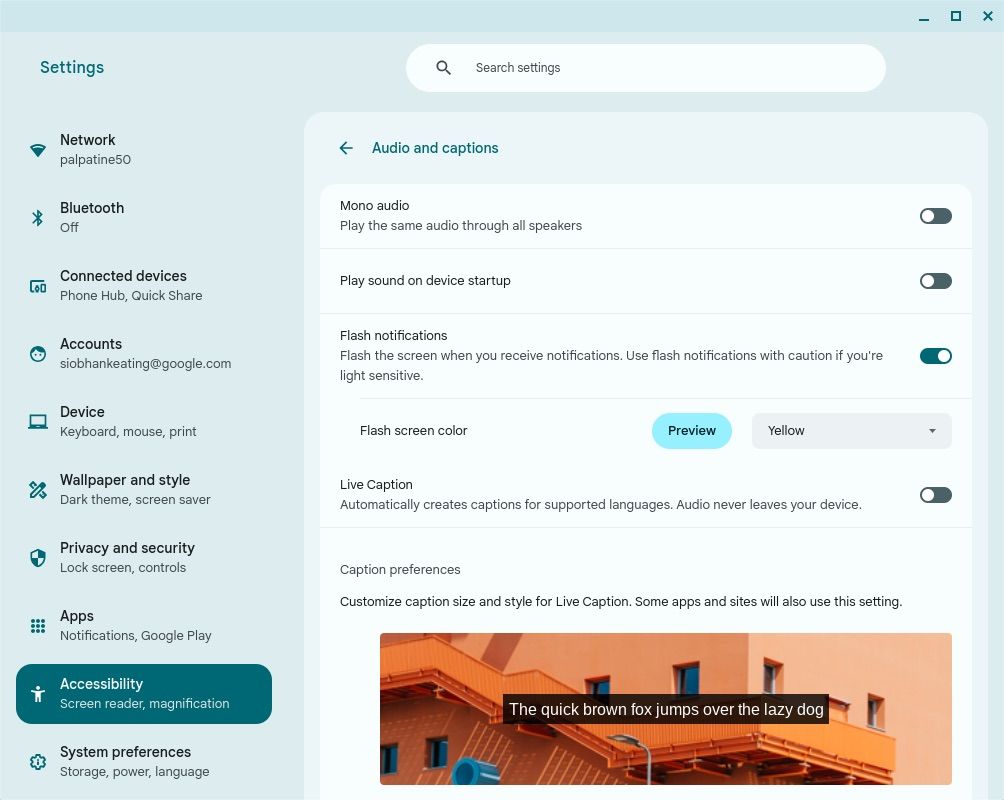
New ChromeOS release packs plenty of small but useful changes

ChromeOS 131 introduces a revamped Quick Answers, which uses AI to summarize webpages and PDFs quickly. It’s getting an “updated styling,” though this change appears to be rolling out as a server-side update rather than part of the latest ChromeOS release itself.
Other features in the latest ChromeOS release include Split DNS support and ChromeOS Flex auto-enrollment. The latter will enable administrators to deploy ChromeOS Flex devices at scale.
ChromeOS 131 will be gradually rolled out to all compatible devices over the next few days, so it may not appear on your Chromebook immediately.


