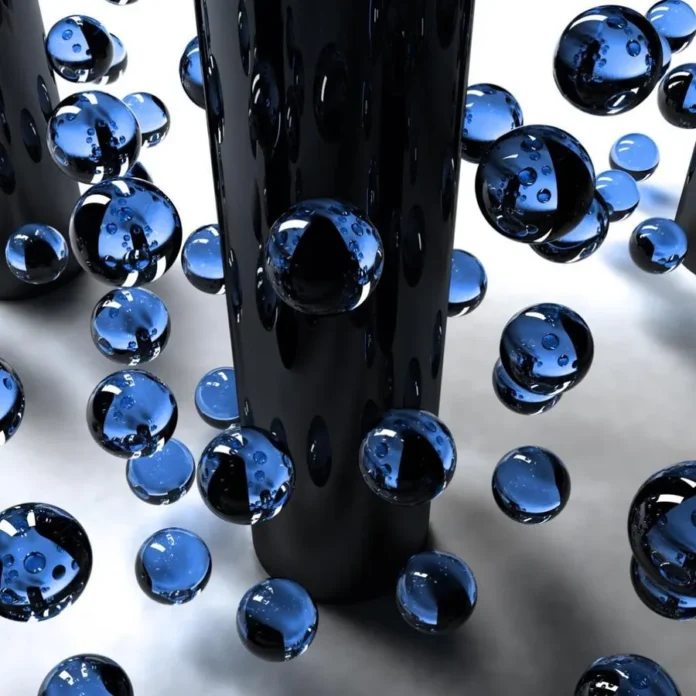To be a great and not good Network Engineer working with Cisco devices, You have to be comfortable with the Cisco IOS command-line interface. At times, when you are working on massive projects, retyping the previous commands can be a daunting task.

There are some useful Editing commands to simplify your work and increase your productivity. On top, you must be able to quickly recall previously entered commands and modify them and edit the lines as they appear on the router’s line and this Editing commands will help you a lot. This is not of much concern to ccna exams but for a real-world challenge, it counts. Some of the editing commands mostly used on Cisco routers are as shown below:
Ctrl+A: This moves the cursor to the beginning of the line from your current line.
Ctrl+E: This editing command moves the cursor to the end of the line.
Ctrl+B: This moves back one character from the current cursor position.
Ctrl+N or Down arrow: Used to show previously typed command.
Esc+B: This moves back one word.
Ctrl+R: This redisplays a line.
Ctrl+F: Moves forward one character
Esc+F : Moves forward one word
Ctrl+D : Deletes a single character
Backspace: Deletes a single character
Ctrl+U: This key combination erases a line ( full single line).
Ctrl+P or Up arrow:: Shows the last command entered
show history : Shows last 10 commands entered by default
show terminal: Shows terminal configurations and history buffer size
terminal history: size Changes buffer size (the maximum is 256)
Ctrl+W: Erases a word to the left of the current cursor line.
Ctrl+Z: Ends configuration mode and returns to EXEC mode
Tab: Finishes typing a command for you
Below is a short List of online help commands:
Router#? Shows all available commands on the privileged exec mode.
Router#c? Shows all available commands beginning with the letter c
Router#clock ? Shows all available options for the clock command
To begin practicing Cisco IOS commands on the virtual lab, Learn how to install GNS3 on Ubuntu and Installing GNS3 1.2.3 on Kali Linux.