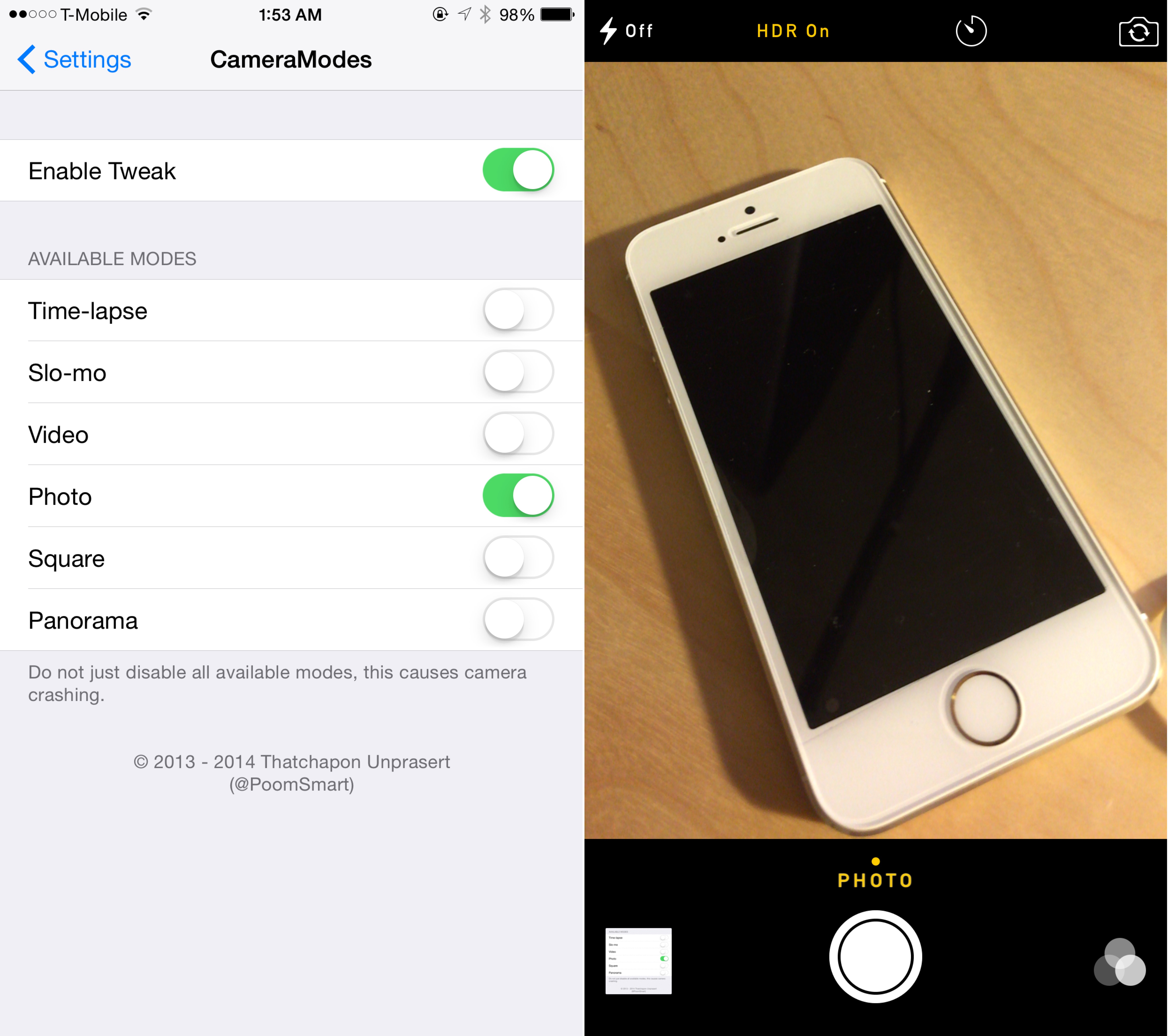
I can probably count on one hand how many times I’ve used Panorama or Slo-mo on my iPhone 6 Plus. in fact, the same could probably said about Time-lapse and Square mode. The only Camera app modes that I use on a consistent basis are the standard Photo and Videos modes. CameraModes is a new jailbreak tweak for people like me. It allows users to disable unused modes in order to simplify the Camera app interface.
Once you install the tweak, go to the Settings app and you’ll find the preference panel for CameraModes. Inside, you’ll find a kill-switch, and switches for all six standard Camera app modes. These modes include Time-lapse, Slo-mo, Video, Photo, Square, and Panorama.
You can easily enable or disable any of the included modes by simply flipping the switch in the tweak’s preferences. Be sure to keep at least one mode enabled, or else the Camera app will crash. No resprings are required, but you may need to force quit the Camera app for the changes to take place.
If you’re someone who doesn’t like to play around with many of the modes available in the stock Camera app, then CameraModes is a nice jailbreak tweak to have. You can find it free of charge on the BigBoss repo.
What do you think about CameraModes? Will you use it?




