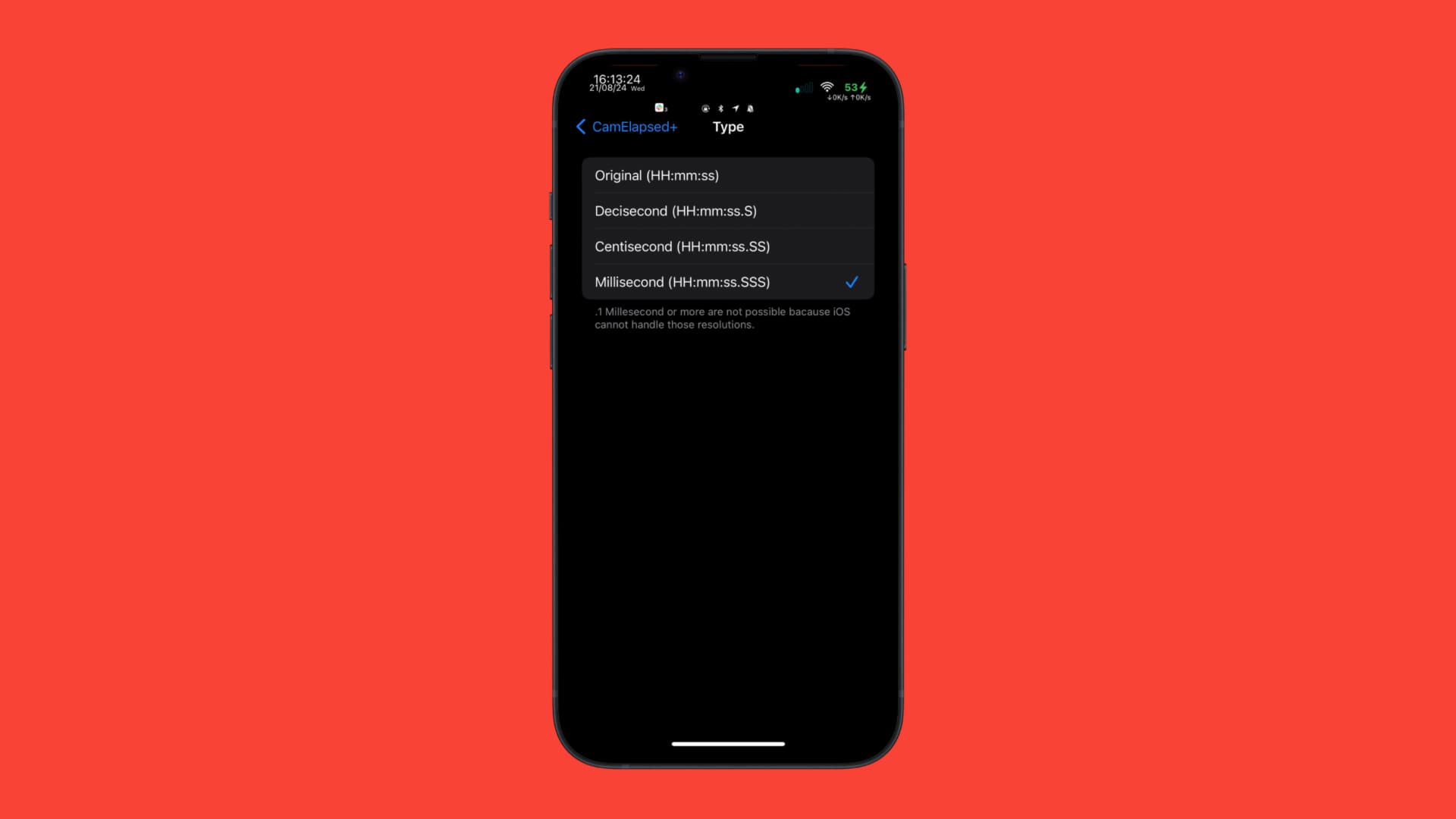iOS developer PoomSmart is out with another jailbreak tweak this week dubbed CamElasped+ that displays sub-seconds in the Camera app’s timer when the user begins recording video.

If the concept sounds familiar, that’s because a jailbreak tweak with the same name has been available in the BigBoss repository for quite some time — at least since iOS 7.
But with rootless jailbreaks on modern firmware versions, a remake was needed to keep the concept alive and well. That’s because the older tweak doesn’t run in a rootless environment.
As you can see in the screenshot examples above, CamElapsed+ adds sub-seconds to the Camera app’s interface during video recording for a more precise representation of just how long the video recording will be.
You might also be interested to know that CamElapsed+ adds a preference pane to the Settings app where they can configure the sub-seconds resolution to their liking:

There are four different options to pick from here, including:
- Original (HH:mm:ss)
- Decisecond (HH:mm:ss:S)
- Centisecond (HH:mm:ss:SS)
- Millisecond (HH:mm:ss:SSS)
Obviously, these options dictate exactly how precise the Camera app’s timer will be when showcasing to you how long the video recording has elapsed for. The more precise the resolution, the easier it will be for users to gauge their video length for trimming and for storage space usage.
Does everyone need such a precise measurement in the Camera app while recording video? Absolutely not, but for those who want it, there is no better option than CamElapsed+ to get the job done.
Those interested in giving CamElapsed+ a try can download it for free from PoomSmart’s personal repository via their favorite package manager app. The tweak supports jailbroken iOS 15 & 16 devices in a rootless environment and may also work on other firmware versions (we haven’t tested).
If you’re not currently using PoomSmart’s personal repository, then you can add it to your package manager app of choice by using the URL provided below:
https://poomsmart.github.io/repo/
You can also visit PoomSmart’s GitHub page to learn more about the CamElapsed+ project.
Are you going to be using the CamElapsed+ jailbreak tweak? Let us know why or why not in the comments section down below.