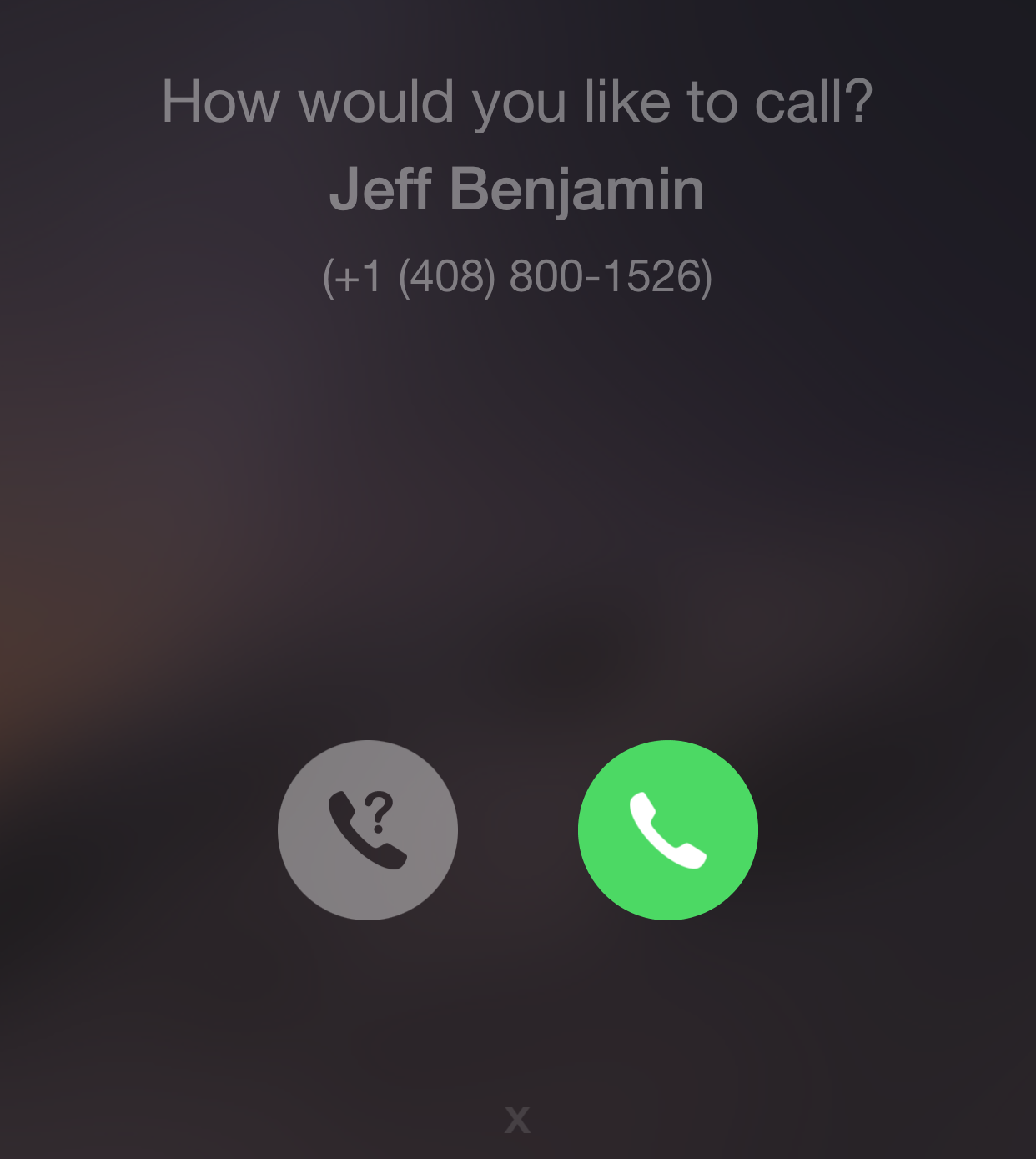
Making anonymous phone calls that lack Caller ID credentials has always been possible. In fact, many countries have their own specific prefix codes in order to block your phone number from being displayed on a recipient’s Caller ID. For the US, that code is *67, but in iOS, there is no easy way to add the prefix to a contact that you wish to call. Call Enhancer is a jailbreak tweak that makes anonymous calling much easier on iOS, and it brings with it one additional key benefit.
This additional benefit is a new interface that prompts whether or not you want to make a phone call upon tapping a contact. I can’t tell you how many times I’ve accidentally called someone from my contacts due to an inadvertent tap. Call Enhancer provides you with the opportunity to confirm your intentions before the call is initialized. Some may not like this functionality, believing that it slows down their workflow, but if you find yourself subjected to a lot of unintentional phone calls, then I recommend giving this a try.
From the confirmation interface you can choose to complete the call as normal, or you can complete the call anonymously. Anonymous phone calls are simply prepended with the Caller ID blocking code for your country. You can also choose to cancel the phone call by using the ‘x’ button residing beneath the two phone call buttons.
Venture over to the stock Settings app once Call Enhancer is installed, and open the tweak’s preferences. There, you’ll find a nicely designed preference panel, with several options geared towards configuring the tweak to your liking. You can enable Call Enhancer from the Keypad interface, or system wide. You can also choose your Caller ID prefix based on the country you reside in.
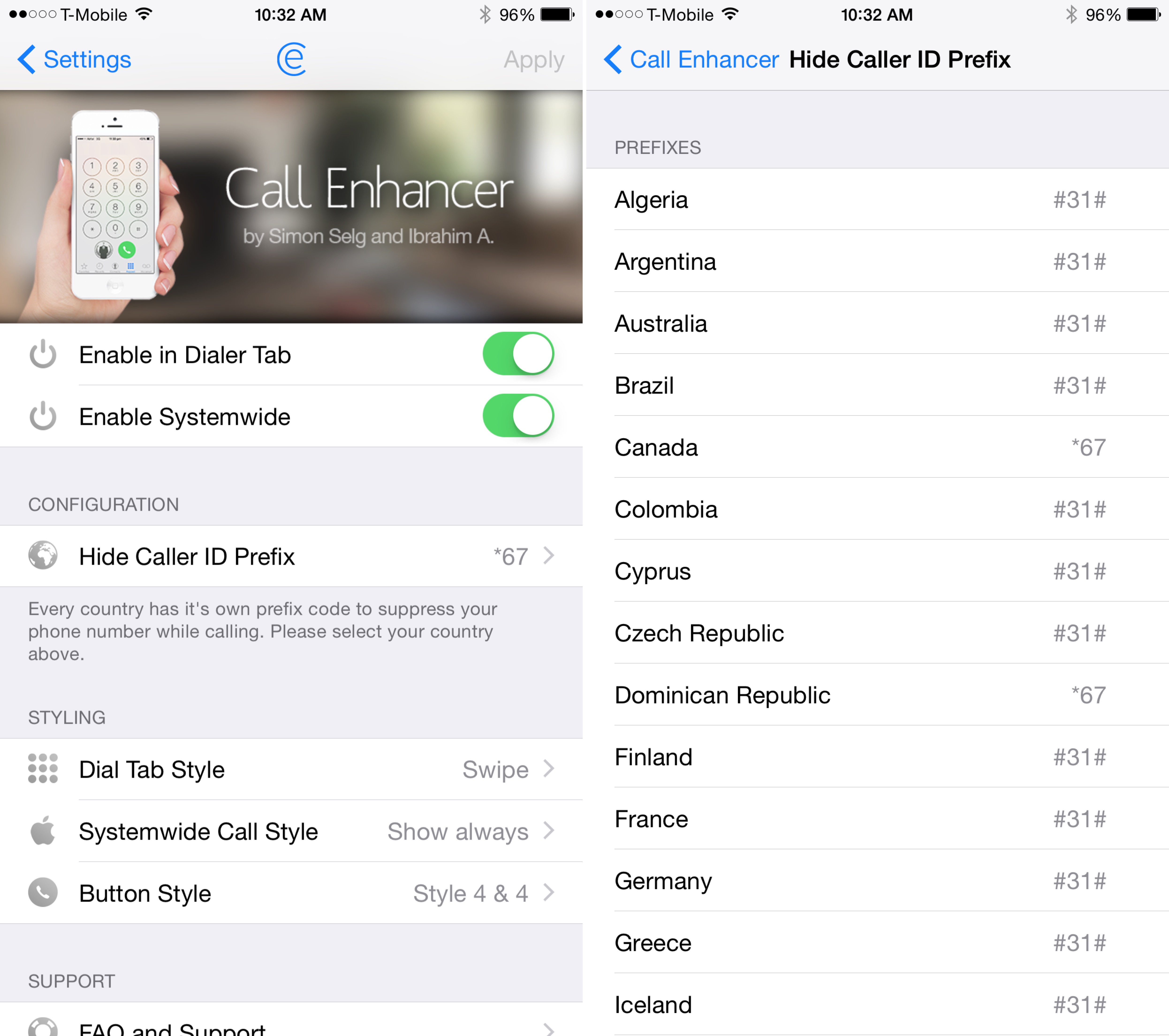
There are several styling features that can be customized by means of Call Enhancer’s preferences. There’s the Dial Tab style, which allows you to swipe on the green phone call button to reveal the anonymous button option. You can also choose to tap and hold to reveal the anonymous button, or always display the button.
Next, you’ll find the system-wide style, which is the confirmation interface that ensures that you actually want to complete a call upon tapping a contact. This setting defaults to “show always” which I recommend keeping that way.

Lastly, you’ll find the button style, which lets you customize the look of the anonymous button option within both the keypad dialer and the systemwide dialing interface. There are four button style to choose from, with some style being more discrete in appearance than others.
I really like Call Enhancer, because it brings functionality to the table that I’m able to derive real-world benefits from. I can’t stress how many times I’ve accidentally dialed a number, and I’ve always wanted to be able to block my Caller ID on the fly. With the way I use the Phone app, Call Enhancer makes the Phone app better.
What do you think about the feature set brought forth via Call Enhancer? Would you consider using it? Call Enhancer is $0.99 on the BigBoss repo.




