Key Takeaways
- Android 15 QPR1 update brings several useful features, but it also introduces a visual bug with dark mode icons.
- As part of the bug, themed icons appear in their light mode look, even if you’re running dark mode.
- A simple workaround involves switching to a different accent color combination and then reverting back to the original one.
Android 15 QPR1 has a major bug — it’s not a phone-breaking one, but it sure is annoying.
No Thanks, Keep Reading
The latest OS update, which rolled out yesterday, brings features like desktop windowing and lock screen widgets for tablets, a better organized Settings homepage, a new keyboard quick switch button, tappable status bar chips for screen recording and casting, compact heads-up notifications, and a lot more. Inadvertently, the update also brought a visual bug pertaining to dark mode with themed icons.

Here’s everything Google didn’t tell you about in Android 15’s first Feature Drop
A quarterly release with more than meets the eye
If you use dark mode with Pixel’s themed icons (which are still in beta btw) and update to Android 15 QPR1, you will notice a jarring visual inconsistency upon booting up your device post-update. While widgets on your home screen will continue to surface in their dark mode look, all app icons will incorrectly appear in light mode, as seen in the screenshots below. Thankfully, there’s a simple fix for the unexpected visual hiccup, and performing it once seems to put the bug away for good.
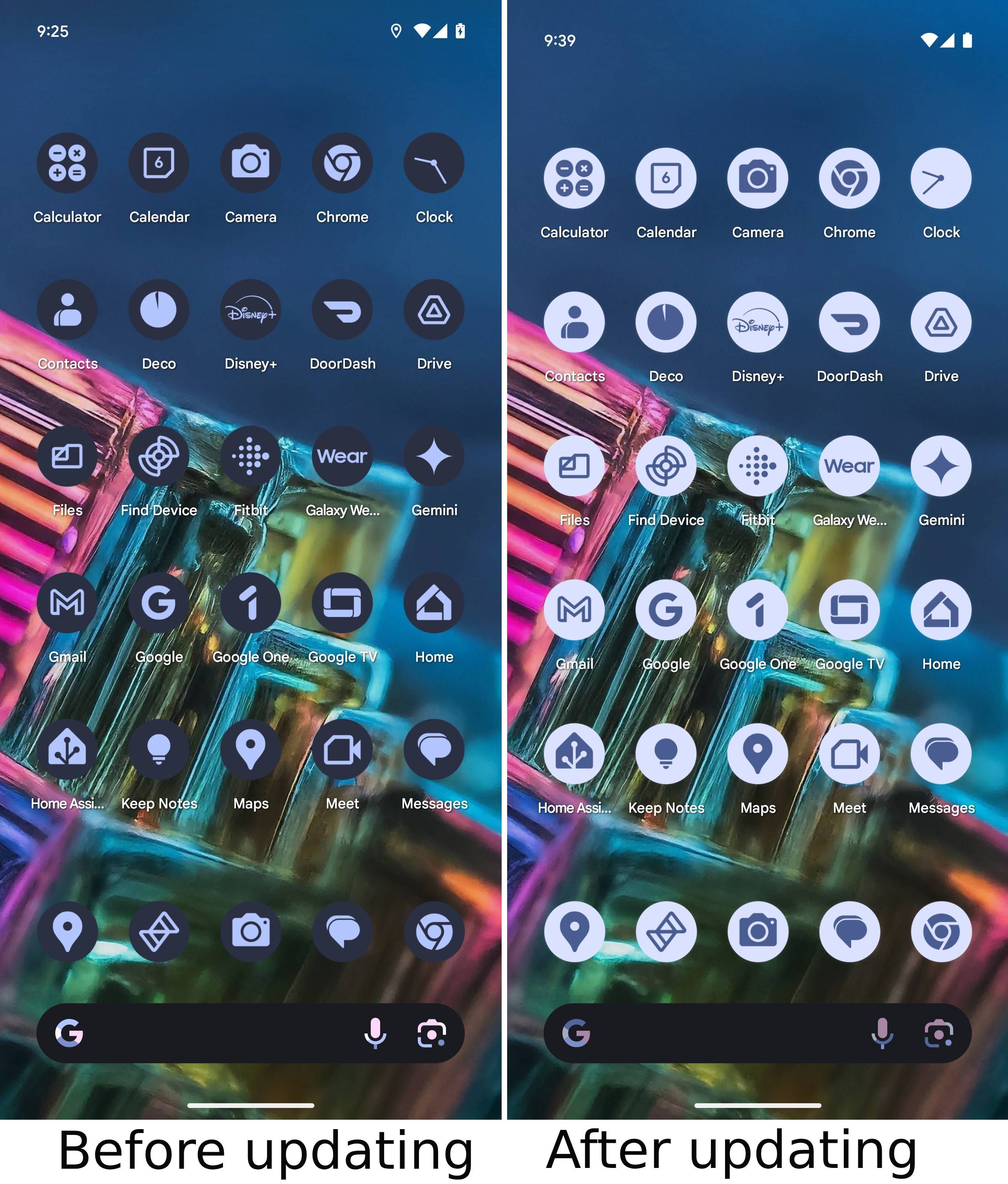
Google is yet to acknowledge the issue, but users on Reddit have already found that switching to a different accent color combination for app icons, and then switching back to the original combination fixes the issue. The bug surfaced for us at Android Police, and we can confirm that the simple fix is effective and restores the intended dark mode appearance for good.
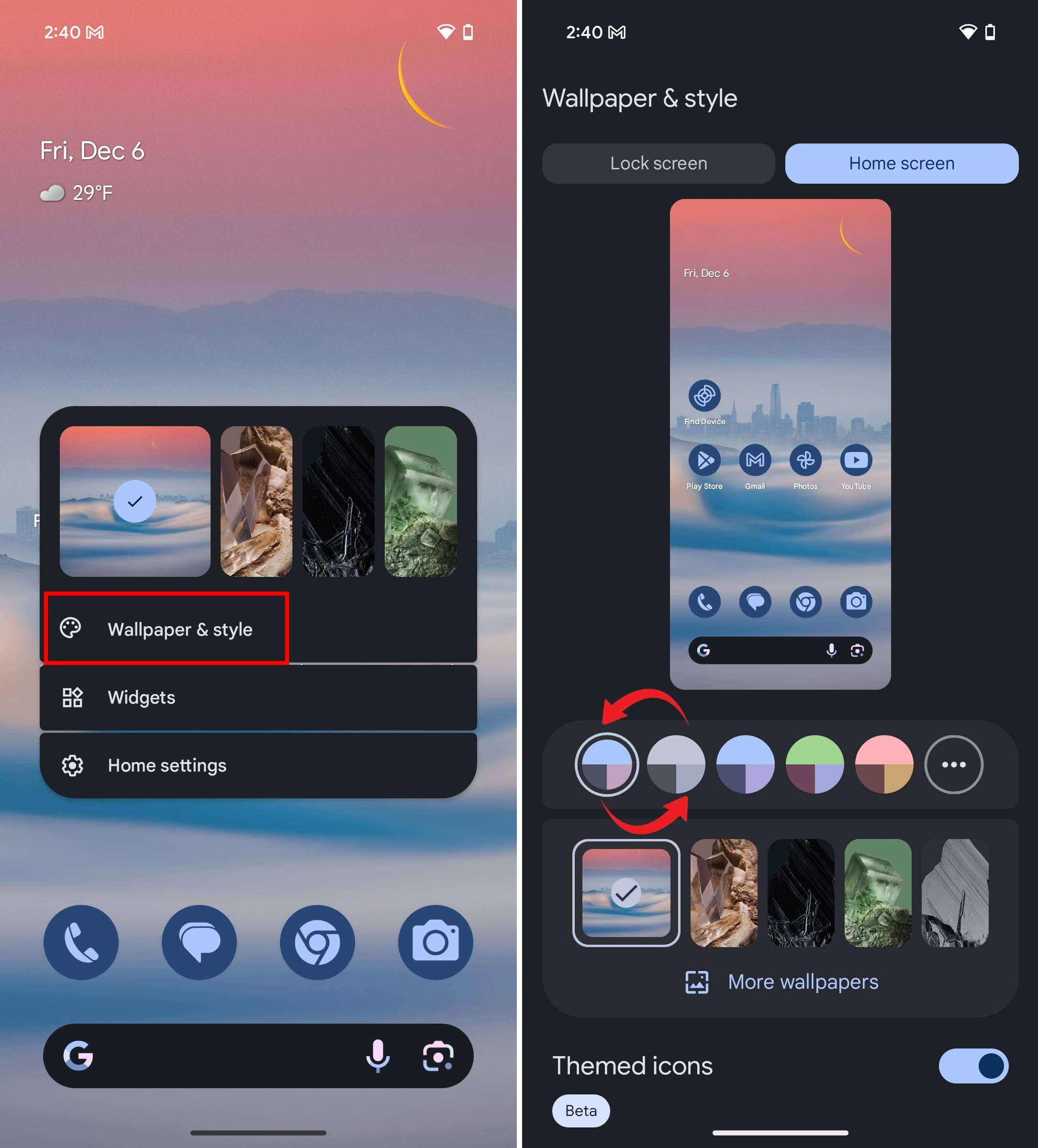
- Long tap on your Pixel device’s home screen.
- Tap Wallpaper & style.
- Switch to a different accent color combination.
- Switch back to the original accent color combination.
After fixing the issue, dark mode themed icons will still appear lighter than before
And that’s not a bug
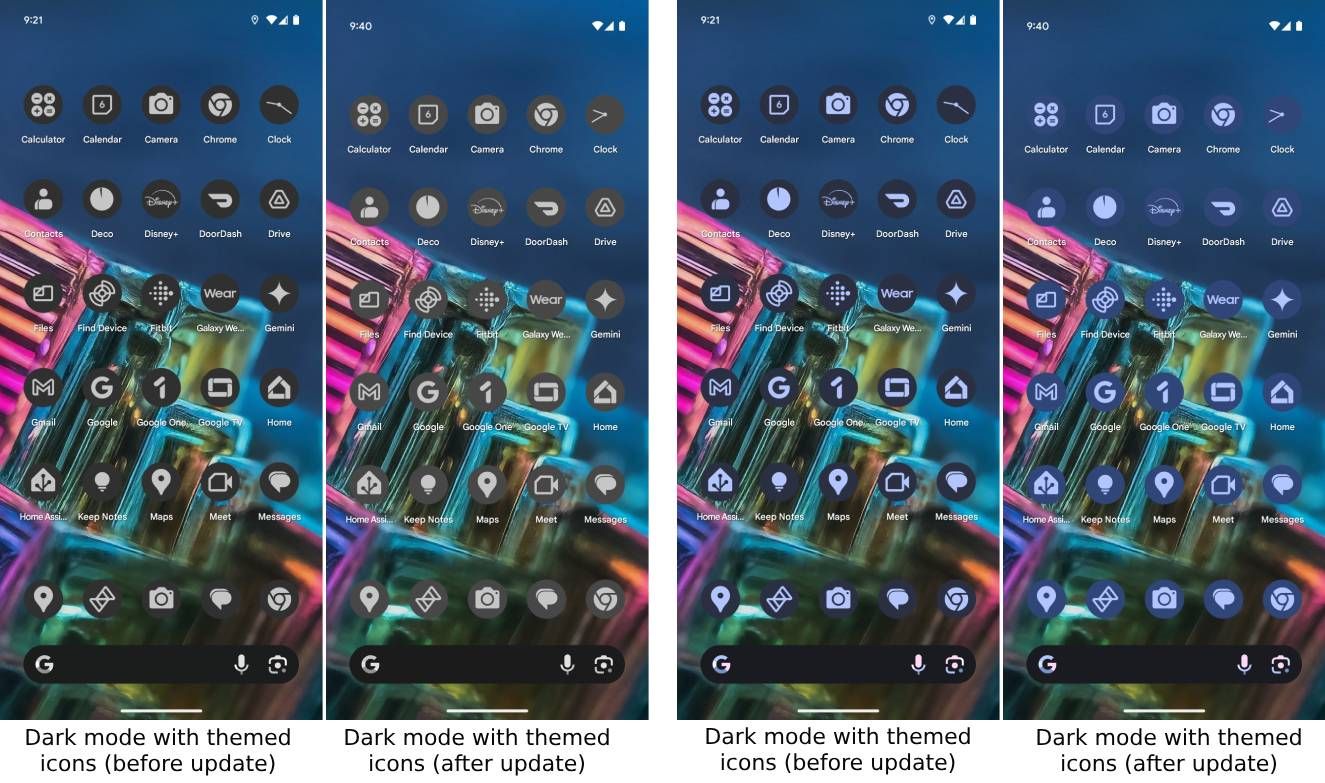
The issue has only been reported by users who were using dark mode prior to updating to Android 15 QPR1. No such visual inconsistencies have been reported by users who were using light mode prior to updating.
Elsewhere, even without the bug, dark mode-themed icons with Android 15 QPR 1 appear much lighter than before, while widgets, like the Google Search one, remain unchanged. Light mode app themed app icons, on the other hand, also remain relatively unchanged. We previously saw these lighter (washed out) dark mode themed app icons with Android 15 QPR 1 Beta 3, as highlighted by Mishaal Rahman. The change was reverted with QPR2 Beta 1, so you might have to wait until the March 2025 Pixel Feature Drop to see the return of the original, darker-themed icons.

