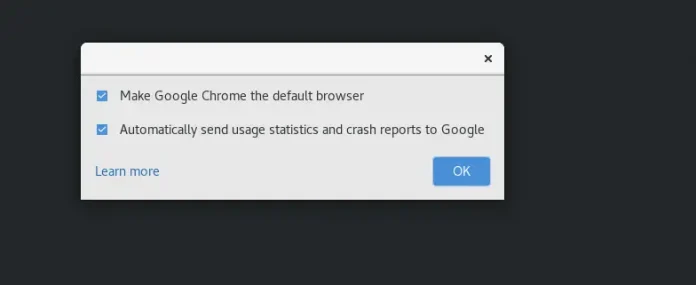In this article we will see how we can visualize the bubble sort algorithm using PyGame i.e when the pygame application get started we can see the unsorted bars with different heights and when we click space bar key it started getting arranging in bubble sort manner i.e after every iteration maximum value element should come at last. Bubble Sort is a simple algorithm which is used to sort a given set of n elements provided in form of an array with n number of elements. Bubble Sort compares all the element one by one and sort them based on their values.
Implementation steps : 1. Create a main window 2. Fill the main window with black color 3. Create a method to show the list of bar with specific gap in between them 4. Get the keys input from the user 5. If space bar is pressed start the sorting process 6. Implement bubble sort algorithm on the list 7. After every internal iteration fill the screen with black color and call the show method to show the iterated list in the form of bar.
Below is the implementation
Python3
# importing pygameimport pygamepygame.init()# setting window sizewin = pygame.display.set_mode((500, 400))# setting title to the windowpygame.display.set_caption("Bubble sort")# initial positionx = 40y = 40# width of each barwidth = 20# height of each bar (data to be sorted)height = [200, 50, 130, 90, 250, 61, 110, 88, 33, 80, 70, 159, 180, 20]run = True# method to show the list of heightdef show(height): # loop to iterate each item of list for i in range(len(height)): # drawing each bar with respective gap pygame.draw.rect(win, (255, 0, 0), (x + 30 * i, y, width, height[i]))# infinite loopwhile run: # execute flag to start sorting execute = False # time delay pygame.time.delay(10) # getting keys pressed keys = pygame.key.get_pressed() # iterating events for event in pygame.event.get(): # if event is to quit if event.type == pygame.QUIT: # making run = false so break the while loop run = False # if space bar is pressed if keys[pygame.K_SPACE]: # make execute flag to true execute = True # checking if execute flag is false if execute == False: # fill the window with black color win.fill((0, 0, 0)) # call the height method to show the list items show(height) # update the window pygame.display.update() # if execute flag is true else: # start sorting using bubble sort technique for i in range(len(height) - 1): # after this iteration max element will come at last for j in range(len(height) - i - 1): # starting is greater than next element if height[j] > height[j + 1]: # save it in temporary variable # and swap them using temporary variable t = height[j] height[j] = height[j + 1] height[j + 1] = t # fill the window with black color win.fill((0, 0, 0)) # call show method to display the list items show(height) # create a time delay pygame.time.delay(50) # update the display pygame.display.update()# exiting the main windowpygame.quit() |
Output :