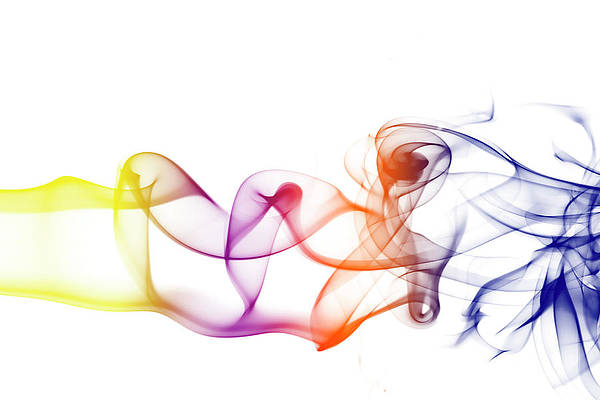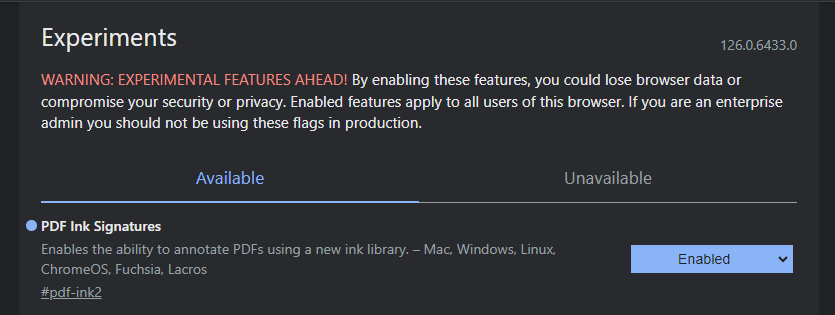Summary
- Google Chrome’s PDF viewer may soon support digital document signing for easy and efficient PDF editing within the browser.
- This feature is a step in the right direction, but Chrome is catching up with competitors like Microsoft Edge in offering robust annotation tools.
- An upcoming update will make digital signature functionality available on various operating systems, but the timeline for a functional release is uncertain.
Google Chrome is one of the most popular web browsers around because it goes above and beyond what we expect of a basic web browser. The developers have smartly integrated a password manager, power-saving measures, convenient access to Search tools, and several other features which help billions of users every day. One such convenience is the PDF viewer baked into Chrome for desktop, and new flags suggest digital document signing support is now in the works.
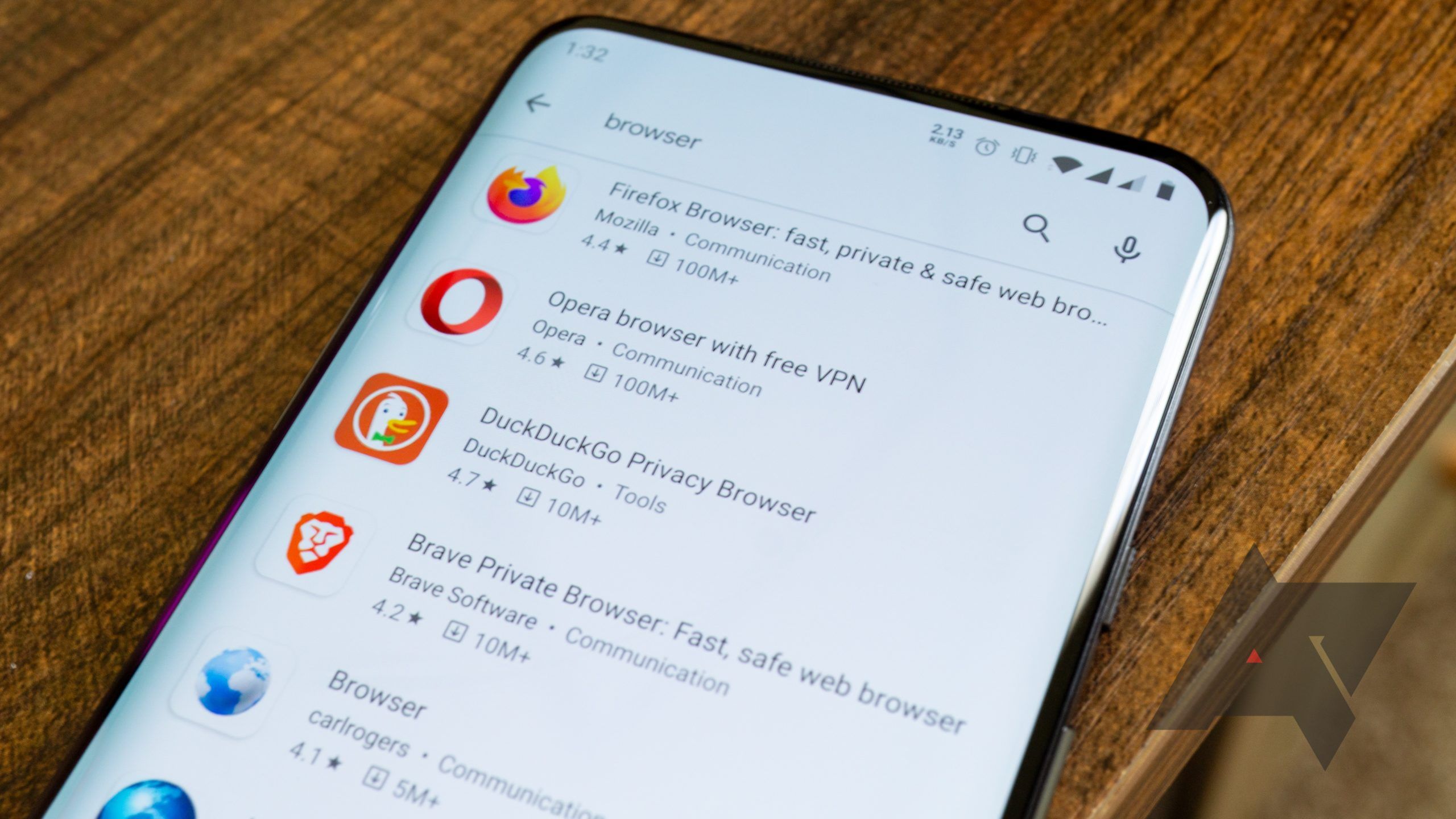
10 best web browsers on Android in 2024
There are a lot of browsers out there, but only a handful we actually recommend
In its current avatar, the PDF viewer in Chrome allows viewing files, so you don’t need to burden your PC with a dedicated PDF viewer program. You can choose the zoom, use a button to fit to page, enable a two-page view, rotate the pages, and access the table of contents. However, most PDF viewer software, like Adobe’s Acrobat suite, also offers comprehensive editing tools. Windows Report spotted Chromium source code hinting at PDF annotation support for an upcoming version of Chrome.
Annotate and sign PDFs easily without printing them
chrome://flags/#pdf-ink2
The current version of Chrome Canary (v126) has a flag which enables PDF ink signatures. This means users could enable the flag, relaunch the browser, and get started signing documents digitally without even leaving the browser or switching to a dedicated PDF editor. However, we tried doing that and the flag doesn’t have any noticeable change in the browser behavior when viewing PDFs.
While the update is a step in the right direction, Chrome isn’t pioneering functionality here — Microsoft’s Edge browser features a robust PDF viewer which also has a full suite of annotation tools such as Draw, eraser, Highlighter, etc. Chrome is merely catching up with the competition, and digital signature support is likely the first of many annotation tools to come. However, the PDF viewer is in Google’s crosshairs for active development because in February, we spotted flags suggesting the in-browser PDF viewer could be ported to Android as well.
The Chrome Canary flag and Chromium documentation confirm the digital signature tool will be available on Mac, Windows, Linux, Chrome OS, Fuschia, and Lacros. However, timelines are anyone’s best guess. Ideally, the stable version 126 update should include a functional version of this lifesaver feature, but refinement could take more than a few update cycles.