
Trying to find a decent Lock screen theme in Cydia is like trying to find a needle in a haystack. There are thousands of them in there, and there are way more bad ones than there are good. So you’re forced to spend hours browsing.
But what if I told you there was an app in the App Store that, when coupled with a jailbreak theme, allowed you to either create your own custom Lock screen themes, or download hundreds of free themes, with a few quick taps?
Well, such an app exists. And if you haven’t seen it yet, this post is going to make your day…
Apparently, this little trick has been around for quite a while. But since it’s new to us, we figured it would probably be new to some of you as well. It involves the App Store app Clock Builder and the WinterBoard ClockBuilder 5 theme.

Obviously for this to work, you’ll have to download both of these. The ClockBuilder 5 theme is free in the ModMyi repo, and the Clock Builder app is $0.99 in the App Store. I know, free would be better. But trust me, it’s really worth it.
note: for best results, you’ll also want to install a tweak like Lockscreen Clock Hide.
Step 1: once you’ve installed the ClockBuilder 5 theme from Cydia, you’ll want to activate it in WinterBoard by opening your Settings app > WinterBoard > Select Themes > TypoClockBuilder.
Step 2: after your device resprings, open up the Clock Builder app and tap the List button in the lower lefthand corner. Then tap the ‘+’ in the upper righthand corner and a rolodex should pop up with all of the different items you can display on your Lock screen.
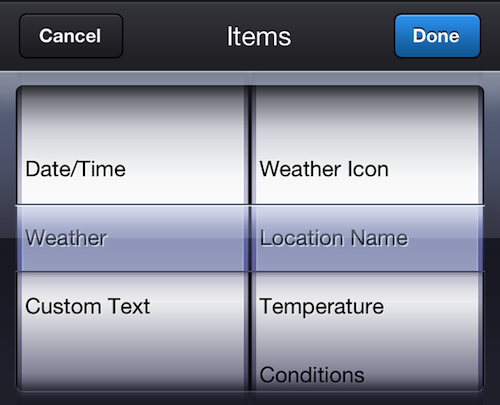
Step 3: you’ll obviously want to play around with it—tapping on any item reveals a toolbar that lets you choose fonts, sizes, colors, etc.—but when you’re ready, tap the Action button located at the bottom of the app. A menu will pop up with options to save your theme, share it or set it as your Lock screen. Select the latter, and lock your device.
And that’s all there is to it! Pretty cool, huh? It gets better. In the Clock Builder app, tap the Saved Themes button (to the left of the Action button) and tap the globe icon in the top righthand corner. There’s hundreds of free themes to download.
In addition to this being an awesome solution for creating and finding new Lock screen themes, I find it interesting that an App Store app can work in concert with a jailbreak tweak like WinterBoard. You’d think Apple would catch that.
Thanks Jack!




