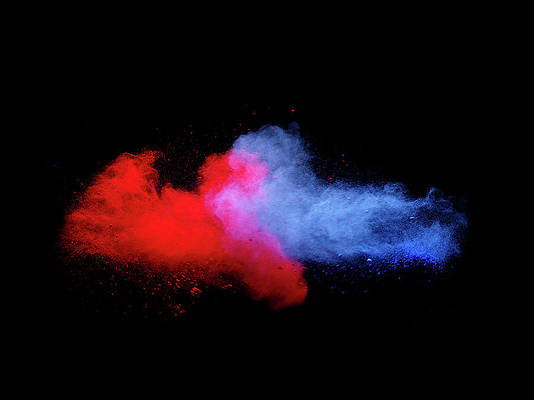The necessity for efficient and effective communication has grown as the world becomes increasingly digital. People are constantly seeking for ways to reduce the amount of time they spend writing emails as it is one of the most common modes of communication. To solve this issue, a new feature for Gmail was announced by Google at the Google I/O 2023 event, which will aid users in composing emails more quickly and effortlessly. The feature known as “Help Me Write” employs AI to create email drafts that correspond to a user’s input.

What is “Help Me Write” in Gmail?
Imagine you’re sitting at your desk, staring at a blank email draft. You have an idea of what you want to say, but the words just won’t come out right. That’s where “Help Me Write” comes in – the latest addition to Gmail’s arsenal of tools designed to make your life easier.
Using the power of artificial intelligence, this nifty feature works by suggesting relevant phrases and sentences as you type. Its capabilities go beyond that though; it can even recommend entire paragraphs to help you get your point across effectively and efficiently.
But it doesn’t stop there! “Help Me Write” also has your back when it comes to grammar and spelling. No more frantically Googling whether or not ‘affect’ or ‘effect’ is the correct word to use – this AI-powered tool will catch those pesky errors for you.
And if you need to communicate with someone who speaks a different language, “Help Me Write” has got you covered. It can translate your emails into other languages, making communication across borders (and languages) a breeze.
While “Help Me Write” is still in beta testing, it’s available to all Gmail users. So next time you’re faced with writer’s block, why not give this smart feature a try? It might just be the helping hand you need to craft the perfect email.

How to Use “Help Me Write”
- Start typing an email in Gmail.
Start writing a new email in Gmail and check on “Help me write” button
- Click on the “Help me write” button.
Click on the “Help me write” button and give your input prompts for drafting email.
- The AI will generate a draft of the email based on your input.
AI will draft an email on the basis of input suggestions drafted.
- You can then edit and finalize the email.
You can edit and finalize the email you want to send.
To use the Help Me Write tool, simply start writing an email and click on the ‘Help Me Write’ button. The tool will generate an email draft that can then be personalized as needed. Users have the option of changing the tone and mood of the email as well as making it more formal, shorter, or longer.
How Can “Help Me Write” Help You?
Refine Emails for You
While announcing the feature, Sundar Pichai (CEO of Google) used the example of asking an airline for a refund for a flight. Using past exchanges with the airline, the AI tool creates an entire email asking for a refund. Moreover, there is an additional feature of refining the email by formalizing it, shortening, or elaborating the same.
Efficient Communication
This incredible tool assists users in efficiently creating thank-you notes, follow-up emails, and cover letters for job applications. Acting as an extension to Gmail’s Smart Reply and Smart Compose features, it enables users to generate these types of emails swiftly and effectively.
Stay Organized and Improve Your Writing Skills
The tool keeps track of email templates, which allows users to stay organized. It also helps users improve their writing skills by offering suggestions and feedback, resulting in more polished and professional emails.
Benefits Of Using “Help Me Write”
Benefits of using Help Me Write in Gmail:
- Save time: Generates email drafts for you, helpful for frequent email senders or unsure email writers
- Improve accuracy: Suggests relevant phrases and sentences to avoid grammatical and spelling errors
- Improve clarity: Suggests concise and easy-to-understand language to ensure the message is received as intended
- Make emails more engaging: Recommends persuasive and impactful language to effectively convey ideas
- Reach a wider audience: Suggests appropriate language for different audiences to ensure emails are well-received
Making the Most Out of the Tool
Users can make the most out of this feature by keeping in mind the following tips:
- Be specific and add details: To improve the quality of the text, it’s important to provide specific details.
- Put some effort into editing the draft: Although the tool can generate the template, users must put in the work and exercise their writing skills to make the email more customized and pleasant to read.
- Give feedback: The more feedback a user provides, the better the tool will become at generating email drafts.
Limitations of “Help Me Write”
Google “Help Me Write” is a powerful tool, but it has some limitations. Here are a few things to keep in mind when using it:
- It is still under development. This means that it may not always be able to generate accurate or appropriate language. For example, it may not be able to understand the nuances of different cultures or contexts.
- It is not a replacement for human judgment. While “Help me write” can be a helpful tool, it is important to remember that it is not a human being. It cannot understand the full context of a situation or the nuances of human communication. As such, it is important to use your own judgment when using “Help me write” and to make sure that the language it generates is appropriate for the situation.
- It can be difficult to use if you are not familiar with the English language. “Help me write” is trained on a massive dataset of English text, so it is best suited for people who are fluent in English. If you are not fluent in English, you may have difficulty using “Help me write” effectively.
Our Say
When it comes to sending emails, Google’s “Help Me Write” AI tool can speed up the process and boost users’ productivity. Since AI is always learning and developing, the tool will probably get much better in the future. As this technology develops, individuals can expect to see more innovative features that further facilitate efficient communication.