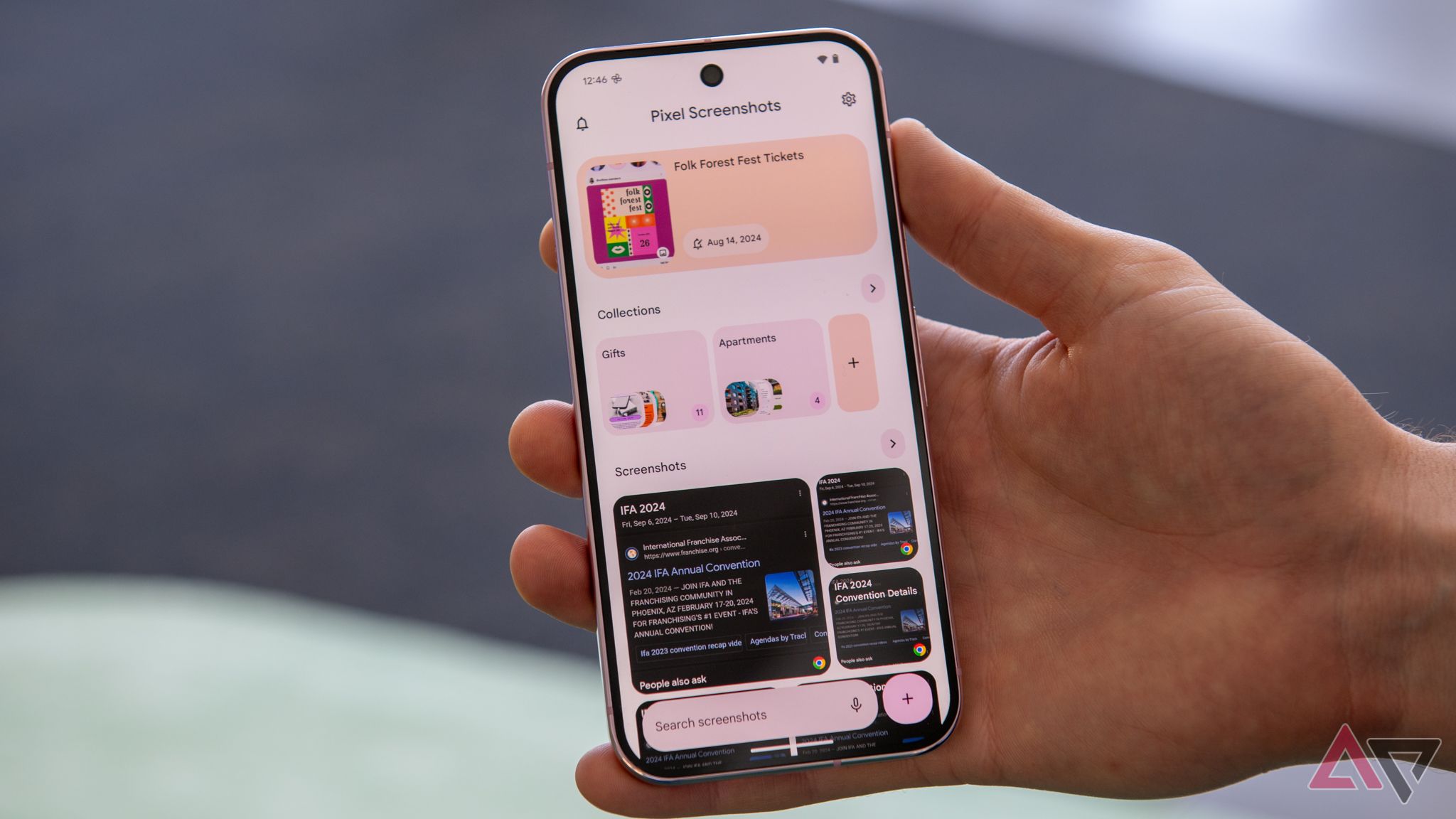Summary
- Pixel 9 owners are experiencing a weird issue with their alarms not going off or mysteriously being disabled.
- The issue may be related to Gemini or the Google Clock app.
- You should set up alarms on another device to ensure you don’t miss important meetings.
Pixels and quirky bugs seem to go hand in hand. Over the years, Pixel devices have been plagued by bizarre glitches and even serious hardware problems, like the Pixel 7’s rear camera glass spontaneously shattering for some users. Continuing that trend, Pixel 9 owners are complaining about their alarms failing to go off at the scheduled time or discovering that all their scheduled alarms have mysteriously been disabled.
Related
We might finally know what happened to the Pixel 9’s missing ‘Pixie’ assistant
It all starts and ends with Gemini
Frustrated Pixel owners have flocked to Reddit, sharing stories of missing meetings and being late to work after their scheduled alarms failed to go off. Many users also discovered that their scheduled alarms had inexplicably turned off. The bizarre issue primarily seems to affect the Pixel 9, though there are sporadic reports from some older Pixel phone owners as well. In some cases, users found as many as 10+ of their scheduled alarms turned off.
The problem seems to be affecting Pixel owners for at least a couple of weeks. Some users think Gemini is to blame, as asking it to turn off any ongoing timer also causes the AI assistant to turn off all alarms. However, I could not replicate this functionality on my Pixel 8 Pro running the latest Android 16 beta with Gemini.
The issue might also be tied to the Google Clock app, given that similar problems have occurred with it in the past.
Set up backup alarms on other devices to be safe
If you own a Pixel, it’s a good idea to double-check your scheduled alarms to make sure they haven’t been turned off. And keep in mind that just because you haven’t experienced the bug yet, there’s no reason you won’t face it down the line. So, if you have any critical alarms, you might want to use a third-party clock app on your Pixel or rely on a physical clock for once.
This is not the first time Pixel users have encountered such a weird alarm bug. In April 2022, a bug inadvertently led to ringtones, alarms, and notification sounds changing for many Pixel owners without them changing any settings. Before that, in September 2021, a weird bug with Spotify prevented Google Clock from firing alarms at their scheduled time.