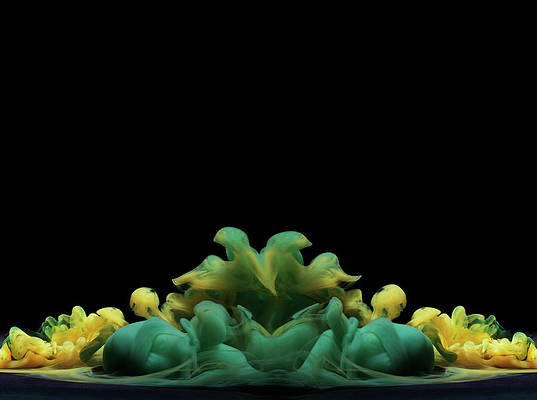What with the release of iOS 10.2.1 and the soon-to-be-closed signing window for iOS 10.2, many people are wondering what the best strategy is for their device. Should they stick with a jailbroken firmware or jump to iOS 10? If they’re already without a jailbreak, which iOS version do they need to be on to make sure they get one? What do they need to do to be able to upgrade to iOS 10.2 later, and keep their jailbreak for now?
In this article, we’ll quickly go through what we consider the smartest options for each device and iOS version, so that you can (hopefully) make an informed decision.
Extensively updated to reflect beta release of Yalu for 10.2.
Simply go to the section for the iOS version that you currently have on your device, and find the part that refers to your device type. You’ll need to know whether your device is 64-bit or 32-bit.
Remember, all these are recommendations based on current information. If an iOS 9.3.5 jailbreak is released tomorrow or some other unlikely event occurs, some of this advice will be wrong. I take no responsibility for events outside my control; I only give what I consider to be the best and most cautious advice based on the current reliable information available.
iOS 10.2.1 or iOS 10.3 betas
Downgrade immediately to 10.2 if you want a jailbreak, before 10.2 stops being signed. There is no rumour of a jailbreak for any device on anything higher than 10.2. If you miss the signing window for 10.2, you will not be able to jailbreak. If you have a private jailbreak or don’t want a jailbreak, then do as you please.
iOS 10.2
iPhone 7 and iPhone 7+
You’re out of luck, sorry, you missed the boat. It’s too late to downgrade to 10.1.1. Stay on the lowest firmware possible (10.2), and pray for another jailbreak to come along.
64-bit devices excluding iP7(+)
Stay where you are! Do not update! The beta Yalu jailbreak has you covered.
32-bit devices
Nothing you can do. You can’t downgrade and no jailbreak is planned for you. Remain on the lowest firmware possible (10.2), and hope another jailbreak comes along.
iOS 10.0-10.1.1
iPhone 7 and iPhone 7+
Stay where you are! Do not update to 10.2! Yalu supports you up to 10.1.1, but not if you go to 10.2.
64-bit devices, excluding iP7(+), already supported by Yalu on 10.1.1
This section applies to the following devices:
- iPad Pro
- iPhone 6s
- iPhone 6s+
- iPhone SE
You can:
1) Upgrade now. Yalu for iOS 10.2 has been released, so you may as well upgrade now and wait for it to stabilise. It’s already better than the 10.1.1 beta, so there’s not much reason to stay on 10.1.1. I have done this with my SE which was on 10.1.1. I recommend this option.
2) Stick on 10.0-10.1.1 permanently. In the short term, you already have the 10.1.1 beta, later you should also receive the stability fixes from the 10.2 tool. The downsides are the loss of the point update from 10.1.1 -> 10.2, and the possibility of problems updating from the beta jailbreak to the final. If unsure, go to 10.2 now and wait a few days for the 10.2 tool (Option 1)).
3) Stick on 10.0-10.1.1 for now, and upgrade later with Prometheus. This is an option for you, but it is not really worth it now that the 10.2 beta tool is out. You don’t need to hedge your bets anymore, and the risk in using Prometheus probably isn’t worth it since you can go to 10.2 now and wait for the 10.2 tool (Option 1)). If you choose this option, be warned: it is not foolproof. You must save your 10.2 blobs validly, you must successfully use Prometheus when the time comes, and nothing else can go wrong or you could go straight from 10.1.1 to 10.2.1 and be out of luck. If unsure, do 1) or 2) instead.
64-bit devices which are not yet supported by Yalu on 10.1.1
You should upgrade to 10.2. The beta of the 10.2 tool already supports more devices than the 10.1.1 one did, and a higher firmware is better. Move to 10.2 immediately and wait a few days for the 10.2 tool to stabilise.
32-bit
Stay where you are. No jailbreak is planned at present. You can’t downgrade. Do not upgrade. Lower is better.
iOS 9.3.4-9.3.5
64-bit devices
Update to 10.2 now before signing closes. Yalu for 10.2 will support you. If you really love iOS 9 and never want to go to iOS 10, you can wait on iOS 9 in the hope of a FriedAppleTeam release.
32-bit devices
Hope for FriedAppleTeam. Do not update.
iOS 9.2-9.3.3
64-bit devices
You can jailbreak already! If you love solid, existing jailbreaks, stay where you are. However, if you’re really undecided then these are your options:
1) Upgrade now ready to use the 10.2 tool which has been released in beta. Wait for the tool to get stable, and be without a jailbreak for a few days in the meantime. You’re choosing between an existing jailbreak and the near-certainty of a future jailbreak, so the risk is small. The only real risk is the 10.2 tool turning out not to be as solid as your existing jailbreak. If this worries you a lot, try Option 3), though remember that has risks too.
2) Stick on 9.2-9.3.3 permanently. Live long and prosper with your jailbreak. The only downside is the loss of the update to iOS 10.
3) Stick on 9.2-9.3.3 for now, and upgrade later with Prometheus. This is a neat option for you, but be warned, it is not foolproof. You must save your 10.2 blobs validly, you must successfully use Prometheus when the time comes, and nothing else can go wrong or you could go straight from iOS 9 to iOS 10.2.1 and be out of luck. If unsure, do 1) or 2) instead. I will make a guide when Yalu is stable enough, showing how to use Prometheus, because this is the option I have chosen for my iP6 on 9.3.3. Feel free to look out for that guide! However, if there is a problem it will be yours not mine, so consider options 1) or 2).
32-bit devices
Wait for FriedAppleTeam. Do not update.
iOS 9.1
64-bit devices
You can jailbreak already! If you love solid, existing jailbreaks, stay where you are. However, if you’re really undecided then these are your options:
1) Upgrade now ready to use the 10.2 tool which has been released in beta. Wait for the tool to get stable, and be without a jailbreak for a few days in the meantime. You’re choosing between an existing jailbreak and the near-certainty of a future jailbreak, so the risk is small. The only real risk is the 10.2 tool turning out not to be as solid as your existing jailbreak. If this worries you a lot, try Option 3), though remember that has risks too.
2) Stick on 9.1 permanently. Live long and prosper with your jailbreak. The only downside is the loss of the update to iOS 10.
3) Stick on 9.1 for now, and upgrade later with Prometheus. This is a neat option for you, but be warned, it is not foolproof. You must save your 10.2 blobs validly, you must successfully use Prometheus when the time comes, and nothing else can go wrong or you could go straight from iOS 9 to iOS 10.2.1 and be out of luck. If unsure, do 1) or 2) instead. I will make a guide when Yalu is stable enough, showing how to use Prometheus, because this is the option I have chosen for my iP6 on 9.3.3. Feel free to look out for that guide! However, if there is a problem it will be yours not mine, so consider options 1) or 2).
32-bit devices
Wait for FriedAppleTeam.
iOS 9.0-9.0.2
64-bit devices
You can jailbreak already! If you love solid, existing jailbreaks, stay where you are. However, if you’re really undecided then these are your options:
1) Upgrade now ready to use the 10.2 tool which has been released in beta. Wait for the tool to get stable, and be without a jailbreak for a few days in the meantime. You’re choosing between an existing untethered jailbreak and the near-certainty of a semi-(un)tethered future jailbreak, so the risk is small, but there are differences. Another risk is the 10.2 tool turning out not to be as solid as your existing jailbreak. If this worries you a lot, consider Option 3), though it may be tricky, or not possible at all.
2) Stick on 9.0-9.0.2 permanently. Live long and prosper with your jailbreak. The only downside is the loss of the update to iOS 10.
3) Stick on 9.0-9.0.2 for now, and upgrade later with Prometheus?
This may not be possible. It depends on whether you can get a patch to activate tfp0 on your jailbroken device. If you do not already know how to do this, disregard this option and pick option 1) or 2) above.
(You must patch your device for tfp0, you must have your .shsh2 blobs for 10.2 saved validly, you must successfully use Prometheus when the time comes, and nothing else can go wrong. Otherwise you will go straight from iOS 9 to iOS 10.2.1 and be out of luck. Really, you should do 1) or 2).)
32-bit
Stick with your existing jailbreak!
iOS 8.4.1
64-bit devices
Upgrade to iOS 10.2 and wait for the beta tool to stabilise. iOS 8.4.1 is not yet jailbroken, but 10.2 already has a tool of some description. You should beat the signing window and go to 10.2.
If you prefer never to update to iOS 10 and you think that FriedAppleTeam will deliver, wait on 8.4.1 for a jailbreak. However, given that Luca has released his tool in beta already for iOS 10.2, I personally would go with restoring now to iOS 10.2 before it goes unsigned.
32-bit devices
Stay where you are and hope for FriedAppleTeam.
iOS 8.4 and below
64-bit devices
You can jailbreak already! If you love solid, existing jailbreaks, stay where you are. However, if you’re really undecided then these are your options:
1) Upgrade now ready to use the 10.2 tool which has been released in beta. Wait for the tool to get stable, and be without a jailbreak for a few days in the meantime. You’re choosing between an existing untethered jailbreak and the near-certainty of a semi-(un)tethered future jailbreak, so the risk is small, but there are differences. Another risk is the 10.2 tool turning out not to be as solid as your existing jailbreak. If this worries you a lot, consider Option 3), though it may be tricky, or not possible at all.
2) Stick on 8.4 or below permanently. Live long and prosper with your jailbreak. The only downside is the loss of the update to iOS 10.
3) Stick on 8.4 or below for now, and upgrade later with Prometheus?
This may not be possible. It depends on whether you can get a patch to activate tfp0 on your jailbroken device. If you do not already know how to do this, disregard this option and pick option 1) or 2) above.
(You must patch your device for tfp0, you must have your .shsh2 blobs for 10.2 saved validly, you must successfully use Prometheus when the time comes, and nothing else can go wrong. Otherwise you will go straight from iOS 8 to iOS 10.2.1 and be out of luck. Really, you should do 1) or 2).)
32-bit
Stick with your existing jailbreak!
tvOS and Apple TV
Although there has only been a very vague mention of a jailbreak for tvOS and ATV 4, we’ll include a brief section here to help you decide what to do. Bear in mind though that this is a lot more uncertain than the rest of the information, so don’t take it as gospel.
tvOS 10.1.1
Downgrade to tvOS 10.1 or 10.0.1 immediately while they are still signed. Any jailbreak for Apple TV 4 will likely not support tvOS 10.1.1.
tvOS 10.0.1-10.1
Stay where you are, you should be fine.
tvOS 9
If you already have the Pangu jailbreak and can’t live without your Kodi set-up, stay where you are. If you don’t mind losing your jailbreak for a while because none of your favourite apps are supported on tvOS 9 anymore, restore now to tvOS 10.1 (not 10.1.1), and hope that yalu102 is adapted for Apple TV 4.
Apple TV 3 and below
There’s nothing you can do. You will not be supported by any upcoming jailbreak, so carry on as you were.
Conclusion
All that is left to say is that if you have a 64-bit device, regardless of current iOS version or model, save .shsh2 blobs for 10.2 and 10.2.1 now. They open up more options in this guide, and they might allow you to jailbreak in the future too. Do not wait until it’s too late to find out their uses. They can be saved with TSS Saver in a matter of moments.
If you are saving 10.2 blobs, or restoring to 10.2 as many parts of this guide recommend, do it sooner rather than later. It is a race against the clock until 10.2 stops being signed.
That just about wraps it up. Hopefully this advice covers you (it should cover all situations) but if not, send me a message in the comments below and I’ll see what I can do. Good luck!